What is Canva?
Canva: Your Ultimate Branding Image Creator
Welcome to Canva, where creating branding images becomes a breeze. This innovative platform redefines design through simple drag-and-drop functionality. With a plethora of customizable templates, Canva empowers you to craft your unique style effortlessly. And the magic doesn't stop at digital – you can turn your designs into real-world products. Let's dive into the details:
Starting Out in the Media Library
To explore Canva within the Media Library:
- Head to the Library section in the app.
- Click "Design on Canva" at the top-right corner.
- Log in via Google or sign up with your email for a personalised experience.
Navigating the Canva World
Once in Canva:
Refining Canva Images in the Media Library
To tweak Canva-made images:
- Click the Canva icon in the Media Library.
- You'll be seamlessly transported back to Canva to perfect your creation.
Canva in New Posts
Integrating Canva into new posts:
- Click "Design on Canva" in the New post interface.
- Choose templates or create your design.
- Post your Canva masterpiece effortlessly, sharing stunning visuals with your audience.
Summing It Up
Canva is the game-changer for content marketers seeking outstanding branding images. Its user-friendly design, abundant templates, and smooth integration with platforms like Storefries enhance your content creation journey. Don't settle for mediocrity – embrace Canva to unlock your creative potential and transform your content marketing strategy. Let your imagination flow and elevate your content game with Canva today.
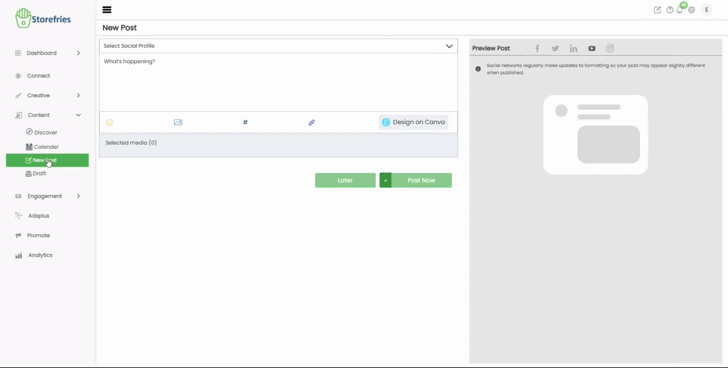
Page Views: