You read the title now you must be thinking it is a list of social media tools for business purposes. yes, you are correct. But its not that simple to get your interest on tools for social media marketing so read it fully to understand more about it
We are here to tell you about the tools we found helpful while handling multiple clients for our organisation. so let's start with a simple question
Blog Contents
What is a social media management tool?
Social media management is the process of handling your social media strategy in its entirety. This includes creating a plan, publishing content, engaging with your audience, analysing your results, and continuously improving your social media marketing strategy. By understanding your social media strategy level of success, you can ensure that your efforts are yielding the desired results. So we need a single tool to handle all these processes without creating any mess and its tough to handle all these with a single person
1. Storefries
Manage Your Retail Businesses profiles with an all-in-one platform
Costs: Forever free plan, $9, $25, per month for all social media channels connected (with a one-month free plan).
Storefries is a natural, location-based platform trusted by brands, organizations, offices, and people to assist in driving significant traffic and engagement via social media platforms. We have different functions like Publishing, social media scheduler, and Planning, Our functions are carefully created to be exceptionally refined to help all the social media managers and small businesses.
Also, it can provide work to all your team to increase productivity and effectiveness. Storefries Provides you a custom-curated local content from all the industries which you prefer for posting new trending stories in your social media post. After checking all the details if you are still confused You can try out the free plan to get a better view of the product
- Easy simple user dashboard lets you manage your social media networks without any trouble.
- Quick Understanding of the tools and Interface
- Single inbox to collect all the notifications comments and engagements
- Clear social media analytics and formatted reports help you increase your engagement and return on investment (ROI)
- Content creation tools make creating posts easy as pie
- Free 30-day trial

2. Buffer
Cost
- free plan
- Paid plans at $6 per month for a single channel
Buffer is a natural, social media management platform confided in by private organizations and people because it assists with driving significant engagement and results via social media platforms.
Buffer has a list of features that can help you to publish, engage, analyze, and the team collaborates. These Features are handpicked by marketing to help small and medium businesses and enterprises.
G2 Review: It's Fun and Elegant To Use"
What do you like best?
Powerful, interactive, and one place for almost all the required features to run campaigns in this dynamic and fast-moving world. I can monitor and study customer responses to different social media platforms from one place.
What do you dislike?
- The only serious problem that hurdles my work is glitched which occurs when you try to upload multiple images at the same time.
- I think this problem should be tackled as a priority because companies don't work on a single project for a whole week.
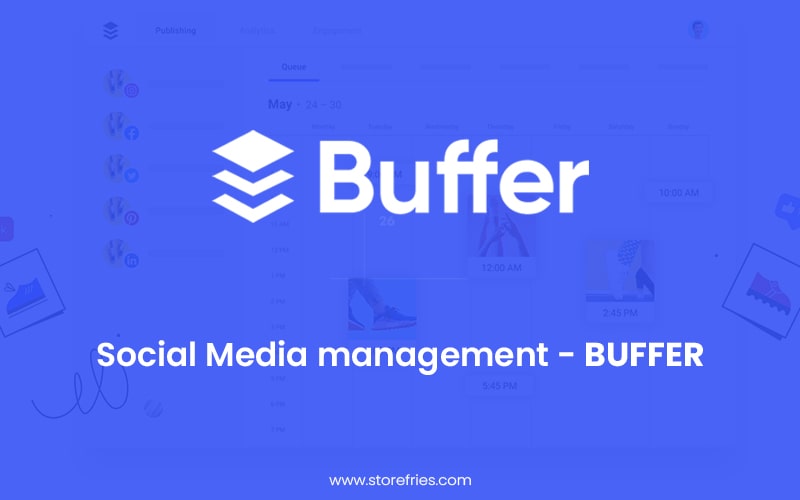
3. Sprout Social
Cost:
- No free plan
- Paid plan $99 per client each month with a 30-day trial
Similar to Hootsuite, Sprout Social consolidates a few social media management tools into one. Sprout Social is one of a handful of social media tools that gives client relationships the executives (CRM) highlighted. Having a clear profile of your clients assists you to work with them better.
Numerous social media marketing managers found the reports from analytics so perfect and lovely that they would download and send them to their chiefs or clients without altering them.
G2 Review: "Great platform for managing multiple accounts"
What do you like best?
Friendly UX/UI and detailed social media analytics and seamless communication and task assignment between team members. I also enjoy the listening tool to keep track of what is being said about our brand.
What do you dislike?
- It seems like the social media platforms doesn't integrate IG accounts well: ad comments don't show and can't see the content of DMs sometimes
- In the smart inbox, it would be great to see the number of private messages per user instead of by message
- I would like to see better integration of Arabic since as of now the platform isn't Arabic friendly
- The listening tool still has room for improvement such as searching by specific periods and filtering tweets/replies/retweets.

4. Hootsuite
Cost:
- Limited Free plan.
- Paid plans start at $24 each month, with a 30-day free trial.
Hootsuite is the biggest social media management board instrument and is utilized by north of 18 million individuals and over 900 organizations. There's a valid justification for their prosperity: an across-the-board stage permits you to organize and plan content, measure your social ROI, run social media promotions, and that's not the end. there are a few things that individuals love about Hootsuite: having the option to screen various keywords, huge organizations, and a mass calendar for all your social media post.
G2 Review: "Seamlessly User-Friendly Platform"
What do you like best?
I enjoy how it is easy to navigate through the platform. It makes it so easy for me to social media scheduler for my content and share my posts on various platforms in a smart and orderly manner. Additionally, it doesn't take long to get assistance from the service team whenever I have any trouble with the scheduling. I have been using Hootsuite since 2019 and ever since I haven't missed a social media post.
What do you dislike?
- I think it would be great if there could be a platform that draws up reports for the month with social media statistics and engagement strategies on how to improve posts next time.
- It would be great to improve on the content library too

5. Sendible
Cost
Plans start at $29 with a 14-day free trial
Sendible is social media management built explicitly for organizations with a few clients. On top of most highlights that this social media management tool gives you options to alter your dashboard to get more new clients. Sendible has a few note-worthy combinations, for example, the Canva illustrations integrations, picture search, and YouTube search. It likewise gives you automation opt-in on the tasks which you need to save time on simple tasks.
G2 Review: "Great intuitive software! Great for teams."
What do you like best?
Love the calendar view to see all upcoming posts. Great workflows and ability to send posts to team members for approval. I like that I can have my dashboard but also have an idea of my whole team's posts. Shared content libraries work great. The ability to edit photos easily with the compose button is very convenient. Great visibility into social media post scheduler by team members for future dates.
What do you dislike?
- I wish there was a feature to click on posts that you have sent and have it link directly to the social media page that they posted on.
- Giving clients the ability to name their connections causes some confusion.
- I dislike that when editing photos in the compose feature if you save an edit you cannot go back and change it, you must start over.
- Would like to see fewer connection/API issues.

6. AgoraPulse
Cost:
- The free plan is available.
- Paid plans $99 each month.
Like all the other social media management tools Agora Pulse is also a tool to handle your multiple accounts with planning, scheduling, and detailed features. Unlike the rest, Agora Pulse has a few extraordinary highlights, like competitor analysis and Facebook app integrations.
G2 Review: "Smart way of managing multiple & different social media handles"
What do you like best?
The most helpful features of Agorapulse are:
- It lets us manage our multiple social media handles from a single dashboard.
- We can publish a single post over our multiple social media handles which makes it a true time-saver.
- It has a powerful social media analytics feature that lets us track our social media performances.
What do you dislike?
- Despite Agorpulse being an intelligent solution for managing and monitoring our multiple social media handles,
- it does not have a feature that lets us run paid advertisements from within
- so we could track the performances of each of the ads right from its single dashboard.

7. Loomly
Cost:
- Standard plan at $35 per month
- more profiles can be added with an extra charge
Loomly is a social media management tool that assists you with building an effective brand with your team. It offers your team to develop brands through a coordinated effort, Publishing, and analysis. With Loomly, you can oversee Facebook, Twitter, LinkedIn, Instagram, Pinterest, Youtube, Google My Business, TikTok, and Snapchat, and that's only the tip of the iceberg. Loomly is quite possibly the best friend for the small organization and also for independent organizations. Loomly allows you to deal with all your system resources in a single spot. You can store pictures, recordings, and posts in the board library and broad storage.
G2 Review: "A fantastic content publishing tool for your team!"
What do you like best?
Loomly is the only software that helped us mainly in getting our monthly content calendar in place. I like the feature of Loomly where it enabled us to integrate with almost all the social media platforms we used, including Twitter, Pinterest, and many more. Also, another feature I like in Loomly is how it suggests timely social media content ideas to better polish our content strategy.
What do you dislike?
- There are a few things in Loomly that I dislike, still do not enable us to post directly on Instagram.
- Therefore we need to install the Loomly mobile app to do the publishing which is very manual and takes time.
- Also, another thing that I dislike about Loomly is the pricing.
- The pricing is quite high for businesses as Loomly is mainly used by small and medium-scale businesses/enterprises.

8. SocialPilot
Cost:
Plans at $30 each month with a 14-day free trial
Social Pilot fits a significant number of the social media management tools into a basic dashboard with reasonable costs. Social Pilot arranges and recommends content for a few niches which are perfect to use right away. Another important component is its white-labeled reports, which are particularly helpful for office spaces.
G2 Review: "Brilliant Scheduler "
What do you like best?
The amount of social accounts you can link to Social Pilot in comparison to competitors is fantastic. The pricing is also very very competitive. Would highly recommend it.
What do you dislike?
- Not being able to post carousels
- I'd love to be able to download a calendar with all the social media post scheduled to send to our clients.

9. Crowdfire
Cost:
- Free Plan;
- Paid plan at $9.99
Crowdfire has been adding new elements throughout the long term. Other than planning content, it additionally permits you to deal with your Twitter account features and publish your articles to get attention. Crowdfire stands apart from most social media management tools in that it allows you to integrate your web journals, YouTube channel, and online shops and will make social media posts.
G2 Review: "Good for executing and monitoring social media"
What do you like best?
The hashtag suggestion feature and post-scheduling feature are very helpful
What do you dislike?
- Limited accounts are linked and it is not very easy to link accounts
- They do not have a Google My Business integration option which is also a need.

10. Zoho Social
Cost:
- Free Plan
- Plan value starts at $12 /month
This social media management tool will assist with dealing with your brands via online entertainment in the least demanding ways. You can make custom reports, Analyse your social media campaigns, and filter out what is important.
With Zoho Social, you can add Facebook, Twitter, LinkedIn, Instagram, and Google My Business online entertainment accounts. Zoho Social has this unique CRM reconciliation with which you can oversee and get the attention of your expected clients.
G2 Review: "Best we have found for managing multiple accounts"
What do you like best?
We use Zoho social to handle our accounts as well as client accounts. It's been the best overall tool for making scheduling and running analytics. Communication amongst the team and with clients is so smooth. Now and then I search the market to see what's out there but nothing compares quite to what Zoho social does for us and how it merges into our existing systems.
What do you dislike?
- We only need them to add Reels & TikTok and we would be able to use Zoho Social for all of our social media needs.
- sometimes attaching a client account can become tricky.
- Giving clients the option to connect their accounts without giving us the password would be a definite plus

11. MeetEdgar
Cost:
Plan value starts at $49/month
MeetEdgar is a unique social media management tool that does all the booking for you. It consequently pulls posts from your content library and sets them on repetitive mode.
MeetEdgar runs primarily on one component, which is perfect on the off chance that you need to autopilot your social media posting. It constructs a library of evergreen posts, and on the off chance that it runs out of new satisfaction, Edgar will top off your line with more established ones.
G2 Review: "High cost with low return"
What do you like best?
The best feature of Meet Edgar in terms of social media planning is that you can set up queues of social posts that will "repeat" automatically. So, for example, if your business posts the same type of post every Monday - such as a motivation Monday post - you can load 52 posts into Meet Edgar, and each year it will automatically run through your posts again. I briefly used Meet Edgar at a job before switching to Sendible, which also has a repeatable queue option.
What do you dislike?
- extremely expensive.
- It was more than $400 for an annual membership, and we were only using it on a couple of social media accounts.
- It was much more expensive than other social media scheduler.
- My company wasn't using it to its full potential, but at least for the needs we had, it was very expensive relatively.

12. eClincher
Cost:
Plans start at $59 each month with a 14-day Free trial
Like most other social media management tools, eClincher permits you to plan and publish posts, answer social media comments and examine your social media interactions and engagements. What makes eClincher not quite the same as different devices is that it empowers you to auto-post with brilliant lines and RSS channels, has a media library for your pictures, and allows you to look for social media influencers.
G2 Review: "Great platform to post on all social media sites."
What do you like best?
I like having the ability to create a post that will go on four different social media sites, and then being able to edit each one individually. I love that I can edit the image by cropping it or adding a logo right in Eclincher.
What do you dislike?
- Limited abilities for Pinterest.
- Not being able to create boards
- doesn't give me the option to post to all my boards, just the first few that I created.
- I also don't see an option to add keywords to my post.

13. MavSocial
Cost:
Plans at $19 each month with a 14-day free trial
MavSocial is a Social media management tool that emphasizes visual content like images. you can also deal with your Facebook advertisements with MavSocial. On the top features like planning, and scheduling, MavSocial has a computerized library where you can make use, and alter your sight and sound for your social media post and allows you to get a huge number of stock-free photographs.
G2 Review: "Has some nice features"
What do you like best?
My favorite part of MavSocial was the layout. The second best was the ability to set up recurring campaigns.
What do you dislike?
- MavSocial offers a LOT but not necessarily what I'm looking for.
- The idea of a campaign was great, but I had to either let it run forever or set an end date.
- This was tough. although it's great to have the cloud library attached to my account, it was horrific to organize.
- I regularly work with hundreds or thousands of images.
- Incredibly time-consuming to add metadata to each file.
- They also had to be moved to directories individually.

14. CoSchedule
Cost:
- Free plan
- Paid plan at $29 per client with a 14-day free trial
CoSchedule is the best promoting scheduler. This is reflected in its evaluation which is free for essential entry to the schedule - clients who need more elements should address the Sales group. With CoSchedule, you can oversee and work together with your group to make your online entertainment posts, content, occasions, and assignments.
CoSchedule is perfect for advertisers who need to sort out the entirety of their ventures in one spot. Their ReQueue highlight assists you with consequently finding ideal posting times and filling holes in your online entertainment plan with your best posts.
G2 Review: "Simply efficient"
What do you like best?
I like the week's view where I can see my tasks laid out for each day. It's easy to spot me as I have my profile picture against them
What do you dislike?
Initially, I found CoSchedule a bit daunting but that's normal. The layout and menu were unfamiliar and I can find that a little scary. I got used to it once I dived in. We had support from CoSchedule staff and my colleagues had spent a couple of months getting used to it and so we're already ahead and could help the rest of us.

15. Post Planner
Cost:
Plans at $9 with a 7-day free trial
Post Planner organizes and rates content ideas and permits you to make a custom-based post. With the Find option, Post Planner makes it simple to find content that has demonstrated to draw in individuals. Likewise, rather than simply picking your time slots in your social media calendar you can choose the content type for each time slot and Post Planner will fill the spaces with your picked content appropriately.

16. SocialBee
Cost:
Plans at $19 with a 14-day free trial
SocialBee is a social media marketing tools that vows to carry you more leads with less exertion. Its centre functionalities permit its clients to add, coordinate, and offer substance across a few social channels from one spot One of SocialBee's most-adored highlights is the likelihood to reuse important content while keeping it new by utilising it in the new post varieties. You can utilise SocialBee to post reliably while having a generally adjusted blend of content in every class.

17. Later
Cost:
Plans at $18 each month with a 14-day free trial
Unlike most social media management tools trending Later spotlights only on Instagram but you can also work on other platforms like Pinterest, Facebook, and Twitter profiles. The strength of Later is its image social media content calendar schedule, where you can without much of a stretch see the posts with an image to plan them. You can also connect your Instagram profile with a blog account.

18. Sprinklr
Sprinklr is a magnificent social media management tool that allows you to get to all marketing platforms in a single spot for customizing the campaigns. You can also filter influencers, track hashtags, and search for top-notch engagement to make better moves. Research, market, and publicize, alongside expanding your deals with this single platform. Sprinklr has a free trial so you can use it to get to know about it better.

19.Tailwind
Cost:
- Free plan;
- paid plans at $19.99
Tailwind is a social media management tool for Pinterest and Instagram. Aside from assisting you with scheduling posts, screen conversations, and analyzing the results, Tailwind gives more suggestions for working on your Pinterest and Instagram execution. Tailwind is perfect for Pinterest and Instagram advertisers as it gives a scope of elements that are well defined for these visual platforms.

20. Lately
Cost:
Plans at $39 per month with 7-day free trial
This AI-based social media management tool can assist you with transforming your content into incredible social media posts. Whether you are working with web journals, recordings, digital broadcasts, or articles, you can get astounding social media posts without burning through a lot of cash.
It is being utilized broadly by small and medium organizations from various business sectors and enterprises to upgrade their image advancing idea authority. This instrument can assist you so that the won't be any need for online agencies to work with you and cut down content creation and posting time by an incredible 90%.

Conclusion:
We have found all the trending social media management tools which have some unique features. you can go through it, choose the one which suits you and use it if it has a free trial. You can also follow these social media marketing strategy to get the most out of this tool. We wish you to get success in your business and sales using the social media management tool.




