Your business's development will take off thanks to Google My Business Profiles. According to Google, having a Google Business Profile up-to-date increases the likelihood that customers would visit the business and even make a purchase. Keeping your Google Business Profile current is essential for businesses of all sizes, from the one-person shop, stands to global Fortune 500 companies. 2017 saw the launch of Google Posts, which enables companies to publish text and images right to their Google Business Profile (GBP), formerly known as Google My Business. Both the local panel and Maps display these posts. When utilized properly, Google Posts may improve audience engagement, drive more visitors to your website, and enhance sales. This manual will take you step-by-step through the entire procedure. You'll learn how to create and maintain your profile as well as, more significantly, how to beat the competition.
Blog Contents
How do I set up a Google Business Profile?
Different types of Google Business Profile posts
Google business profile
A Google business profile that appears on Google products like Maps and Search is known as a Google Business Profile (formerly known as Google My Business). This profile ought to appear whenever you look for a company (more on that later). When that happens, searchers will see crucial details about the company, such as: A brief explanation, Contact information, Opening hours, webpage links, and location, inquiries and responses, Reviews (that gain credibility by including images), and some business highlights. You simply need to manage a Google My Business Profile to use Google Posts for free. After a January 2021 upgrade, posts now last for more than seven days.
Except for COVID-19 updates, every Post is allowed to feature a call-to-action (CTA) button. Although Google will provide the number of clicks and views your CTA and Post received, we still advise utilizing UTM parameters to monitor website traffic and subsequent actions.
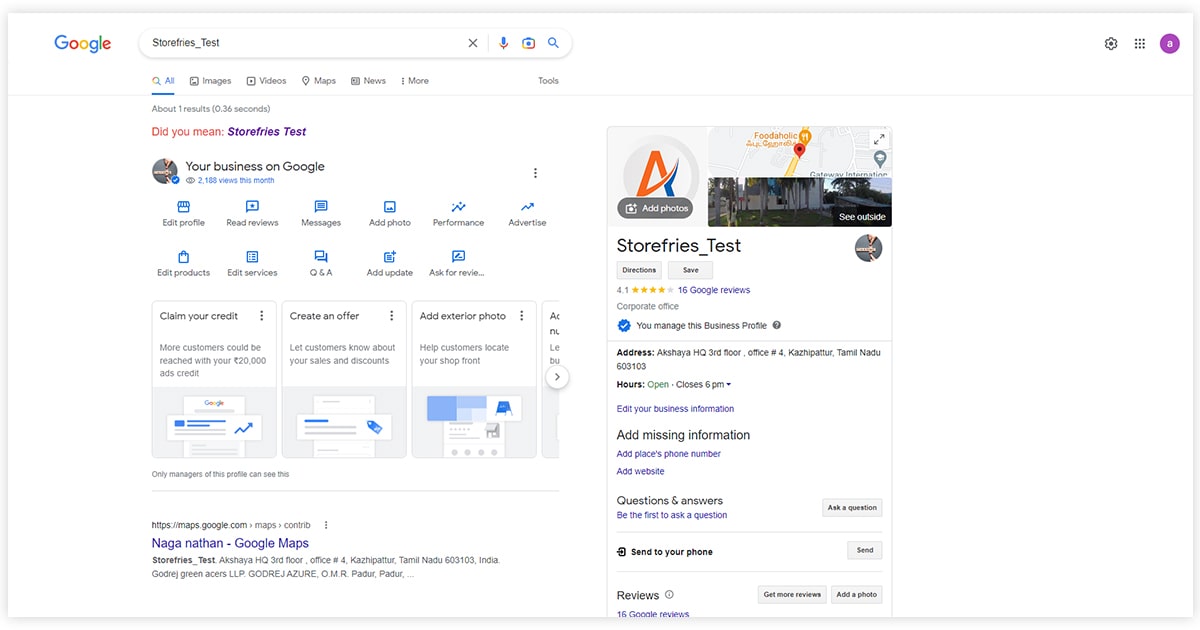
How do I set up a Google Business Profile?
Three easy procedures may be followed to do this for desktop users:
Additionally, there are methods for claiming your company on Android, iPhone, and iPad gadgets. You'll need to authenticate your profile when that is finished. Depending on the kind of business you run, there are several ways to do this. You may receive a message from Google on your phone with a code for some establishments that you may use to verify. You could require Google to mail you a postcard from other companies.
You should start filling up your page with all the necessary information now that you have claimed google my business profile and validated your local business. Depending on the kind of business you run, this varies. The typical information that most businesses will want to include in their opening hours and website, but you may also mention: the payment methods you take, your specialized products, the facilities you provide, and more. as soon as you opened, Updates for Covid-19
Great! You're ready to go. Claim and business verification are the most crucial processes. Once you've completed that, controlling your profile is quite straightforward. Simply proceed to your dashboard to complete.
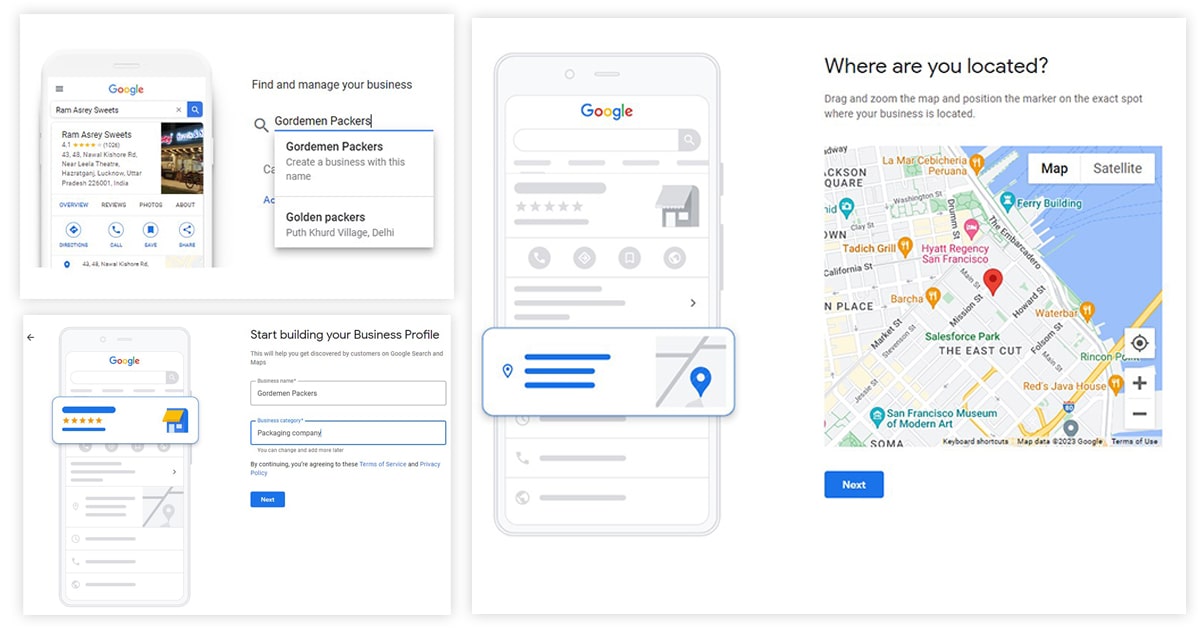
Different types of Google Business Profile posts
You may post to your Google Business Profile, which can come as a surprise. You may publish posts using this little-known yet effective function just like you would on any other social network.
Four categories of postings
1. What's New: "Posts that outline the basics of your company. A picture or video, link, call-to-action button, and other details are all acceptable. For instance, a restaurant may publish a post to advertise a fresh menu item.
2. Event: "Posts that advertise an occasion your company sponsors or participates in. Event postings must have a title, start and finish times, as well as a CTA button and other optional details. For instance, a bookshop may promote a book club meeting or the book signing of a nearby author.
3. Offer: "Posts that advertise specials or deals from your company. A title, start/end timings, and dates are required for offer posts. There is an automated "View offer" CTA button added to the article. Along with the message, you may include a picture or a video, a promo code, a link, and some terms and conditions. For instance, a pizza restaurant may promote a weeklong discount of 20% on big pizzas.
4. COVID-19: "Posts that offer an update regarding changes relating to COVID-19, which might include operation or brief closures, updates to the management of safety and hygiene, and calls for help."
It now has a direct connection to your GBP's Products function. Google will instantly publish a product in the Products area if you upload it via a Post.
According to Google, clients who maintain an updated profile are 50% more likely to make a purchase. Joy Hawkins, a Google Business Expert, has conducted research that demonstrates how regularly blogging increases your traffic, engagement, and reach. And while these postings may not immediately improve your ranks, they do increase traffic and visibility, which in turn raises your ranking.
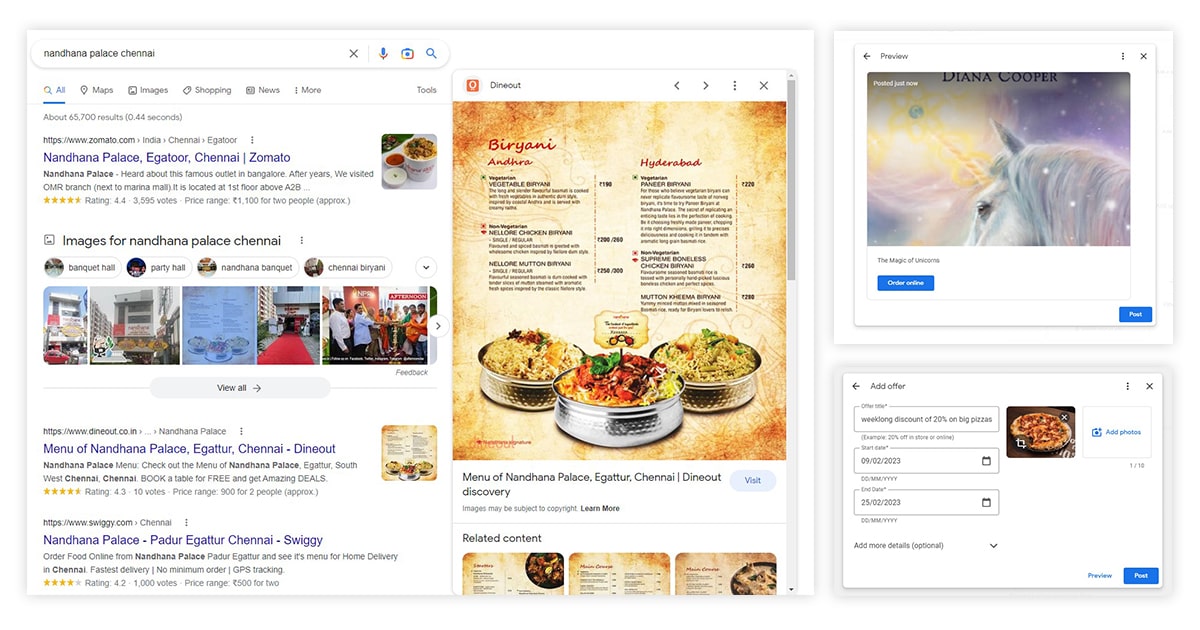
The Benefits of Google Posts
Effects on SEO and your ranking
According to research, posts are helpful for SEO. Many of these studies were carried out before Google Posts' relocation to the Business Profile's bottom, though. Nevertheless, publishing often will support the development of your local google my business listing's location authority. Because Google monitors interaction, having natural clicks on CTA buttons may improve your page ranking and let Google know that your content is extremely pertinent to consumers. An increase in location authority should, at the very least, indirectly result in a higher ranking.
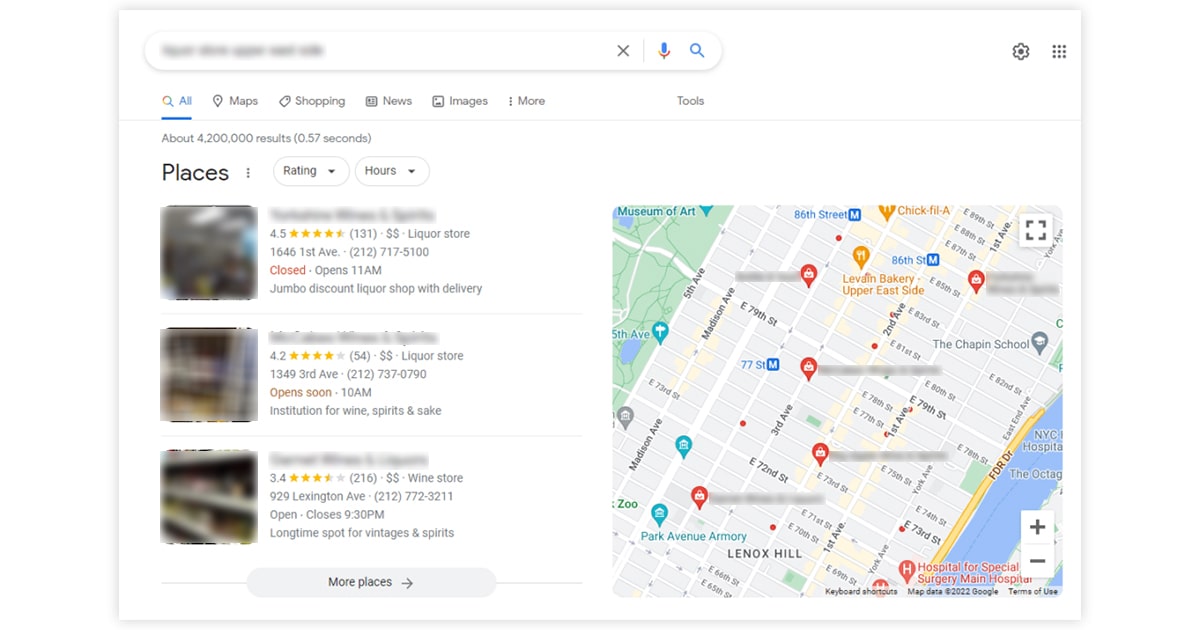
Increase Website Traffic
Google Posts may also grab the interest of your readers, which might boost website traffic and conversion rates. The visibility of Google Posts in my Business Profile has decreased since they were first widely featured, which has reduced their overall usefulness. Despite this, they are still prominently shown on mobile, and customers who are already looking for your multi-location business or businesses similar to it are probably farther down the conversion funnel. They are consequently more valuable than those who are attempting to attract customers through conventional advertising strategies.
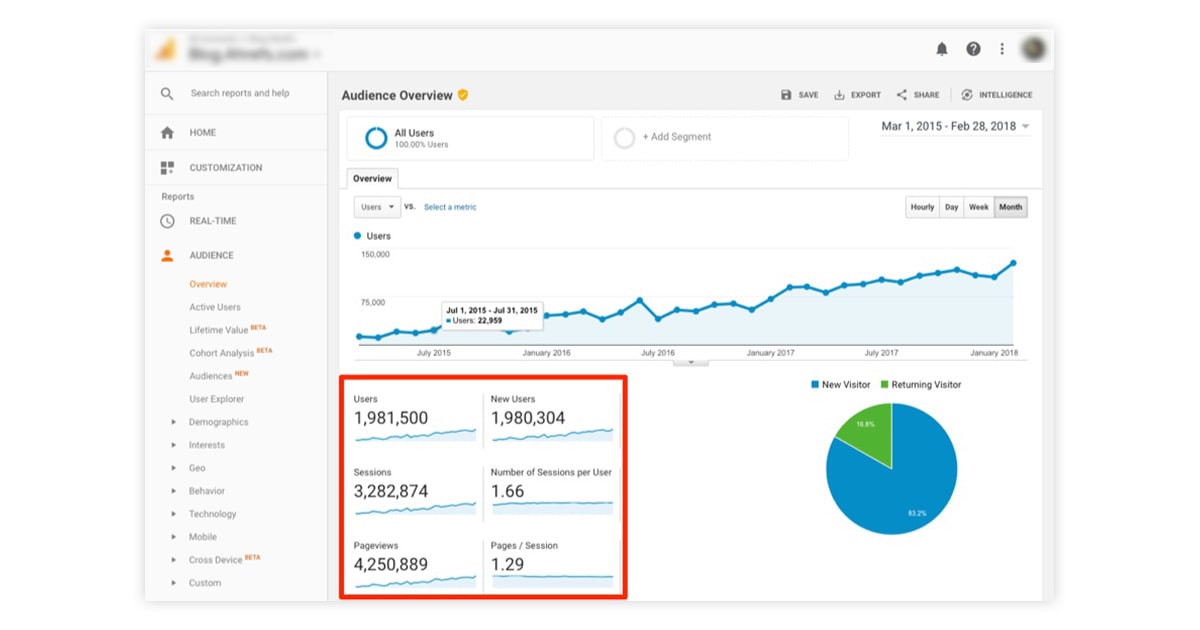
Engage With Your Audience
Google Posts' capacity to present timely, applicable material that might increase audience engagement is one of its main advantages.
Seasonal Offers, New Product Launches, Special Promotions, Open Positions, New Arrivals, and Top Products may all be highlighted with Google Posts.

Ahead of your competitors
Despite all the proof showing how crucial constant blogging is, it's evident that relatively few businesses do it. To ascertain how frequently they posted, we looked at 500 Google Business Profiles from 50 different sectors across five locations. In the past 30 days, only 20.4 percent of firms had posted. And only 43% of firms have made a posting in the previous 12 months. The vast majority of companies seldom update their Google Business Profiles. This implies that firms (like yours) have a great chance to outperform the competition. Because there are so few companies using the site, a weekly posting schedule will give you a far better chance of getting seen.
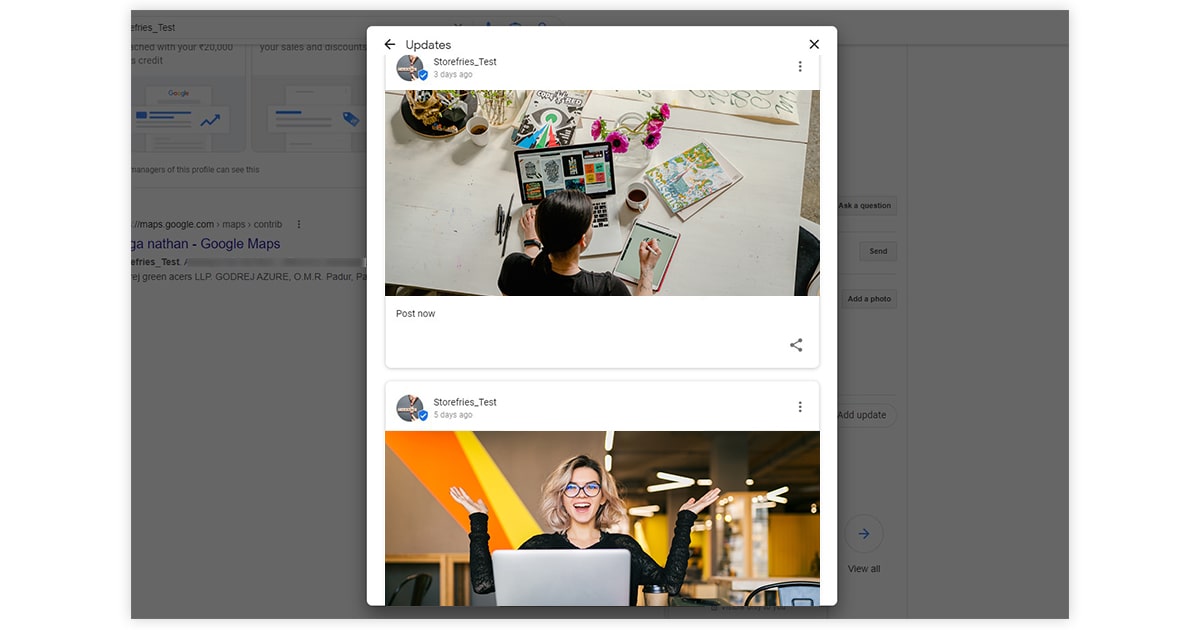
conclusion
A free strategy to edge out the competition is to keep your Google Business Profile up to date. Make sure to complete the required fields for your business, to frequently reply to reviews, and to provide updates on news and events. An excellent method to enhance your local business search visibility and generate leads is to keep your profile updated. Use the google my business Listing Management tool to automate the process and manage several listings with ease.




