You don't need to manually go to the application to schedule and publish your upcoming posts or images or links when you have a new extension to do that work for you in seconds Keep away the untidy tabs and lift your efficiency of the workflow by allowing Storefries extension to post anywhere - any place you are.
Download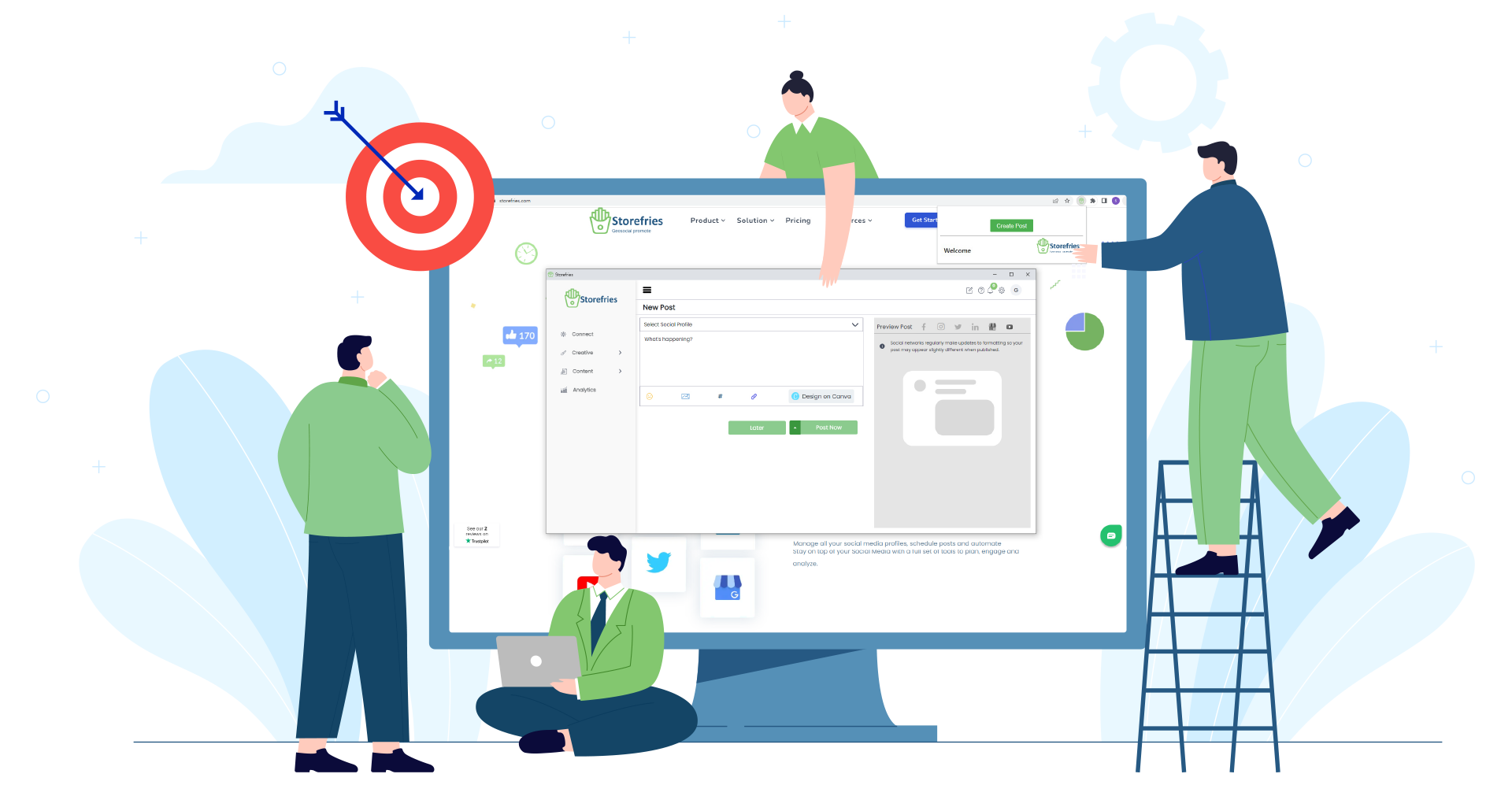
Whether it may be any text, pictures, GIFs, videos, or links, you can undoubtedly post everything to your multiple profiles in a single click Connect with your audience by posting wherever you are to keep in touch. Use This extension, to schedule and post content across all your social media profiles in one.
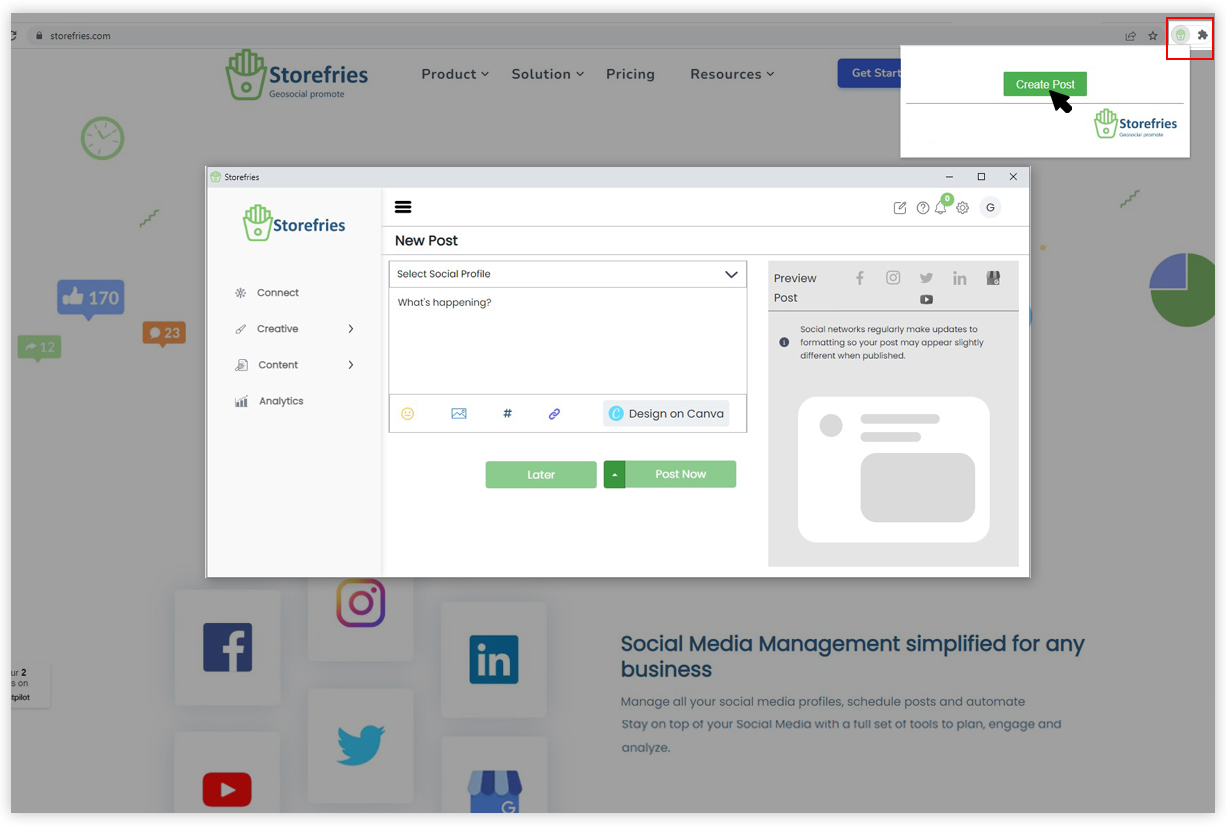
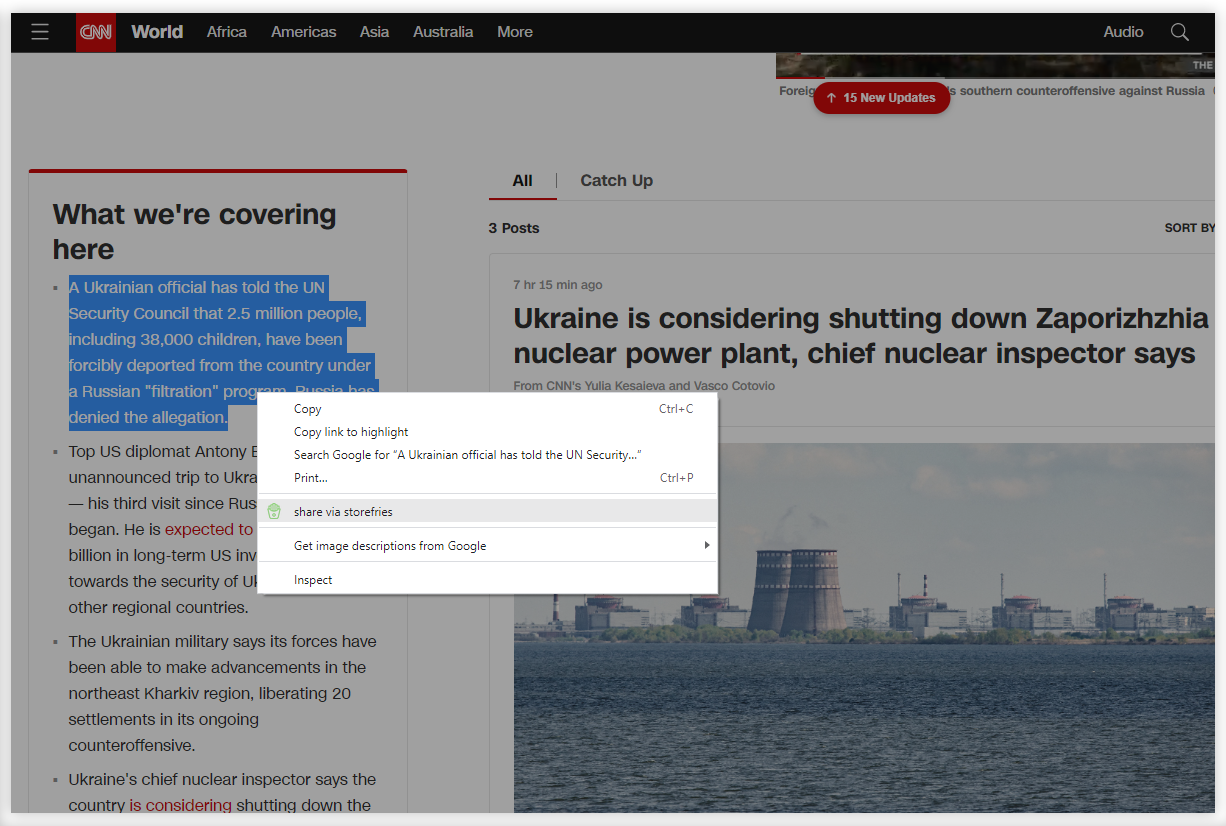
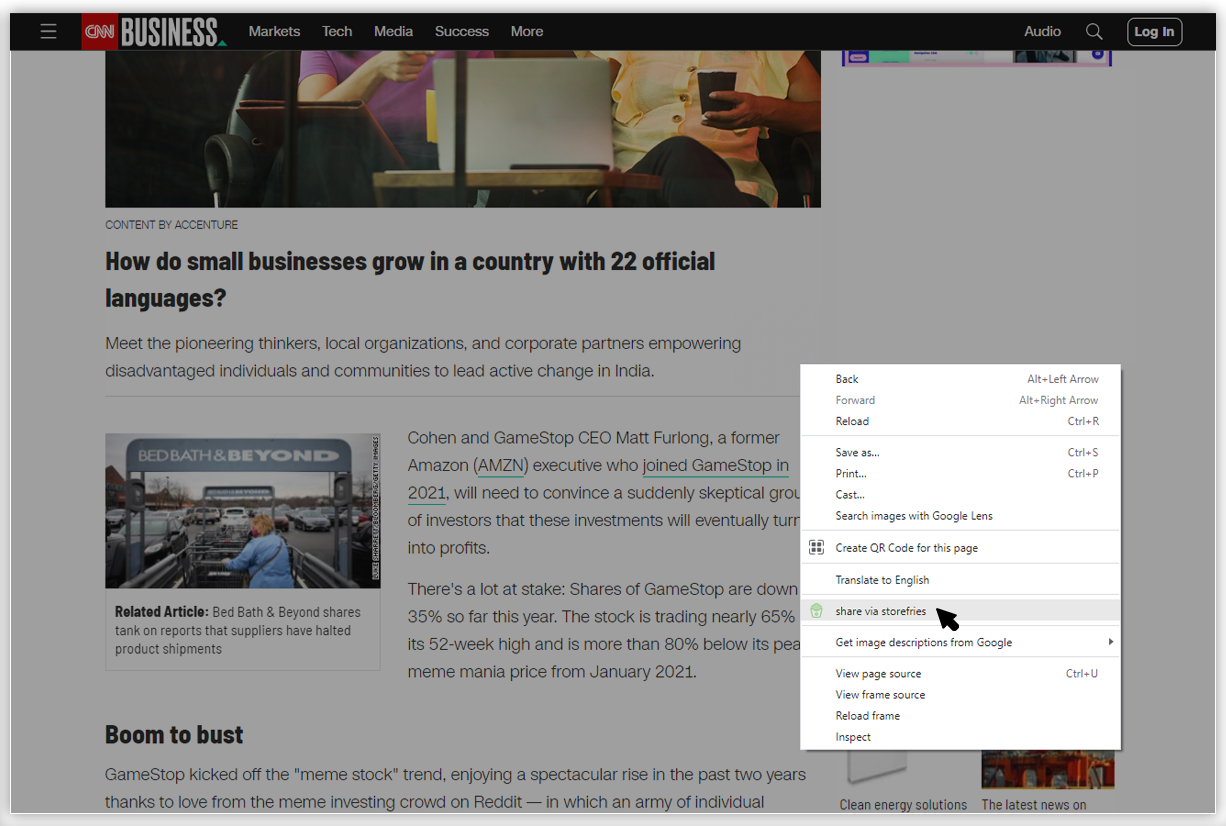
Start working with Storefries that can provide everything you need to engage, discover, plan & connect.