Simple posting is insufficient now. According to social media statistics, the vast majority of businesses market through social media platforms.Additionally, you must continually be active on all the platforms where your audience is present if you want to leave an impression on them. Nevertheless, managing all the facets of social media is a massive undertaking. But why stress when you have so many tools at your disposal to help you out on the social media front? These social media automation solutions provide capabilities that let you monitor and safeguard your online presence. Therefore, you can concentrate on what matters the most to your business instead of worrying about what to post and when. Select the appropriate collection of social media tools to support your marketing initiatives.
Blog Contents
How to automate your social media channels
Why do you need a social media automation tool?
Importance of social media automation
How can you automate posts on social media without cost?
1. Engage with all the notifications in a simplified manner
4. Publish multi channels content
6. Automatic Report Generation for your reports
7. Curate Content for Publication
How to automate your social media channels
Developing a successful social media strategy and plan of action is the first step in social media automation. Many companies and marketers make the error of letting technology dictate the process, but the point of utilising automation is to simply save time and maybe carry out the operations that you typically perform without error. Absent this, there is a big chance that automating the process will cost you money. Each of these options is unfavourable and can seriously harm your social media profile. The efficacy of your efforts will, at best, be diminished by the lack of a method.
Why do you need a social media automation tool?
There is a tonne of information on marketing different social media programs if you search for social media automation tools and that's how you reached us to this post, but what can you truly automate? In other words, everything except developing and revising your plan and reacting to client feedback. Let's dissect this in more detail.

Importance of social media automation
By saving you time from doing easy, monotonous chores, social media automation may help you get the most out of your online time. You may target particular demographics with your content using automation, and you can monitor the effectiveness of your articles over time. Most significantly, it can assist you in being active even when you are unable to do it yourself.
Facebook Automation
The employment of automation by Facebook is a contentious issue. While some claim the firm relies too heavily on algorithms to decide what information appears in consumers' news feeds, others content automation is crucial to keep the website operating properly. As an illustration, the website automatically creates previews for links that users share. These previews aid in making sure viewers receive pertinent information before clicking on a link.
How can you automate posts on social media without cost?
Storefries, Hootsuite, Buffer, and Edgar are just a few of the free apps that might assist you in automating your postings. All of these apps allow you to schedule articles in advance and reuse previously published content, however, each one has its special capabilities. Just sign up for a free account with one of the services and link it to your social media accounts. Create material next, and then schedule it for publishing. It's a terrific method to save time and maintain your content to automate your social media postings.

1. Engage with all the notifications in a simplified manner
The ability to interact with all of your feeds, notifications, and messages from one dashboard is a fundamental feature of social media automation solutions. Storefries gained notoriety for collecting all of your social media alerts into a single Social Inbox, but Hootsuite was the first service to propose the idea of mixing several social networks into a single feed. Now, the majority of social media dashboards copy this functionality. The fact is that this kind of functionality is highly effective and simple to use, which is why marketers adore it. The social networking tools you select should work nicely with other marketing applications, ideally.
2. Create unique content
Some of these social media automation systems make it simple to publish content by producing a variety of styles for you to choose from. For instance, storefries Create provides you with fantastic ideas based on a variety of use cases. In light of this, storefries will provide you with several AI-related suggestions if you have a product-based photograph. Choose only those that you enjoy. You may upload content for use in content production from other sources like Dropbox or Box.com using other programs like Social Pilot. This is especially useful if your business uses a remote content development team or buys content components from outside vendors.
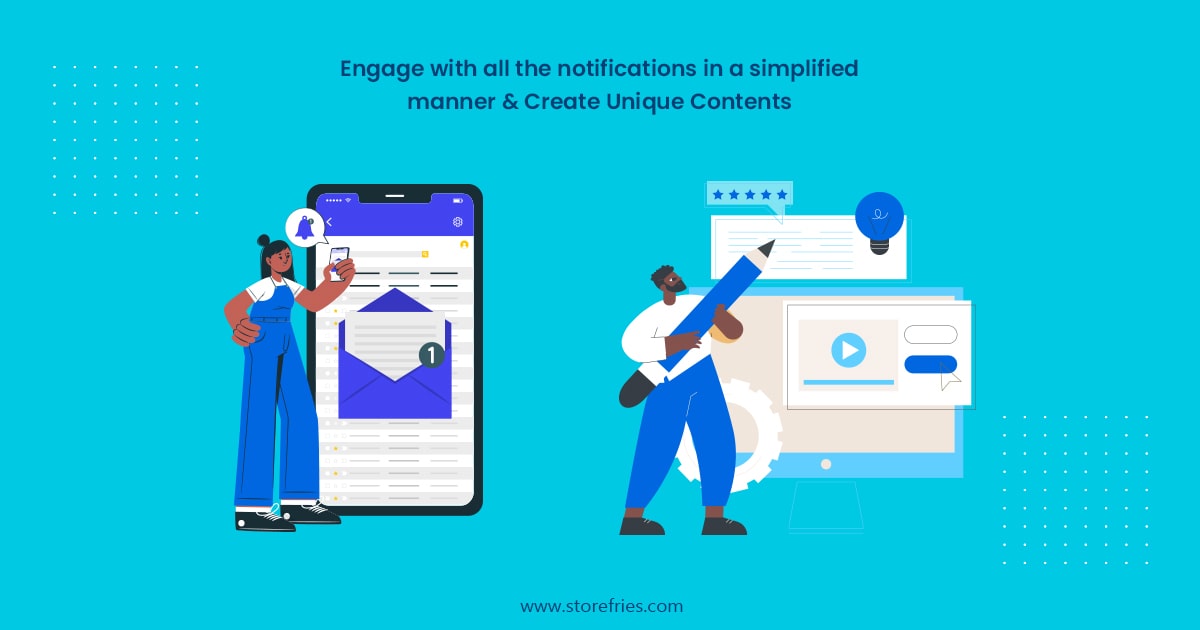
3. Republishing Content
Although some social media platforms discourage it, you may use some of these technologies to quickly or automatically repost the same information to maximise the effect of your content. The majority of tools also allow you to slightly modify the post to comply with platform regulations.
4. Publish multi channels content
The primary purpose that the majority of social media dashboards provide is the ability to publish information to several locations. When you want to use the same fundamental material across sites, like a photo on Instagram and Pinterest, this is extremely helpful. Multi-platform publishing also comes in useful when you want to cross-promote material from one site to another, such as a LinkedIn blog article posted on Twitter.
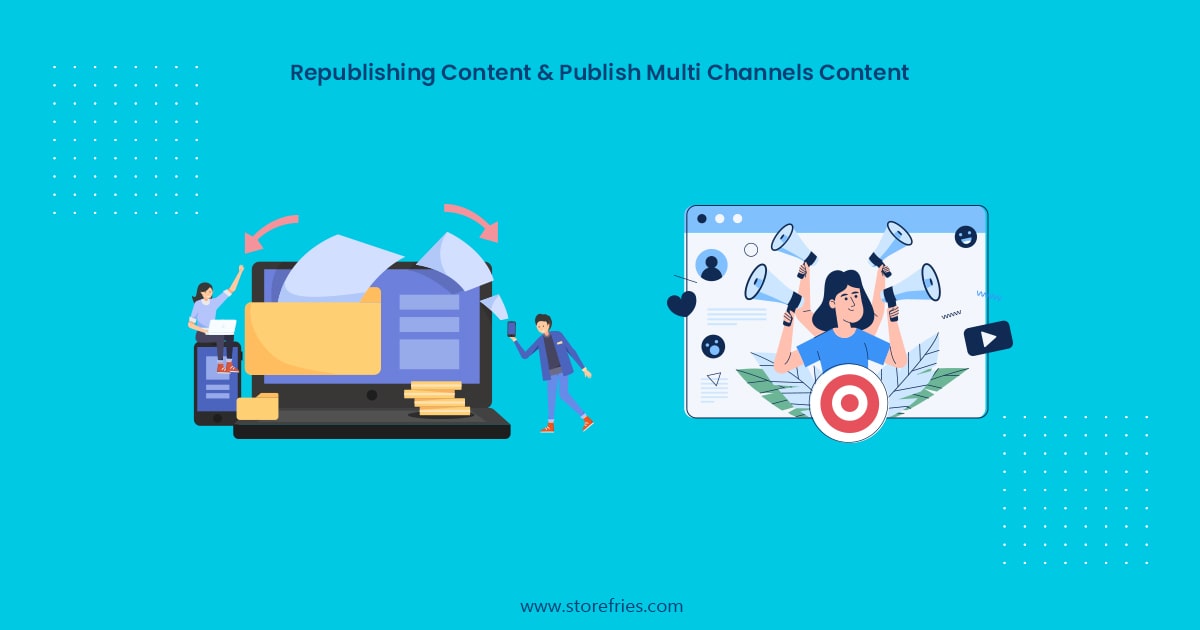
5. Plan posts for later
You may plan postings for later at the most advantageous periods with social media automation tools. In this approach, your team may plan material up to a week in advance. Following that, another person must check to see for any content adjustments and cancel the schedule if it's not needed.
6. Automatic Report Generation for your reports
Some social media automation solutions utilize their analytics to provide a comprehensive monthly report that you can share with your employer or clients. You can eliminate a lot of the uncertainty about when to inform stakeholders by using automated report production. It also cuts down on the time needed to prepare for meetings.

7. Curate Content for Publication
In certain technologies' dashboards, you may quickly plan the publication of content that has been carefully selected. For user convenience, this is typically a simple click-and-drag or choose-and-build format. Other systems include functions that let you automatically pick material to post, such as RSS integration and local trends. You must import the material into your software in this case. The time-consuming task of content selection will be removed by automated techniques.
8. Social media analytics
You may get numerous social media metrics from several social media automation solutions in a handy manner. The figures provide you quick access to information that would have taken considerably longer to calculate or that you could have overlooked. From there, you may change your content strategy with more speed to maximum effect.
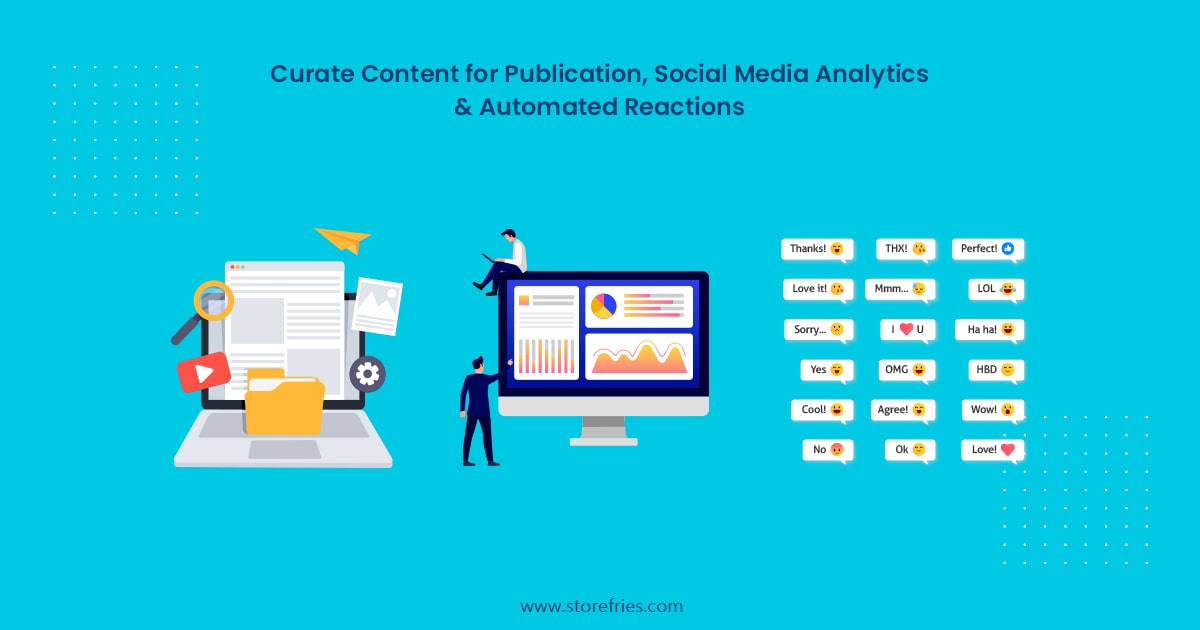
9. Automated Reactions
This type of stored response enables you to partially automate your conversation. They don't offer the same level of intimacy as real-world replies, but they do make your day at work smoother and save you time. To have more completely automated discussions with your consumers, there are extra technologies that interface with Facebook Messenger or let you create your chatbot, but this is a bit outside the scope of this essay.
Best social media automation tool
Storefries
A simple location-based social media scheduling application used to plan and schedule content across several channels like Facebook, Instagram, Twitter, Linkedin, google my business, and youtube. We don't want you to stress out about creating new content for day-to-day, as we have already created multiple use cases for all the categories you want to use while publishing the social media content. You can schedule all the posts and categories at any time, make bulk schedules, re-publish the used posts, and more with the scheduling tool.
With the hashtag manager saving all your trending hashtags, organise them for later use. These functions save a tonne of time and ensure that no remark is overlooked. These social media automation solutions should be worthwhile for businesses that engage in a lot of social media-based advertising. Through storefries analytics, you'll receive social media reporting with all the notifications. It's a fantastic approach to making the most of your money.
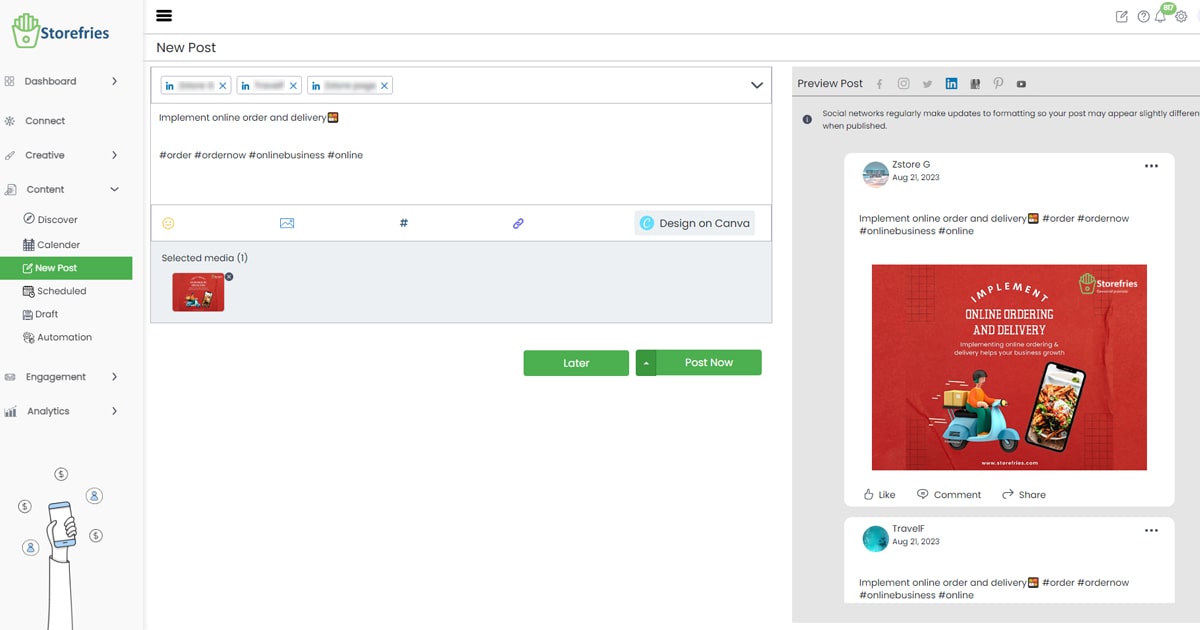
Social bee
A social media scheduling application called SocialBee may be used to plan and schedule content across several channels. The tool's user-friendly category-based scheduling structure makes it simple to manage social media campaigns at scale. To keep you on track with your material, you may give each article a unique category when you plan it. You may stop postings from certain categories at any time, make bulk adjustments, re-queue posts, and more with the scheduling tool. You may use SocialBee to manage your campaigns on GoogleMyBusiness, LinkedIn, Facebook, Instagram, and Twitter.
The tool may be used to organise hashtags, generate groups of hashtags, and preview postings before they go public. Additionally, SocialBee helps track campaigns. You may produce tracking codes to automatically track interactions with your social media links using the custom URL and tracking tools, as well as short URLs that are tailored for social media. Larger businesses and organisations should use SocialBee since it offers several helpful cooperation capabilities.

Buffer
You may carry out a wide range of social media marketing tasks using the Buffer platform. The most well-known function is post-scheduling based on queues, with the opportunity to create an automatic social media scheduler, for which Buffer is best known. By doing this, you may essentially lay your social media publishing tasks aside for a week or two. Or even longer, if necessary, however, there is a greater likelihood that you will need to intervene and make a change. However, pushing the timetable doesn't finish Buffer. When posting to Instagram, the app will automatically add the first remark; this is frequently done to keep hashtags out of your primary description. People will have more opportunities to locate and interact with your material if you do this.
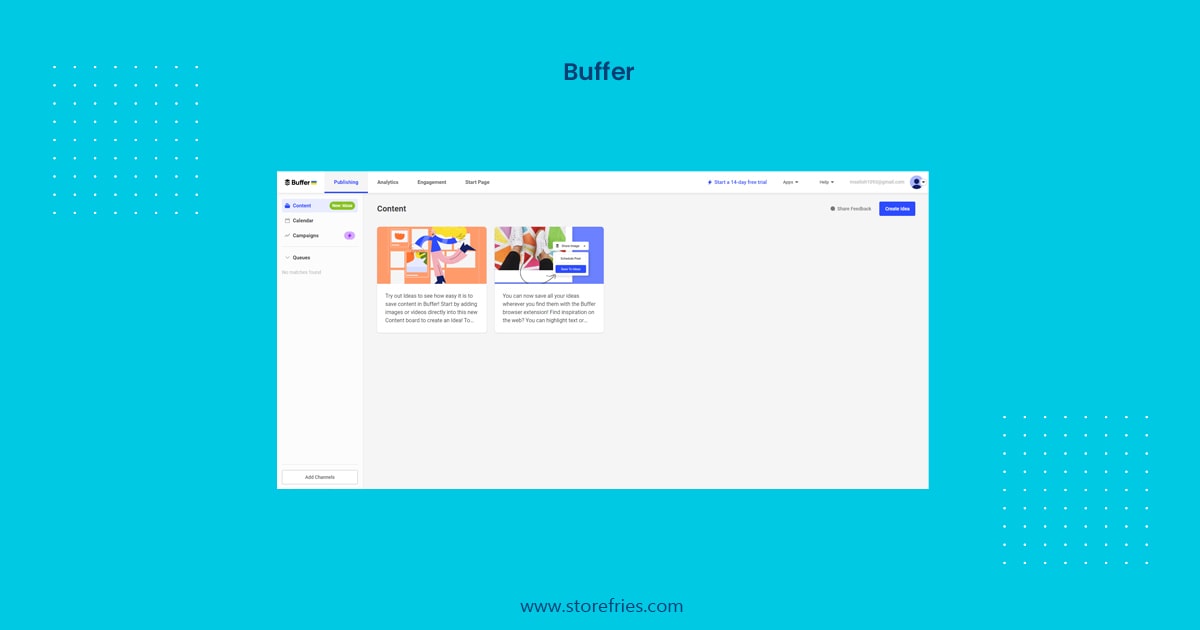
Hootsuite
If your company has a global presence, look into this. social media post schedule on several foreign social networking sites is available with Hootsuite. Additionally, the optimum time to post function eliminates the need for guesswork by accommodating different time zones. Do you need to reuse the same fundamental information over and over again? To avoid sending the same message across all social media platforms, you may adapt the content of a single post rather than having to write new material for each one. Hootsuite is fantastic for bigger businesses as well because you can bulk plan up to 350 posts at once. Additionally, Hootsuite Inbox offers pre-written responses so you can swiftly respond to your consumers.
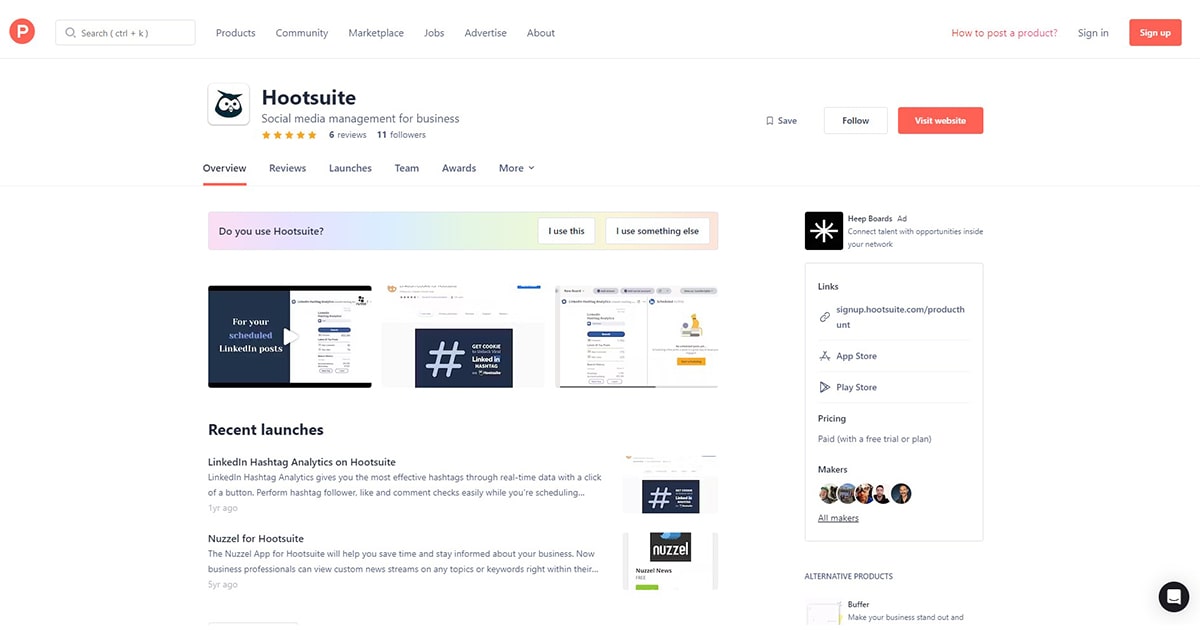
IFTTT
To put it simply, IFTTT enables you to automate tasks within or across social media platforms as well as with other programs like Dropbox, Gmail, and even other social media automation tools like Buffer. In this manner, applets make your entire tech stack compatible with one another. Keeping your Facebook and Twitter profile images up to date, storing new Instagram photographs in Dropbox, publishing Facebook Page changes to LinkedIn Pages using Buffer, and tweeting your Instagram posts as native photos on Twitter are just a few of the developers' suggested "recipes." Amazing, huh?
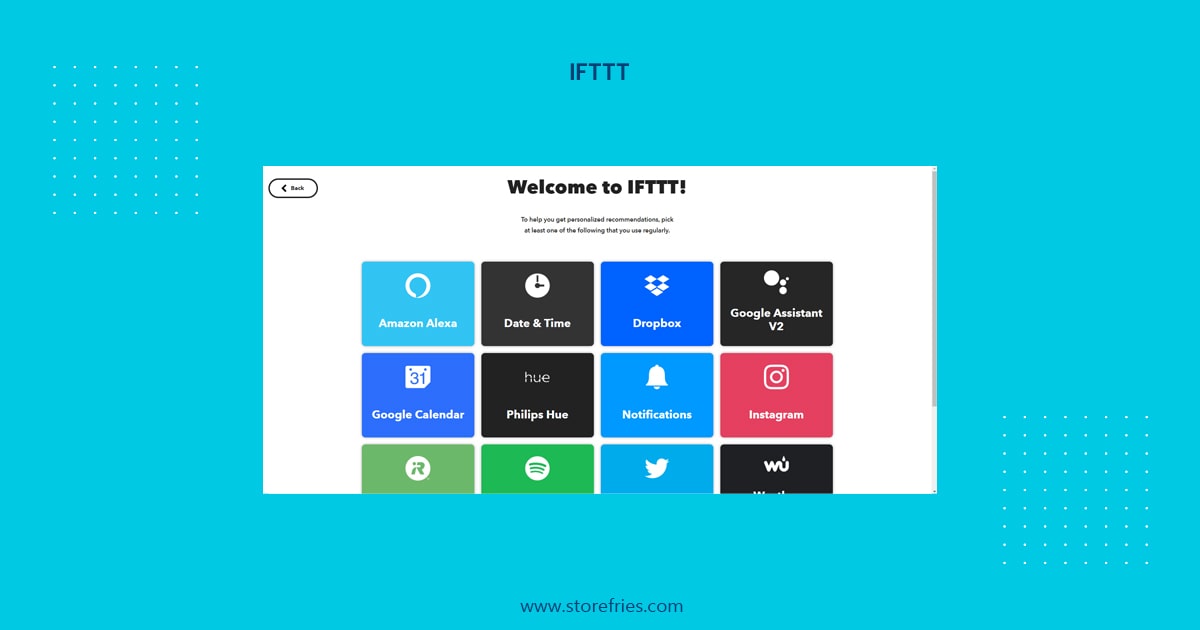
Zapier
Zapier and IFTTT are similar in that they both let you personalise the automation of tasks across various internet services and hundreds of different apps. There are thousands of pre-configured "Zaps" that you may use as well, which can further lessen your burden, similar to IFTTT recipes. The industry-standard platform for enterprise-level automation across web applications is called Zapier. You may automate features exclusive to Facebook Lead Ads, Facebook Pages, Facebook Conversions, Facebook Custom Audiences, Facebook Messenger, Facebook Offline Conversions, and Facebook Groups for the social media platforms alone. Without even mentioning the many social media sites that this application supports. Zapier is therefore one of the more adaptable social media automation solutions.
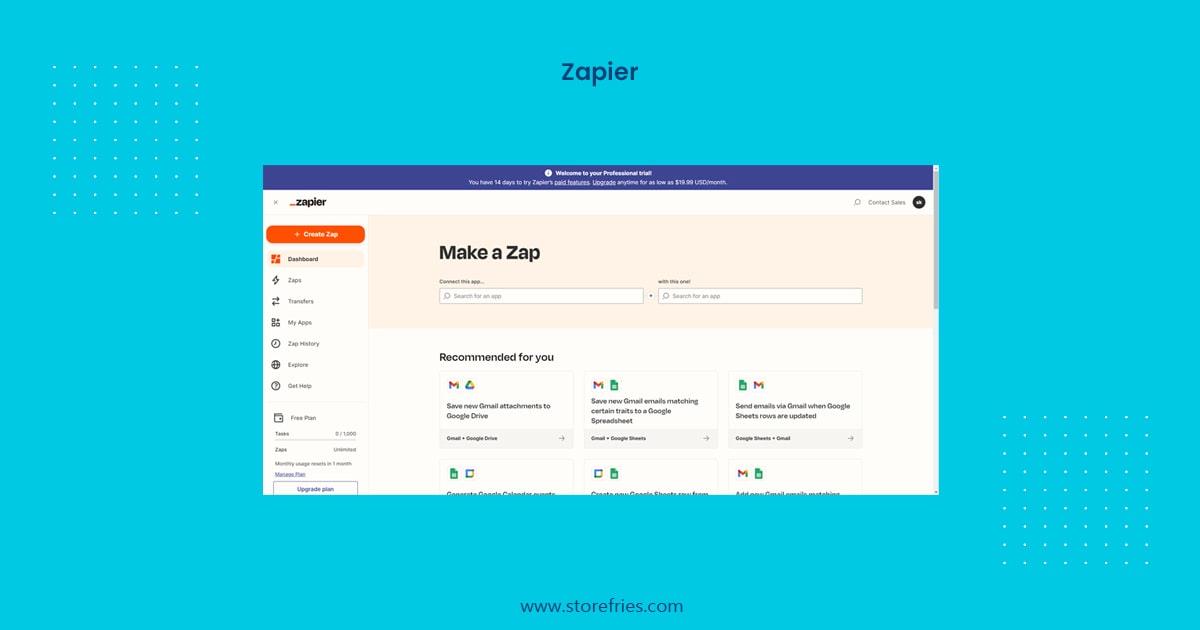
Conclusion
But it's crucial to keep in mind that automation shouldn't take the role of interpersonal communication. You must make sure that you are regularly connecting with your audience if you want to achieve true success on social media. Over time, social media marketing has changed. You must maintain a steady commitment if you want to stay relevant to your audience. You need the best social media automation tools to leave a lasting impact if you want to make this happen. Storefries stands out from all these tools with its simple interface and Ai posts generation and more. You can also check out the free trial by yourself to explore more of its features.




