Google reviews offer helpful data and make your company stand out. In Maps and Search, reviews are shown next to your business profile. One of the greatest and most economical methods for multi-location businesses to increase the visibility of their locations online and in the community is to invest in a Google Business profile. Your company will also show up your business on Google Maps in addition to GBP, and the higher up the list of local results is, the better.
Blog Contents
1.How to Set up Google My Business Listing
2.Advantages of Google Reviews
3.How to get a perfect review for your business
4.Demonstrating How to Post a Review
5.Links in GBP should be added to your marketing channels
6.Your website should provide a link to your Google reviews page
7.Offline Method Make cards to say "Leave Us a Review
8.Tell your customers how fast and simple it is
9.Ask the survey persons to leave Google reviews
10.Request reviews on social media
11.Reply to the Google reviews you already have
12.Where will your Google Reviews be shown?
13.How to handle negative reviews
How to Set up Google My Business Listing
1. So let's first Start by Adding your company to Google Maps Start by logging into Google Maps on your computer.
There are three ways to add your business:
2. Then proceed with updating the locations Entering detailed, accurate information about your business will increase your chances to get in searches.
3. Adding eye-catching images makes it easier for customers to decide whether your company has what they're looking for. Add location-specific images that highlight the products offered by each of your establishments.
4. Start Making Use of Posts on Google Business Profile GBP posts provide you the chance to interact with prospective customers via your Google business listing and increase traffic with keyword-optimized posts. You may showcase goods or services, advertise special deals, highlight events, and provide the most recent news.
needed information and options in their profiles. check out storefries account now to get to know more about it
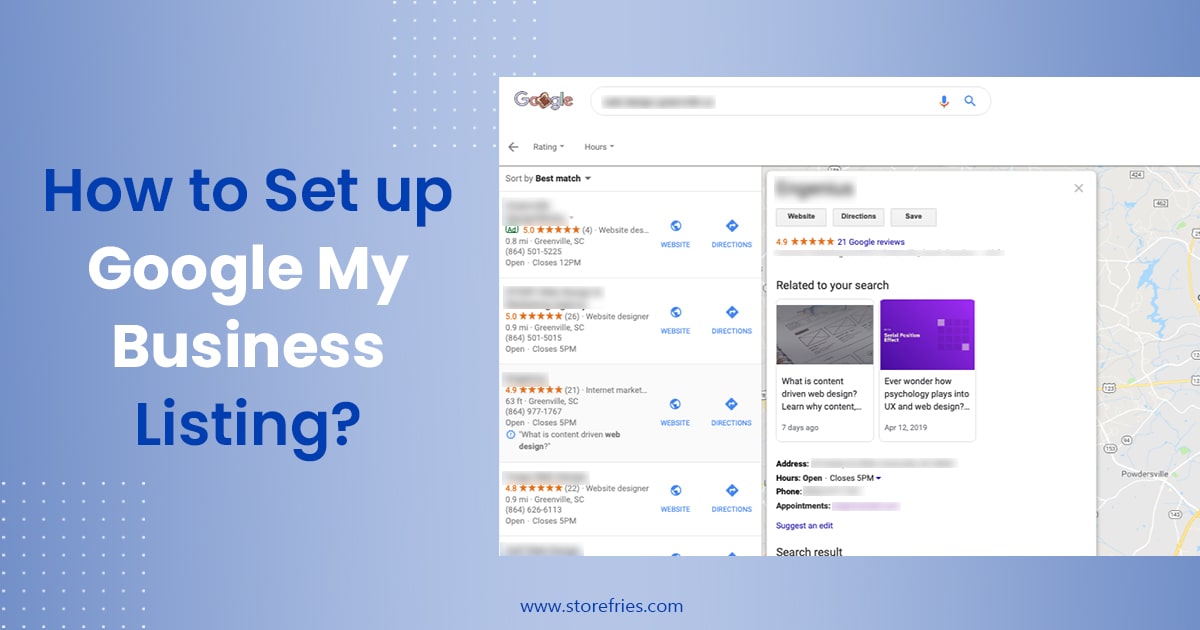
Advantages of Google Reviews
- Even though write a Google review is a quick and easy procedure, it has more advantages than others. You'll be able to accomplish more in terms of business goals when there are more individuals you can persuade to post a Google review for your business, company and your services.
- If You have been neglecting the importance of the reviews on google then it is the right moment to highlight Google my business reviews in your local business, If you haven't already done so.
- The more reviews you have, the more likely it is that someone searching on Google will interact with your business. More glowing testimonials, more purchases
- Before making purchases, consumers do their homework and check customer reviews. They read at least 10 reviews before feeling comfortable making a purchase.
- Google rewards most companies with a high volume of favorable ratings. They are unquestionably a local SEO ranking component, as Google itself has acknowledged criteria for the Google My Business review rankings to get more value
- There is no charge to submit reviews or reply to them. Positive comments about your company on your business profile act as free Google advertising for your company on the most reliable platform in the world.
How to get a perfect review for your business
Request to get customer reviews for Google feedback
It's impossible to avoid asking your clients or customers to give you a simple review about the service they experienced. If you want a review, let me tell you how and when you can ask your customers.
- Send the clients an email about the review
- Also, try to get a review from the most recent client you worked with
- When you send a bill, ask them, and also When you hang up the phone after a chat,
- After your work is completed remind them to add a review
Utilize every chance you get to ask a consumer to leave a review for you. Even though it sounds simple to say, asking a consumer for a review but sometimes can be uncomfortable too. Choose the clients with whom you have a strong relationship and start it off with them.
Email template to get a review from the user
Hello [ Your Customer name],
Thank you for working with us! We enjoyed and learned a lot while working with you. Could you take a moment to share your experience with us using the google review link below? Your feedback will help us improve our services and turn them into much better ones.
[Review Link]

Demonstrating How to Post a Review
Inform your consumer about the review process. No issue, some people will be able to accomplish it. Others won't know how to submit a review on Google. The methods for writing a Google review are as follows for short instructions to give clients:
People are more likely to take the time to post a review if they take extra steps to clear up any ambiguity, issues, or difficulties. To direct the customers to the review panel, you may provide them with a direct link to your Google Maps listing. So that they can share reviews directly with ease.Also you can showcase some feedbacks to let them understand it easily
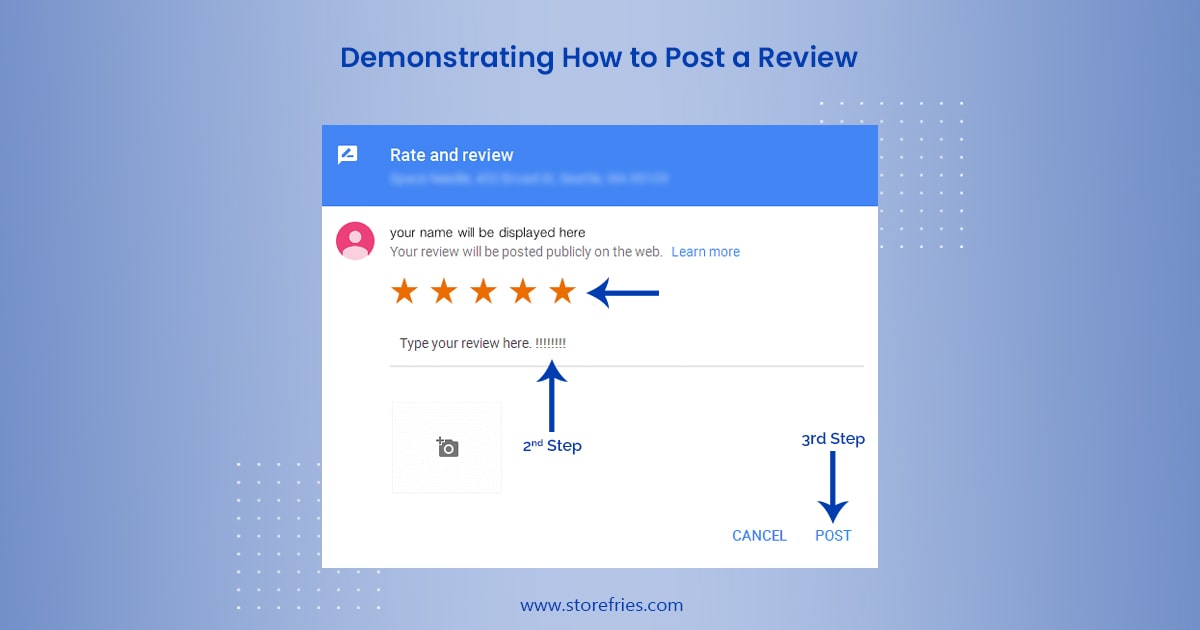
Links in GBP should be added to your marketing channels.
Through social media, many customers may communicate with your company and get to know it better. You might be able to get in front of your current customers and get more free reviews by adding a link to your Google profile. Your GBP listing link will often have an infinite line of strange characters. To achieve a cleaner design, utilize link shorteners to personalize yours to stand out in the crowd also by shortening the link the users will be assured that the link is not spam.
Then, for the most important point add the link to all your social media channels and profiles. You can also add these links to the printed brochures, email signatures, and your website. You may increase your chances of showing up in the relevant searches with the use of Google My Business SEO services. Local SEO for several locations, when done correctly, may help you rank among the top 3 entries on a search engine results page.
Your website should provide a link to your Google reviews page.
Your website is likely to be the first place where a consumer will look to share a review about your company. Create a call to action button that is intuitively simple to identify, and clear. The user will be directly sent to the review section of the Google Business Profile by clicking "here," which is located in the google result. While this technique is effective, creating a whole new page on the website specifically for Google reviews (or reviews in general) and making it accessible from your main navigation menu is much better. it also helps you to easily get the trust of the audience in a single place with reviews.
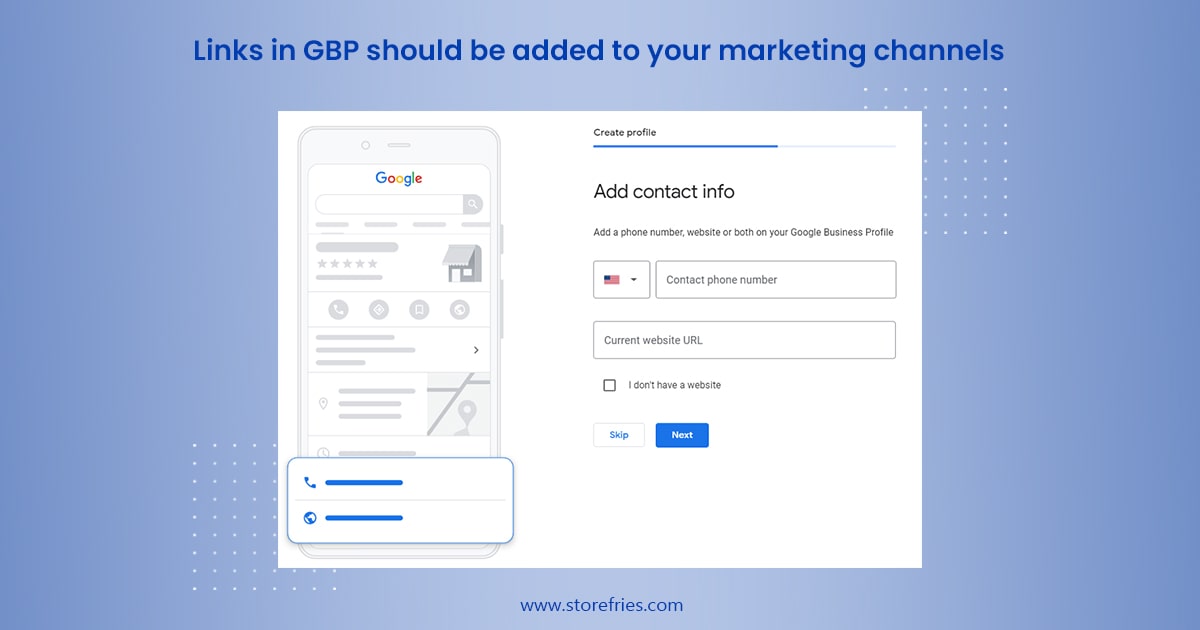
Offline Method Make cards to say "Leave Us a Review."
This is an offline strategy to increase your Google reviews for business by Making actual cards with words written something like "Review Us on Google!" Your Google review enables others to locate our company when they require our services. Additionally, your feedback helps us improve how we serve you going forward. Please spend a moment rating and reviewing us at Thank you! Then you have that small card that is convenient for people to carry about with the URL on it or a link to your website's review page.
You can also add these words to your card to make it unique and avoid repetition
Tell your customers how fast and simple it is
You are already aware of how simple it is to post a Google review, but your clients might not be aware of it. An enthusiastic or devoted client may find it challenging to condense all of their positive opinions about your company into a single google review.
Then some individuals find it difficult to express what is on their minds. As a result, it would be good to: Inform them that they can just leave a star rating when you're urging a review (if applicable). Remind them that their review, if they want to write one, needs only one or two phrases. Instead of "write a review," use simple words like "leave a review" or "drop a brief review."

Ask the survey persons to leave Google reviews
Get google reviews By requesting feedback from your consumers, you can demonstrate to them that you appreciate their opinions and have their best interests in mind. Someone is already in the right frame of mind if you've persuaded them to participate in a poll or survey. Consider encouraging them to evaluate your company on Google while they're there to capitalize on their enthusiasm.
Request reviews on social media
Conversational marketing and openness are wonderful uses of social media platforms. Post a snapshot of your finest review and request that your clients add their comments with your clean and simple Google review shortcut link. Remind your followers that they have the chance to let someone else who is just like them know about the advantages of doing business with you. Keep in mind that platforms like Facebook have their review systems when contacting them about this.
Reply to the Google reviews you already have
When you answer Google reviews left by your customers, you are showing new potential reviewers that you value their input and that it will be worthwhile for them to leave their reviews. Two ways replying to reviews might increase the number of reviews you receive.
Positive comments Positive reviews will spread if you respond to them in a clear, fast, and thankful manner. Bad reviews: Resolving the issue and swiftly and courteously responding to negative reviews may frequently turn a negative review into a positive one.
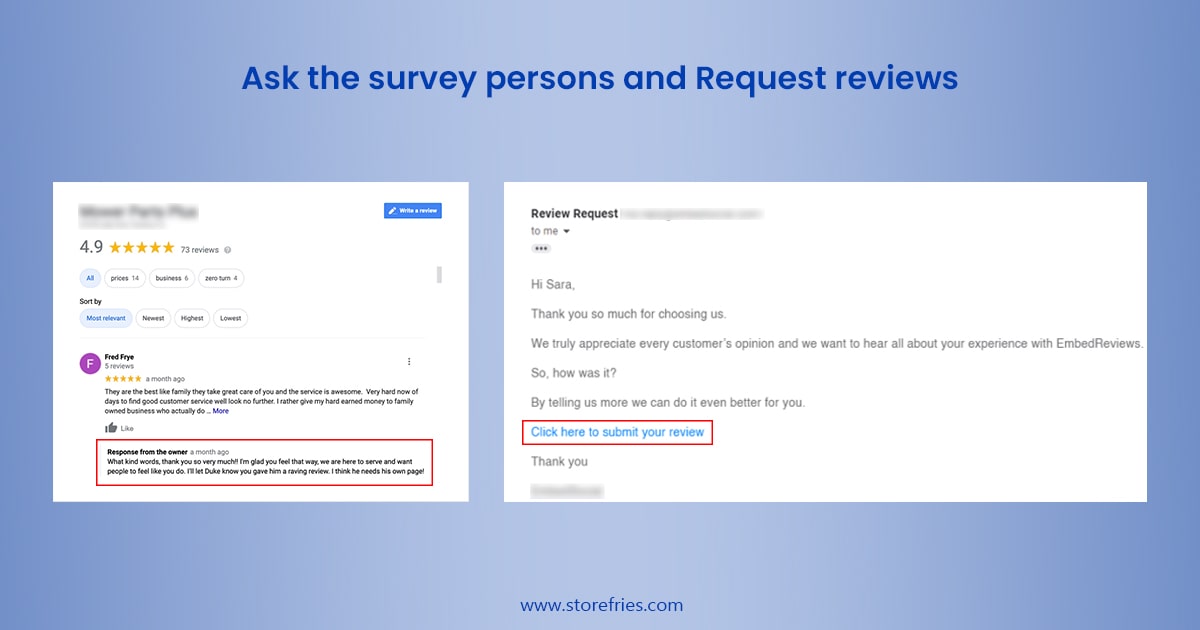
Where will your Google Reviews be shown?
If you're unfamiliar with Google reviews and have your company or group listed on Google, you might be curious about where the reviews truly appear. Google reviews will appear in two noticeable locations:
1. Google Search Results
If a company or organization has a Google My Business listing and you search for them by name, you will see their listing and any reviews for that company will also be listed in the search results. You may also find Google reviews for businesses included in Google's search results while looking for anything nearby, like "local hamburger joint." You can instantly see their star rating, which is determined from their Google reviews, in that portion of the maps listings in Google, which we refer to as the "local pack."
2. Google Map
As Google Maps and google my Business listings are linked Together, you can check Google reviews whenever you search for a place or click on a location. Google reviews can also be seen directly in Google Maps. if they don't have any reviews there won't be any reviews listed.
When you stop to think about it, millions of people who use Google Maps may see the evaluations of your company, which is why it's crucial to have Google reviews to stand out from the competition. Counting the number of reviews your rivals have might help you determine where you are about them. If they own more, you will need to put in additional effort to stay ahead of them. If they have less then you are doing great services and continue to keep up your work in building the reviews.
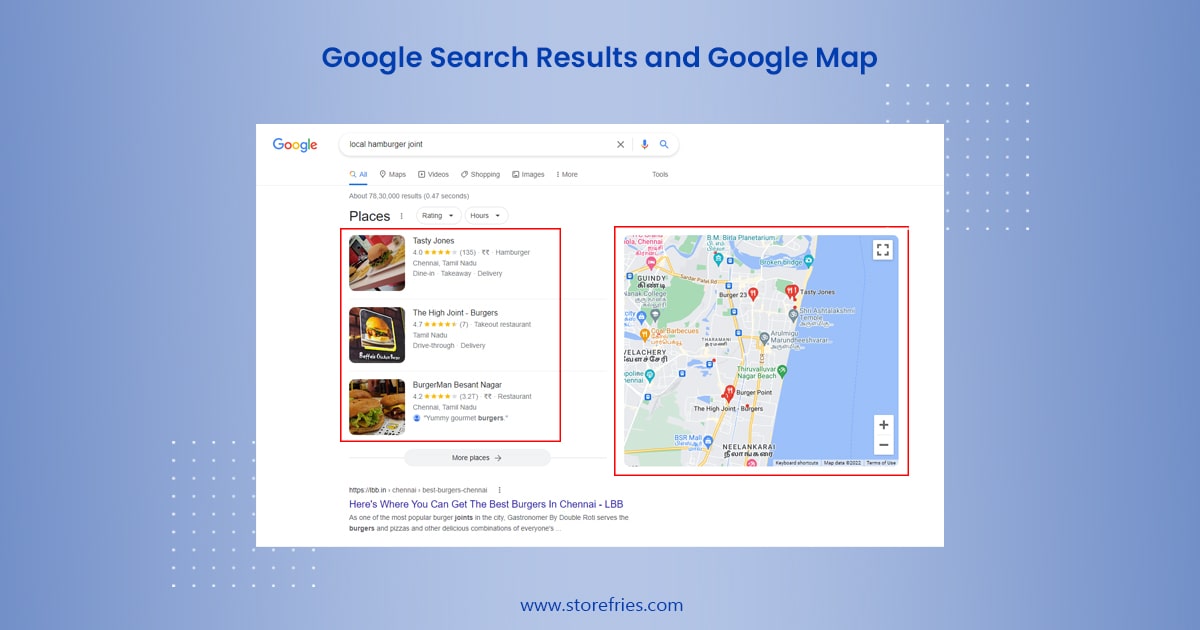
How to handle negative reviews
Although it might be annoying when you can get a fake review that completely messes up your star rating and public image, it's an essential step in ensuring that Google provides correct information.
Imagine if some other services could remove any unfavorable reviews there would be no way to improve or hold people accountable, their evaluations would be prejudiced and result in much more negative encounters.
So We need to reply to fake or negative reviews which accuse us to build more trust from other users. So its more important on how to respond to the reviews we get regardless of good or bad But there are steps you stop these reviews from non-trustworthy companies to your services. You can do the following 3 options.
- Flag the review shared as inappropriate
- Request assistance through your Google My Business dashboard by marking the review as inappropriate.
- Google's legal removal
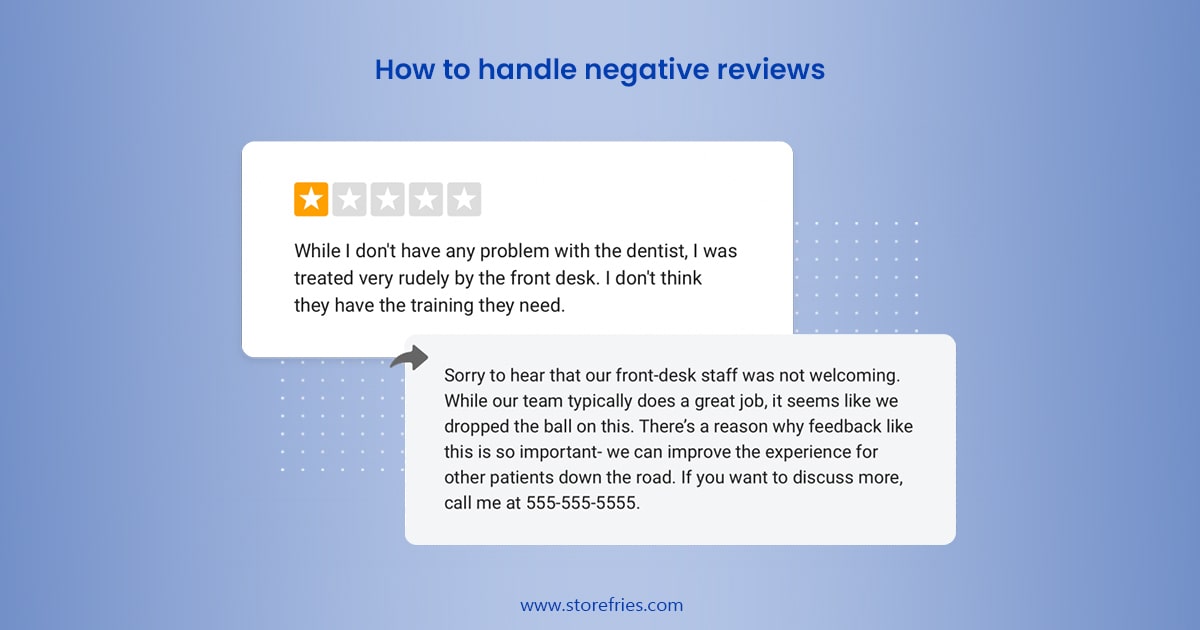
Conclusion:
Consumers do believe what other consumers have to say. Many individuals believe that online evaluations left by strangers are just as trustworthy as personal recommendations. Take advantage of that. Make it a practice to get Google reviews from your clients. Making it as simple to get as many as possible reviews will help you to increase the rates on your listing, giving you access to all of its benefits for ranking, reputation, and money.




