Republishing posts is an option on Facebook. Additionally, you may share a photo from another Instagram user with your followers by using the feature known as reposting on the platform. Reposting is something that many companies and individuals have been doing for a time now,
Sharing content with your followers is one of the finest features of social media, but certainly, social media networks make reposting a little simpler. Retweeting is possible on Twitter. Republishing posts is an option on Facebook. Additionally, you may share a photo from another Instagram user with your followers by using the feature known as reposting on the platform. Reposting is something that many companies and individuals have been doing for a time now, even though it's not an official function of Instagram's applications or website. Additionally, it is a strategy that has had excellent results. The secret to elevating your marketing approach on the photo-sharing site is to learn how to repost a story on instagram.
We'd be happy to assist you with starting! Continue reading for guidance on how to repost story on instagram into your social media strategy and the best methods for doing it fast and effectively. Having trouble coming up with Instagram posts? The good news is that you already have access to a wealth of material that will captivate your audience on your Instagram feed. We'll be demonstrating what, why, and how to repost on Instagram story in this article. Example of a repost on Instagram with a tagged account Seven distinct methods, not one or two. There are many choices, including images, movies, stories, and reels. Let's get going.
Blog Contents
why should we repost for brands?
what should you repost on Instagram?
Recognize other members' content
Keep an eye on brand mentions, tags, and hashtags.
How to repost an Instagram story
why should we repost for brands?
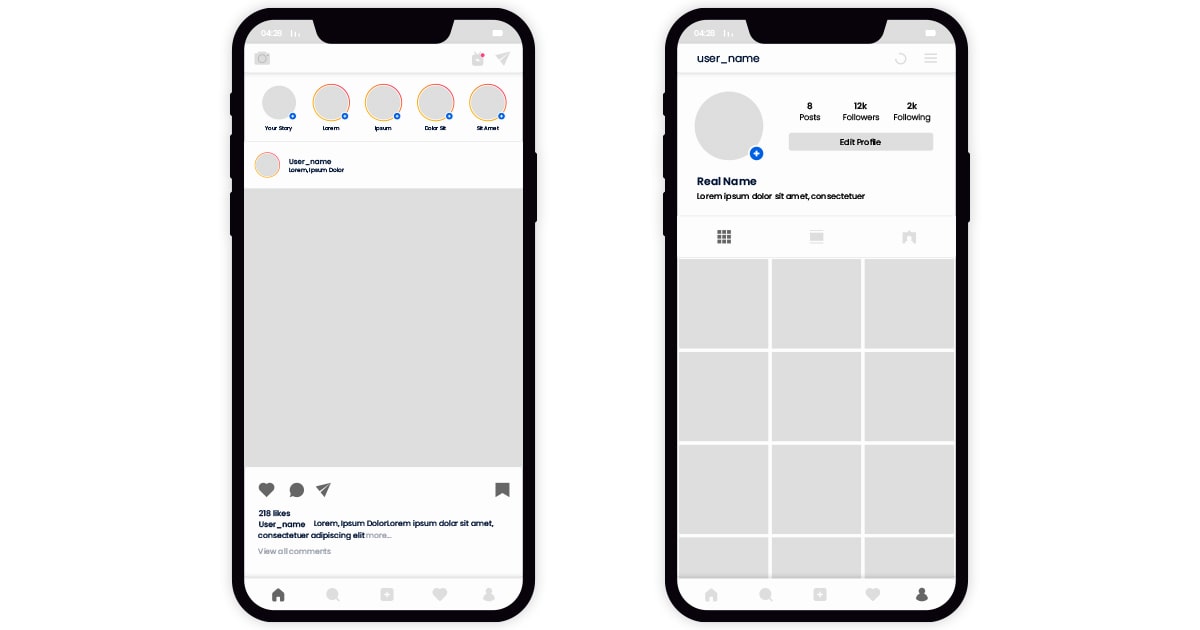
One of the biggest social media platforms available is Instagram. Brands can reach a wider audience and become more visible on the site more quickly than through other social media platforms because of its over one billion monthly active users. And when you have that kind of readership, you want to continuously publish high-quality material, but doing so might require time, effort, and money that might not be in your budget at the moment.
Reposting on Instagram is a great approach to capitalize on conversations that are already generating a lot of interest from your target market and followers. In that it increases both your and the original poster's exposure, it benefits both of you. The following are some particular advantages of reposting on Instagram:
Develop community: Building an engaging and active community around your brand involves recognizing and praising people. saving time This is essentially pre-made content that you can post in a few easy steps and that you know will be successful.
Develop trust: Sharing worthwhile material, not just your own, demonstrates to your audience that you are aware of their needs and have them in mind.
Get fresh ideas: This is a terrific technique to be inspired when your creative well is empty.
Different Content Reposting organically connects your audience with information from a variety of viewpoints and backgrounds.
what should you repost on Instagram?
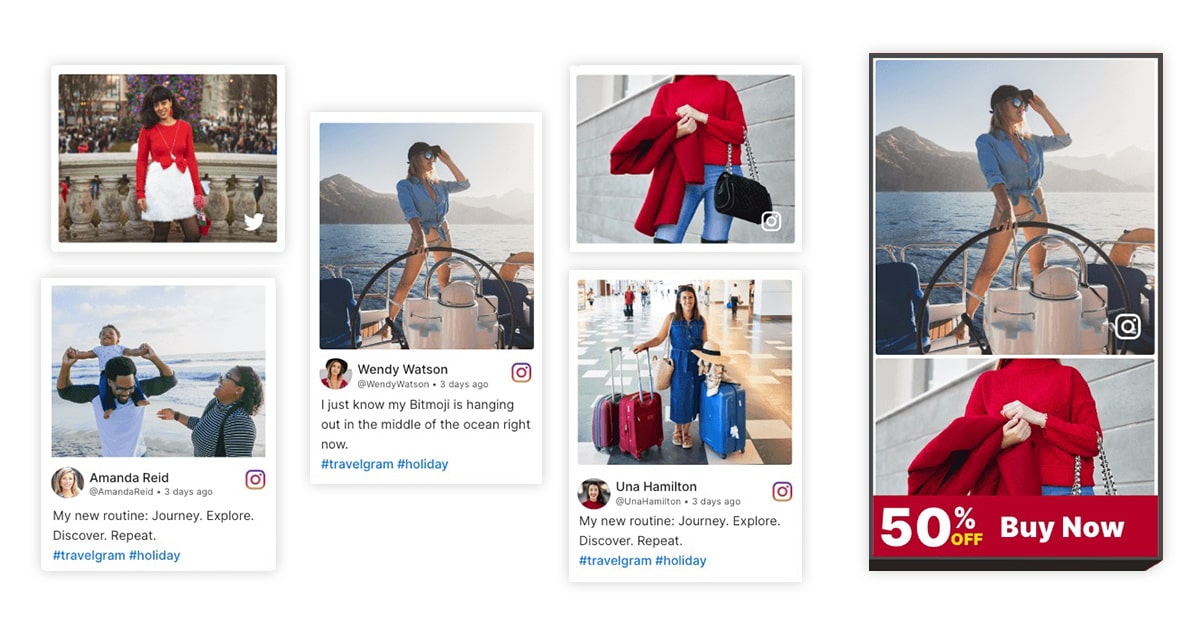
Post UGC from celebrations and milestones.
Live events, gatherings, and speeches are excellent venues for content creation and curation. This is a fantastic time for how to repost story on Instagram whether you're organizing your event or if a member of your team is speaking at a conference. All comments made by your audience or customers that mention your company is considered user-generated content. User-generated content posts have a 5% greater conversion rate than posts without UGC. A fantastic way to encourage your followers to offer some user-generated material is to talk about significant milestones or to celebrate important occurrences.
Recognize other members' content
People like being thanked for their social media contributions and efforts. Additionally, getting in touch with fans and offering to feature some of their material on your business's page may occasionally be a fantastic way to recognize their efforts and find new brand ambassadors.
On their feed, Etsy highlights the goods offered on their extensive shopping platform while putting their community of creators front and center. They also developed a sophisticated method for obtaining authorization to repost: If someone is okay with their request being reshared, they ask them to use the specific hashtag #YesEtsy in their response. Since Etsy is based on a community of producers, exhibiting their ingenuity and skill encourages them to feel encouraged while also inspiring shoppers to buy their goods.
Keep an eye on brand mentions, tags, and hashtags.
User-generated material may also be found in great abundance in your Instagram alerts. Watch out for any brand-new tags and mentions since they might be fantastic sources of material for your Instagram feed.
Color Shades
A lot of firms have a specific color scheme or aesthetic they stick to on Instagram; straying from this might make your shared material seem a little out of place. Suppose brand A was to repost an image with a loud, vibrant color scheme, it wouldn't seem in line with their brand. For instance, the A brand frequently uses a soothing color palette that is composed primarily of neutrals with an odd splash of bright color.

How to repost an Instagram story
The screenshot technique is the simplest approach how to repost a story on instagram photographs to your Feed.
- Screenshot the Instagram picture you wish to repost in
- In the upper right corner of your Instagram app, tap the "new post" icon. Select "post" from the list of available content format options.
- Select the picture from your collection.
- Resize the image using Instagram's built-in cropping tool. You can apply a filter that you use for your feed to the image
- Make sure to tag the original poster in the image and give them clear credit in your Instagram description.
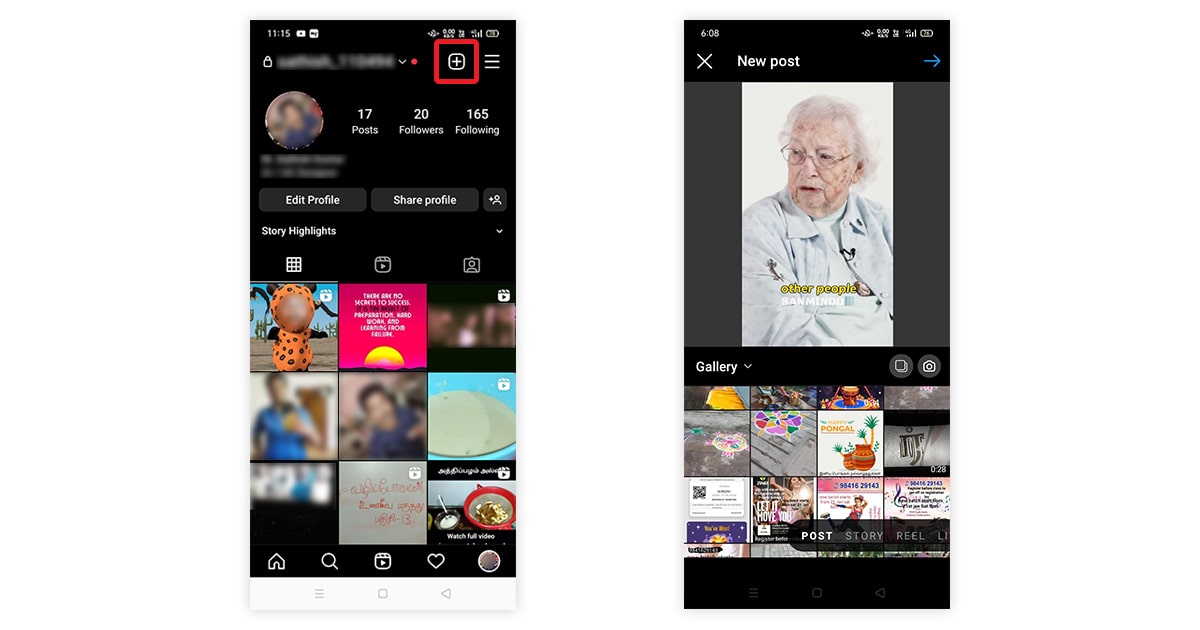
How to repost an Instagram Story you’re tagged in
There is no better approach to advertising your Instagram than by using other people. The original poster must have their account set to public and the Instagram Sharing Story feature activated for you to share posts you've been tagged in.
- To discover the Story in which you have been tagged, first check your direct messages.
- Once the message has been opened, you will see a button that reads, "Add this to your Story."
- At this stage, you can make changes to the narrative by including GIFs, stickers, drawings, or a textual message. Tap "Next" when you are finished and happy with your creation.
- Select the audience members who will view your Story now. You may post it to your open Story, send it to your close friends, or DM it to one specific account.
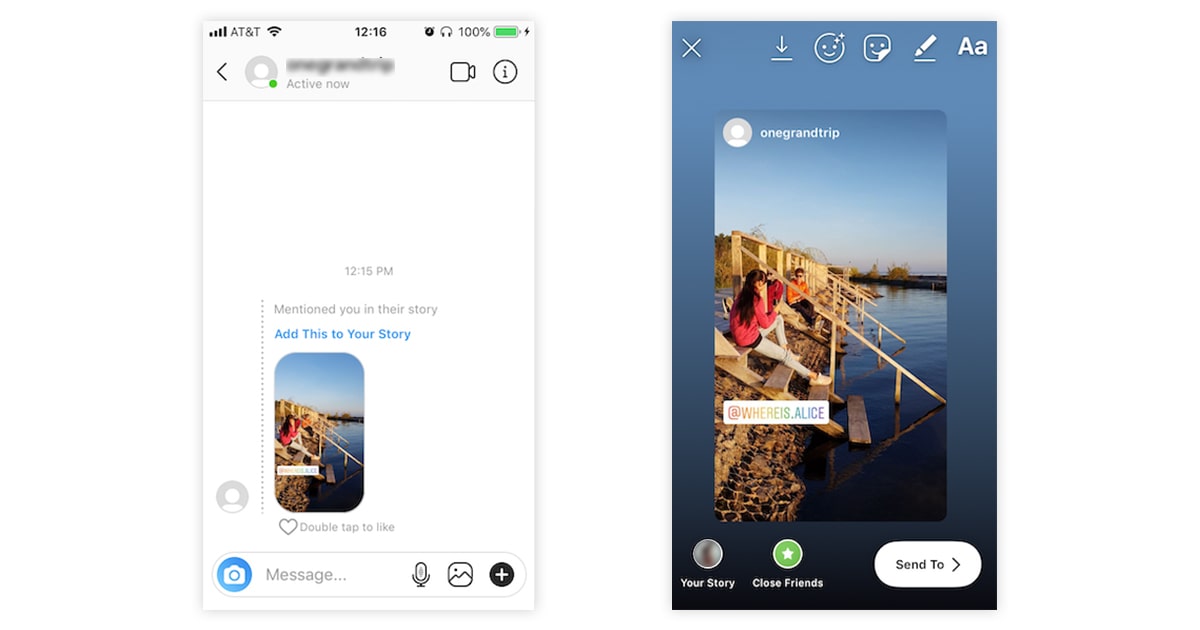
conclusion
Reposting on instagram properly may increase consumer trust, broaden your audience, and transform your followers into brand advocates. When choosing user-generated material to publish, be deliberate and seek postings that align with your social media objectives. Focus on posts from people that have a lot of active followers if you're looking to raise brand exposure, for instance. Create branded hashtags or competitions where people can submit content for you to publish if you want to build an engaged community. Additionally, always check that your reposts support the tone, appearance, and feel of your brand.




