1.Instagram story
Your Instagram Stories let users share their interesting content that can be seen by all their followers for 24 hours straight. A vibrant ring surrounds your profile story for instagram, alerting your followers that they can tap on it to view what you've just posted. The top row of your followers' home screens is also updated to include your profile image with the vibrant ring around it, making it the first thing they see.
Brands can easily experiment with various types of content on Instagram since, unlike your permanent curated feed, ig Stories vanish after 24 hours. Small business entrepreneurs utilise their stories for instagram to post for instagram raw films of their daily life to new items and quick videos responding to often-asked questions. By reposting the post on instagram and tales of their followers in their own Stories, brands may also express their gratitude to their customers. Although you may be familiar with the fundamentals of sharing, there are undiscovered options on Instagram like how to add music to an instagram story that can enhance the creativity and interest of the images and videos you include in your Story. So let's learn more about it.

You may add stickers, time stamps, doodles, and other prospects to each Instagram Story you publish, also you can use specific filters and effects . If your account is private, only those who follow you may see your Story, however, if it is public, anybody can see it. Viewers can like, share, or leave a direct message about your Story. They can even share it with their followers. In your app's settings, you can choose to turn off replies. By opening your Story and swiping it up on your screen, you can also check who has seen it.
2.Posting New Instagram story
Now you have learned about what is instagram story which can get you to reach your audience. We can create new stories with a variety of content to attract followers. A Story can be created and posted in three simple steps.
Step 1:
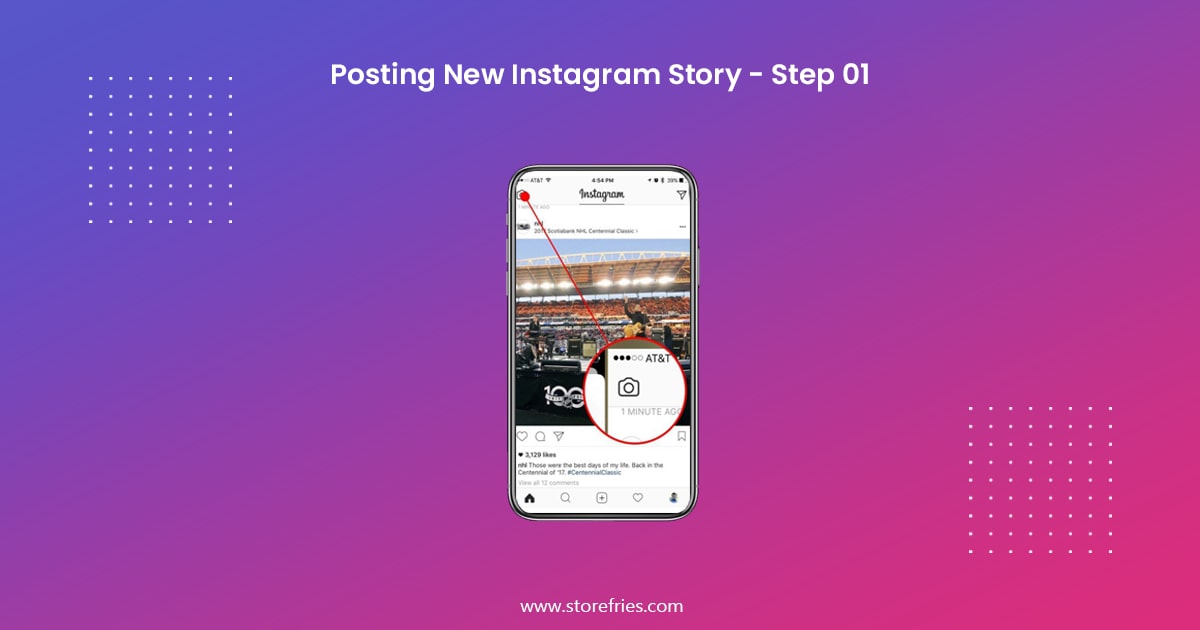
Step 2:

You can produce a variety of storylines if you decide to immediately create new content:
- Normal: It means exactly what it says: Pressing the camera button once will take a picture, and pressing it down while recording a video. If you wish to publish a video that is longer than 15 seconds on Instagram Stories, shoot it in 15-second chunks or divide your lengthier clip into 15-second segments.
- Create: When you select Create mode, a screen where you can start a Story from scratch will appear. You can select stickers, add gifs, and type text on this screen.
- Boomerang: GIFs in the boomerang-style loop for up to three seconds.
- Layout: You can shoot four distinct images on a screen with four quadrants when you are in layout mode. You have the option to alter the style of the grids
- Multi-Capture mode: You can take photographs and videos in succession while using the multi-capture mode without having to post each one separately to your Story.
- Photobooth: In this mode, you can capture four pictures, which your Story will subsequently display in chronological sequence. A flash in between creates the illusion that the pictures were taken in a real photo booth.
- Hands-Free: If you want to set up your camera to record a video for you, use hands-free mode. Before you begin recording, be sure to prop it up somewhere stable.
- Level: With the level option, you may correctly align things so that they are straight by overlaying a grid over your camera. This option can be used in conjunction with other image-capture techniques like multi-capture and photo booths.
Step 3:
Step 4:
Tap "Your Story" after editing your photo or video. Tap the "Download" icon up top to save your altered photo or video to your collection.

Understanding how to post to instagram is one thing, but understanding what to share is another. Knowing your potential followers and what they'd be interested in instagram story view is crucial for businesses trying to express their stories through Instagram. Although Instagram is mostly a visual tool, you may still use it to teach or advertise things.
3.IG Story Highlights
Instagram Stories Highlights are the Stories that you've selected combined in groups, and they're displayed at the top of your profile as tappable circles. To allow readers to keep their favorite or most suitable Stories around for longer than 24 hours, Highlights were introduced in 2017.
Instagram Stories Highlights are the first thing your followers see when they visit your profile because they are shown immediately below your bio. Companies have used their Highlights to put crucial information up, such as restaurant menus and product lists. Instagram highlights are another excellent method for keeping reviews on your account. Instead of allowing the positive reviews of your product from previous customers to vanish, keep them by placing them in a Highlight Bubble.
Instagram also added the Story Archive in addition to Highlights. Your Story is automatically archived in your Story Archive when it is removed from your profile and is only accessible to you through your settings. You can save expired instagram story from the Archive to your device, watch them again, or include them in a Story Highlight.
- By tapping your profile photo in the lower-right corner of your screen, you may access your profile page.
- Click the "New" circle that is immediate to the left of your bio.
- Then, touch the "Next" icon in the top-right corner of your screen after selecting a few Stories from your Archive.
- Give a name to your highlight which may give you a lot of attention.
Your completed Instagram Highlight will then show up on your profile as a bubble. Highlights can be as numerous as you'd like, and they'll remain on your profile until you delete them. Simply press and hold a Highlight on your profile to edit or delete it.
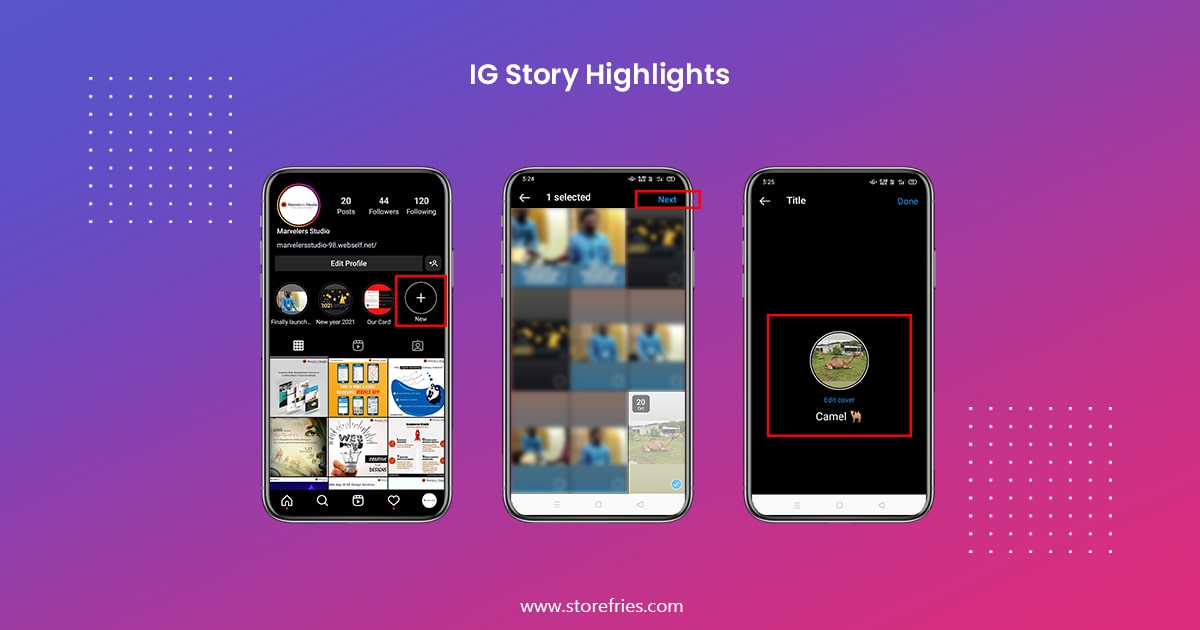
4.Engagement from the Instagram story
Whether you share an Instagram Story from a brand account or your profile, it may generate a tonne of interaction and value. Instagram Stories gives publishers the ability to publish entertaining disappearing content that infuses brand voice and personality without consuming too much of the average user's waning attention span, whether they're looking to increase brand awareness, increase traffic to videos or newsletters outside of Instagram, or share sponsored posts. That explains why Instagram Stories are so brief and only appear for a brief period on the platform.
Instagram Stories are particularly effective because they humanize your brand, which increases brand loyalty and engagement. Sharing a succession of true, relatable, or fascinating stories on Instagram will make your followers, who undoubtedly already adore your business, want to keep visiting your account and interacting with your material.
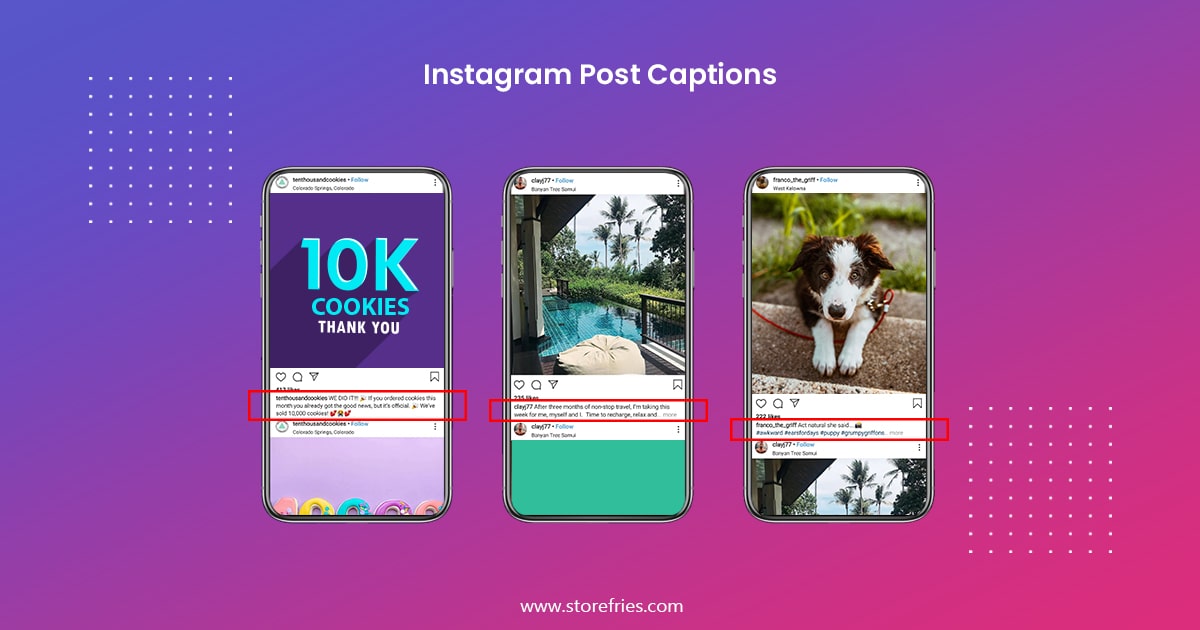
5.Use Attractive stickers
It's time to spice up your awesome photo or video with some amusing stickers after you've taken it. After taking a photo or video, choose "Create," then tap the smiling sticker icon in the top right corner of your screen to access these. After selecting a sticker, follow these guidelines. Your stickers' size should be changed.
Once you've included the sticker in your Story, you can pinch it to change the size. To move it about the frame, you simply tap and drag it. Always keep an eye out for fresh, original stickers. Instagram frequently publishes original Story Stickers for all the new events occurring.
Add stickers for the location, hashtag, survey, and selfies. By allowing others to connect with your Instagram Story in similar ways to you, you may increase engagement. To personalize your Story, open the area of the sticker and tap any of the following buttons:
Linking stickers
A long-awaited feature that many users have been clamouring for has finally arrived with Instagram: the ability for users to insert clickable, external links in their Instagram Stories.
Location Added Stickers
You'll be able to pull up a geographically specific sticker to indicate where you are once you start typing in your location. When someone views your Story, they may tap the location sticker to see other photographs and Stories taking place nearby by tapping the location sticker.

Labels with Hashtags
The idea is the same: If you add this sticker and enter a hashtag, viewers will be able to click it to discover who else is using the hashtag and your Story will show up in searches for that hashtag.
Survey Stickers
A two-option poll that allows for more creative responses than "Yes" or "No" is something you may include in your Instagram Story. To determine whether people are interacting with your content, use a poll sticker.
Selfie stickers
Tap the camera icon to access the Stickers menu. Instagram Stories lets you create self-portrait sticker After that, snap a selfie or a photo of someone else's face and post it as a sticker.
Draw using pen
Use the pen to add additional text or symbols to your story. After you've taken a picture or a video, you can access more options by tapping the pen icon in the top right corner of your screen. From there, you can modify the pen stroke's thickness or alter the color you're using.
You can highlight words with the highlighter pen, or even your picture or video.
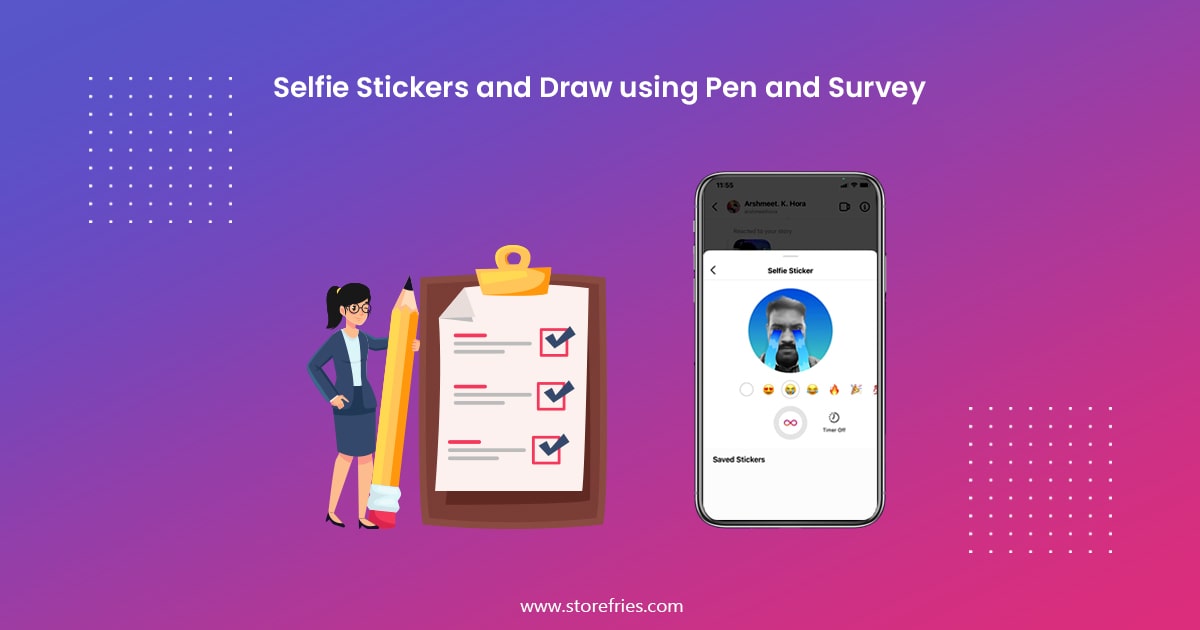
Include a backdrop shade.
You can choose a background color for your Story from the color palette. After taking a picture, click the pen symbol to reveal the color in the color palette. You can select a color from one of the three accessible menus, or if you're looking for a particular shade of one of those colors, you can press and hold color to reveal the entire color spectrum.
Next, draw wherever you choose on the screen while keeping your finger still to get the backdrop color you want. The fourth option, the eraser tool, allows you to add additional phrases or shapes from the backdrop if you're feeling very inventive.
6.Check the views of your Instagram oriesSt
You can check the number of viewers for your Instagram Story by tapping the Your Story icon on the app's home screen if it hasn't been more than 24 hours after you uploaded it. To get a list of the users who make up those Instagram Story views, tap the number in the bottom left. Once your Instagram Stories has vanished after 24 hours, you can still view insights, such as reach and impressions.
Reach measures how many distinct accounts saw your Story. Impressions are the overall count of views that your Story received.
So let's see how to do it :
- Tap your profile picture in the bottom right corner of the app's homepage.
- Select Insights.
- Select the time for which you want insights: 7, 14, or 30 days, the month before, or a custom timeline.
- Tap on Stories under Content You Shared after scrolling down.
- Select your time frame and metric.
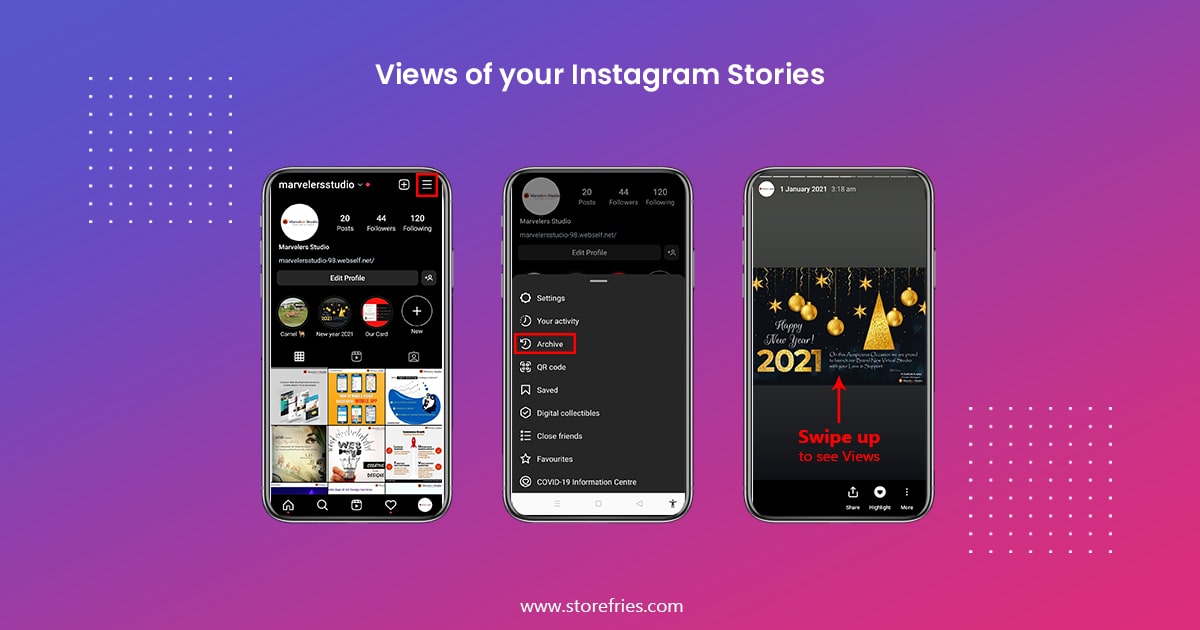
7.Conclusion
These data should make it easier for you to create Instagram Stories that people won't be able to stop watching and increase your audience interaction. There are many undiscovered ways to advance your Instagram Stories which can be found using storefries a unique social media management tool made especially for you; some of them may not even be mentioned here. What would be the best course of action? Continue clicking to explore what the most recent app updates can achieve for you.




