Quite a long ago, Instagram launched a shoppable feed. This helps the users to purchase directly on the Instagram account. Instagram Shopping posts Gained more popularity - all the entrepreneurs get a new opportunity to make a unique collab of images, labeled with costs, and it with the captions which can sell. With Instagram Shop, brands can organize a list of shoppable items to reach out to the customers open through their Instagram profiles. This makes it more easy and simple to selling on Instagram- a popular application used by all ages of people, and be found by potential clients as well. Create free designs for Instagram stories and post.
Brands with Instagram Shop can highlight it on the tab of a shoppable option from Instagram's route menu. By tapping on a given item, clients can see more pictures that include the item, estimating prices, different products which are from a similar retailer, and how to buy them without leaving Instagram.
Everyone will have a few confusion while setting up the Instagram shop which can change the sales drive of the business owners if you do it correctly. So here are the beginning and end of Instagram shop facts you need to know before setting it up. Promoting in Instagram is the most popular strategy used by all the business and social media manager. so why dont you try to market your products in instagram for building a better reach and engagement
Blog Contents
2.How to create an Instagram shoppable post guides
3.Tips to boost your instagram shop sales
Setup A Instagram Shop
To be eligible to create an Instagram Shop, your business must:
-- be located in a supported market
-- have eligible products
-- comply with Instagram's merchant agreement and commerce policies
-- own a website domain from which you intend to sell
Step 1: Change your Account
To create an Instagram Shop, you'll need to convert your personal Instagram account to a Business or Creator account.
Doing so will also give you access to useful analytics tools.
If you don't already have a Facebook Page for your business, you'll need to create one.
Step 2: Connect your page
Setting up a Facebook Page is a simple process that only takes a few minutes. Once you have a Facebook Page, you can link it to your Instagram account.
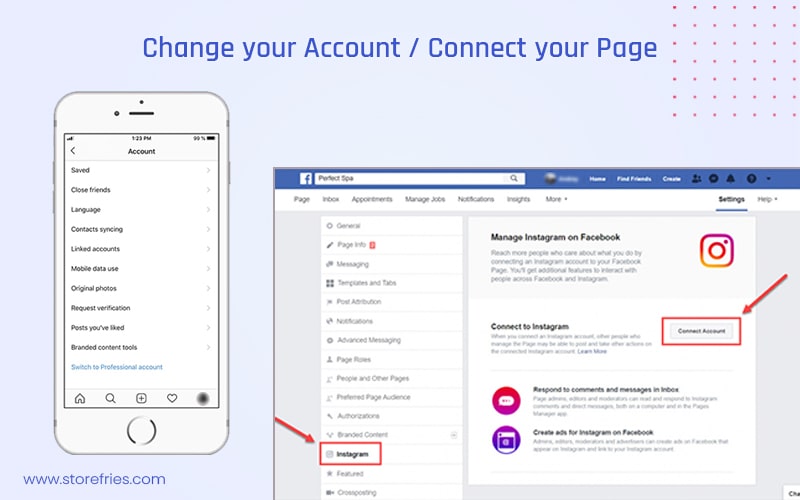
Step 3; Upload a product catalog
To upload a product catalog to Facebook, you first need to create a product catalog in Business Manager. A product catalog is a database that contains all of your products and product information, such as pricing, descriptions, and photos. You can create a product catalog manually in Business Manager, or you can integrate an existing product database from a certified e-commerce platform. Once you’ve created your product catalog, you can upload your product information to Facebook. To do this, you’ll need to create a data feed file that contains your product information, and then upload the file to Facebook Business Manager .
Step 4: Submit for Review
To submit your account for review, follow these steps:
1. Go to your business Instagram account and tap the menu icon.
2. Select “Settings”.
3. Sign up for shopping.
4. Follow the steps to submit your account for review.
5. Visit Shopping in your Settings at any time to check your status.
Some businesses may be notified that additional information is necessary to prove ownership of your website domain. If you receive this notification, complete a domain verification then submit your account for review.
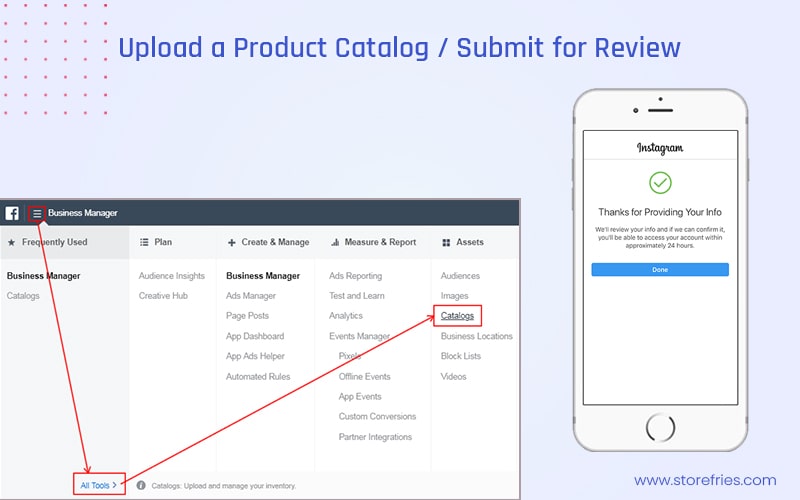
Step 5: Go shopping
1. To turn on shopping features on your approved account, go to your business
instagram account page
and select the menu icon.
2. Then, choose “Settings” followed by “Business” and “Shopping.”
3. Next, select the “product catalog” you want to connect to your account and hit “Done.”
4. Your Instagram Shop will now appear on your profile page.
If you don’t see the Shopping option in your account settings, your account is likely to be still under review or it is not been approved for Instagram Shopping yet by Instagram.
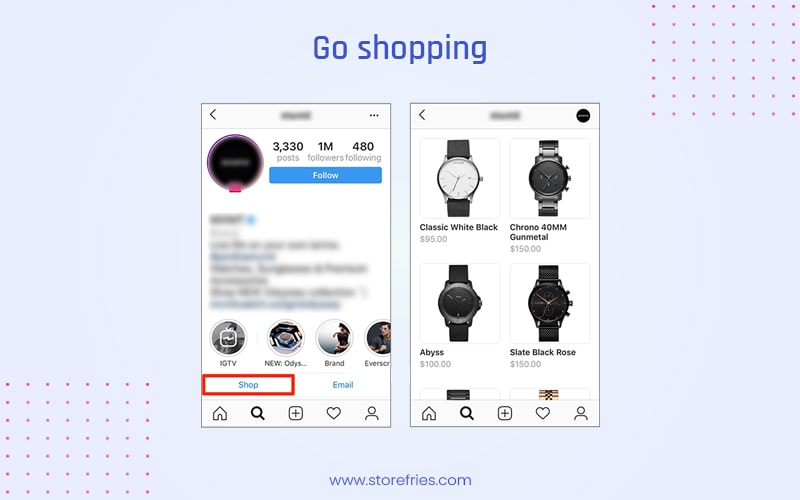
How to create an Instagram shoppable post guides
One of the most recent elements of the application, Instagram Guides resembles like the mini blogs of the sites that goes live right on the platform. For clients with an Instagram Shop, this can be an incredible method for Showcasing the products with some publication point: think gift guides or pattern reports.
- Go to the profile and click the plus symbol given above
- Then go to guides and products
- Search for the product which you want to tag it. if you've saved the item to your list of things to get, you can find it there too.
- Select the item you might want to add and tap Next. You can decide to add numerous posts for a solitary passage if accessible. They will be shown like a merry-go-round.
- Add your aide title and portrayal. If you might want to utilize an alternate cover photograph, tap Change Cover Photo.
- Two fold check the pre-populated place name and alters it on a case-by-case basis. On the off chance that you wish, add a depiction.
- Tap Add Products and rehash stages 4-8 until your aide is finished.
- Tap Next in the upper right corner.
- Tap Share.
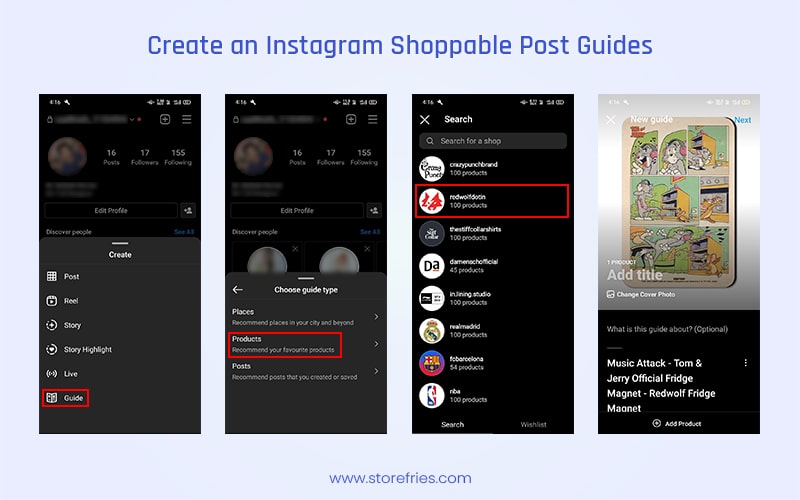
Tips to boost your instagram shop sales
Now you have learnt how to create a instagram shop next we are going to learn about how to attract more users to increase your business instagram account shop sales
1. Images speak all
Instagram is mostly based on a visual platform, so your product images should be great out there in the network! Focus on excellent photographs and recordings to keep your products looking proficient and engaging. Ensure you're fully informed regarding the latest picture and video specs and that photographs and recordings are high-goal whenever the situation allows. If you can offer your product with energy or vibe exhibiting your business in real life. Sharing delightful image shots can be eye catchy choice as well.
Guidelines to capture the best shot
The extraordinary news is you needn't bother with a DSLR camera and costly expert stuff to take amazing photographs of your products.
2. Influencers to hype up your promotion
Assuming you sell products for more teenagers, you can consider taking their favorite stars. They are not Hollywood or Korean big stars, but these are the nearby Insta influencers who edit with famous people and YouTube bloggers who are easily connected with followers.

3. Add your user's content as a story or highlights
Posts made by your reliable clients are the best trigger points that tributes your profile to the users. Individuals would prefer to believe your Story highlights made by the customer than an attractive IG tv promotion.
How to use your user-generated content
Create your Brand New Hashtag like #brandedhashtag so that your users can use this hashtag to check about all your recent posts added or even check out the posts tagged by your reliable clients. Additionally, you can also work with the famous influencers in your niche to promote your products tagged with the hashtag on their images.
4. Pro-hashtagging
Large numbers of people aimlessly apply hashtags while missing the true power they have. Indeed, even experienced SMM specialists work on using the hashtags carefully. you can use any hashtag tools. Split the keywords into these types: your items, the brand, and the area on which you are going to focus; create at least 4-5 hashtag sets for every type and take note of it. Presently we put only a few hashtags. Be that as it may, applying each of the hashtags assisted us with getting a new customer base extremely quickly. We are certain that this trick will also work for you
How to find niche-related hashtags
using this trick for instagram store, we got a lot of sales and followers for our brand In the long run, we advise you to use this trick linked with the keywords for all your item and it even works with your area hashtags. You can also add routing hashtags that navigate to the other products or your profile link. this helps the user to get more view of your brand and products.
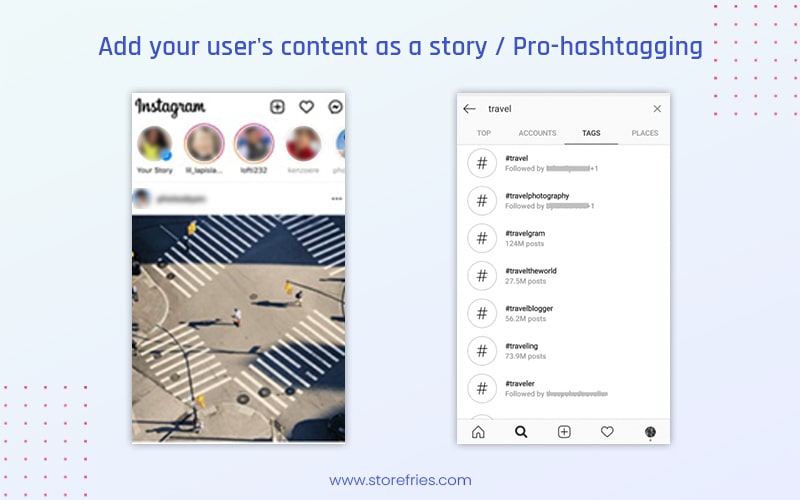
5. Establish a unique style
Having a predictable style on Instagram will assist you with further developing your unique style and set aside your personality. It likewise helps clients look at their feed or use the Explore tab to use your posts initially. Your unmistakable style on Instagram should be predictable with your image in the feed. Your website, promotions, and products should fit all together with your style, and corresponding pictures.
If you believe your image should contact a wide crowd, you want to guarantee your pictures provide meaning to everyone. Yet, time after time, Users on Instagram find most of the pictures to be identical. Embrace all your expected clients with models who withstand all the different body types that are out there.
6. CTA is the needed one
To grab your Instagram user's attention you need to Post on your Instagram shop which gathers in the feed, the posts will increase the rates of the user to purchase. When you post the products in the shop you need to add the call to action which helps the users to direct to the page which needs more engagement. You can use the Call To Action to get more engagement data for the new product by adding the link in the button.
Nothing matches preferable with a lovely photograph over a convincing source of inspiration. A Call to action is an informative expression that pushes the peruser to make a move — whether that is "Purchase now!" or "50% Off on all purchases!" or "Get it at half price!"
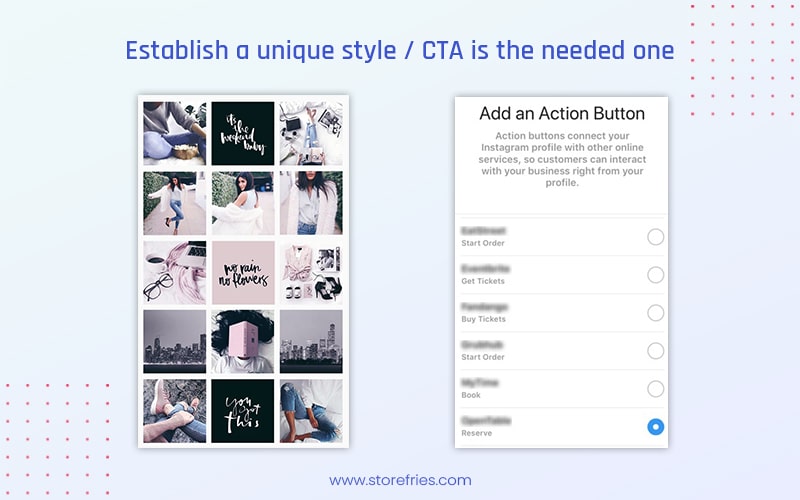
Conclusion
Business on Instagram is a worthwhile pay for all the small and big brands. Shopping and selling on Instagram is going to increase in the future, and it's inevitable until highlights like Instagram Checkout are worldwide. So there's no better time than right now to make a move in and figure out the amount it can help your business, as a feature of your general online entertainment system. Let the computerised shopping binges start! You can also check out storefries which is a location based social media management tool to boost sales of the local businnes and small organisation. why are you still waiting we offer you a 14 days free trial go and check it out yourself




