One of the finest ways to interact with your fans in a direct, open, and genuine way on Instagram is to go ig live. Instagram Live is an entirely unedited broadcast that your followers may watch and interact with, in contrast to pre-recorded Instagram Stories.
Instagram Live is a fantastic platform for increasing interaction, gaining new followers, and even selling things. On Instagram Live, though, there are no do-overs, so planning is essential! We'll cover everything, from how to launch your first Instagram Live stream to our best advice for running high-caliber broadcasts that truly benefit your company. One of the finest ways to interact with your fans in a direct, open, and genuine way on Instagram is to go ig live. Instagram Live is an entirely unedited broadcast that your followers may watch and interact with, in contrast to pre-recorded Instagram Stories. This can be a terrific method to show your audience the more approachable side of your company. Ready to start today? Now it's time to go live.
Blog Contents
Step #1: Change the settings for Instagram Live
Step #2: Remove offensive remarks
Step #3: Check Your Live Stream in Practice Mode (optional).
Step #5: End the live broadcast
How to use Instagram live to Boost your business
1. Live a top event for your followers
2. Create a tutorial or workshop in live
3. Create Question and Answer section
what is Instagram live
You may broadcast live streaming for business videos to your Instagram followers using the tool known as Instagram Live. Live videos are shown right above the main Instagram stream, underneath Stories. Because your live feed appears before every Story when you go instagram live video, you can attract your followers' attention without being concerned that the algorithm may knock you down. Hosting an Instagram Live can also increase your chance to get found on the platform. For instance, your followers will receive an in-app notice each time you go live on Instagram, and your Live will be promoted to the top of their feed Instagram Stories. In light of everything said above, Instagram Live is a fantastic tool for marketing your goods, connecting with potential consumers, and broadening your audience.
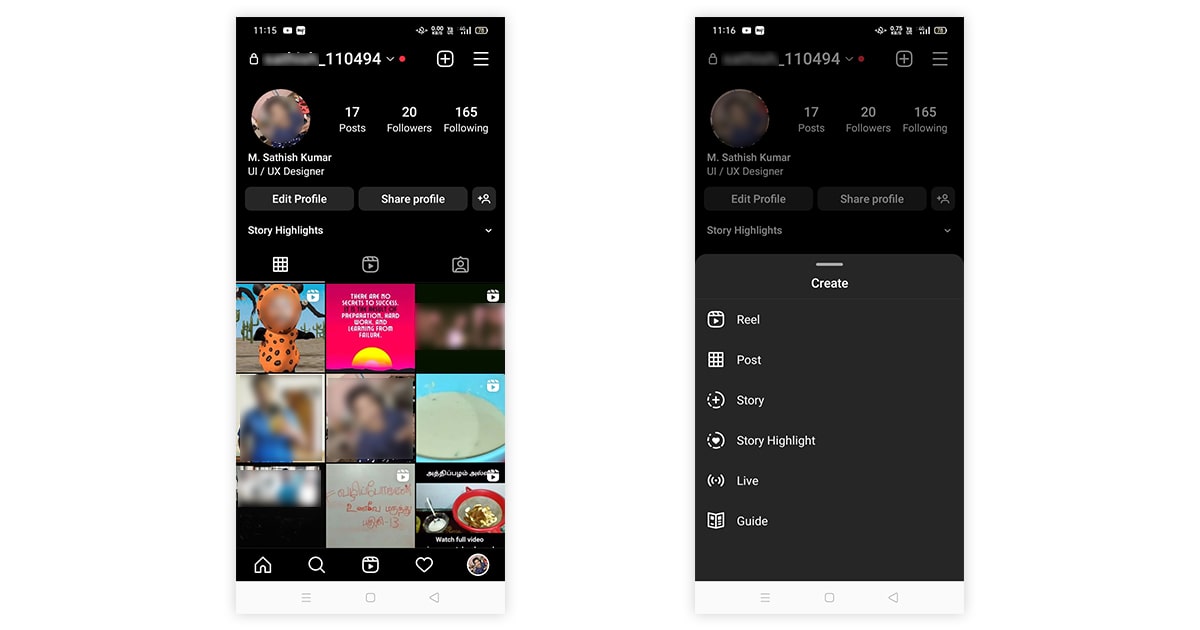
How to go live on Instagram
Instagram Live is a user-friendly feature! However, there are a few administrative tasks to complete before you may broadcast.
Step #1: Change the settings for Instagram Live
It's a good idea to verify your camera settings before starting your Instagram Live. Open the Instagram Live mode view to do this. To access your controls, hit the wheel symbol in the upper right corner. Along with additional capabilities like choosing which side of the screen you want your camera toolbar to be on, you may decide from this point if you want to conceal your Live from particular users. Additionally, you may use one of the icons on the left sidebar to configure the audience, add a title, or schedule your ig Live for a later time and date.
Step #2: Remove offensive remarks
You may manually filter comments that include certain words or phrases and automatically conceal harmful remarks if you don't want to see bad language in the comments on your Instagram Live. Go to your Instagram settings, pick "Privacy," scroll down to "Hidden Words," choose "Hide," and then switch "Hide comments" to "On."
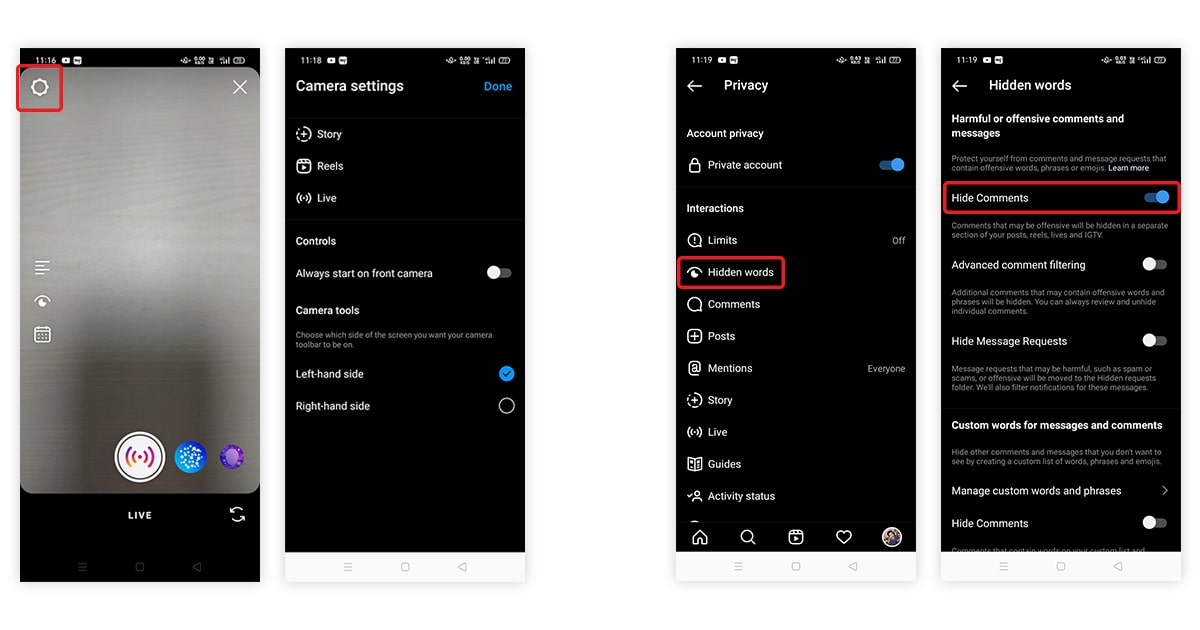
Step #3: Check Your Live Stream in Practice Mode (optional).
The "Practice Mode" function on Instagram lets you test out your Live setup beforehand. Select the eye symbol in the lower-left corner of the screen before going instagram live stream. Switch between "Public" and "Practice." I'm done now! This function is ideal for working out any problems before going live to the whole public.
Step #4: Go Live
It's fairly easy to go live if you're satisfied with your practice session. To begin your broadcast, tap the "Live" icon at the bottom of your screen. Get ready for the spotlight! The top of your screen displays the number of watchers. All of the comments from your viewers will be visible to you as well. Enjoy those soaring hearts! That's your audience expressing their affection for you. You have several sassy tools you may utilize to enhance your Livestream in the bottom and top right of your screen.
and_Go_Live_and_End_the_live_broadcast.jpg)
Step #5: End the live broadcast
Tap "End" in the upper right corner and then "End Now" to finish your Live. From this point, you may either delete it or save it to your camera roll by tapping the save symbol in the top left corner. You have options for the cover, caption, location, and tagging other people. You have completed your first Instagram live. It's simple to watch other people's Instagram Live feeds. They appear where Instagram Stories do, but they have a pink box with the word "LIVE" in it. You may see them on your PC or smartphone.
How to use Instagram live to Boost your business
1. Live a top event for your followers
You may watch events, ceremonies, or conferences in your live streaming for business. People adore hearing firsthand accounts from someone in the know about business events. Use FOMO if you're going to webcast your next event. Fear of missing out may be an effective motivator. To not miss any thrilling moments, people would want to watch and follow what is happening in real time. Promote your live-stream event in advance! Also, don't forget to publish a summary video after the event. Your live broadcast may be downloaded, edited in any way you desire, and then reposted to your feed. Carrie Underwood recently performed at the CMT Awards. For those who might have missed her thrilling performance live, she has uploaded a recap of it online.
2. Create a tutorial or workshop in live
Create interactive content to interact with your audience. Host a lesson, a workshop, or a class on a topic you are familiar with. The opportunity for inquiries about what you do, what you have to give, or what you're selling will be presented to your audience. If you feel as though you have nothing of the world to teach your followers, don't be scared. Anything may be taught to an audience as long as it is entertaining.
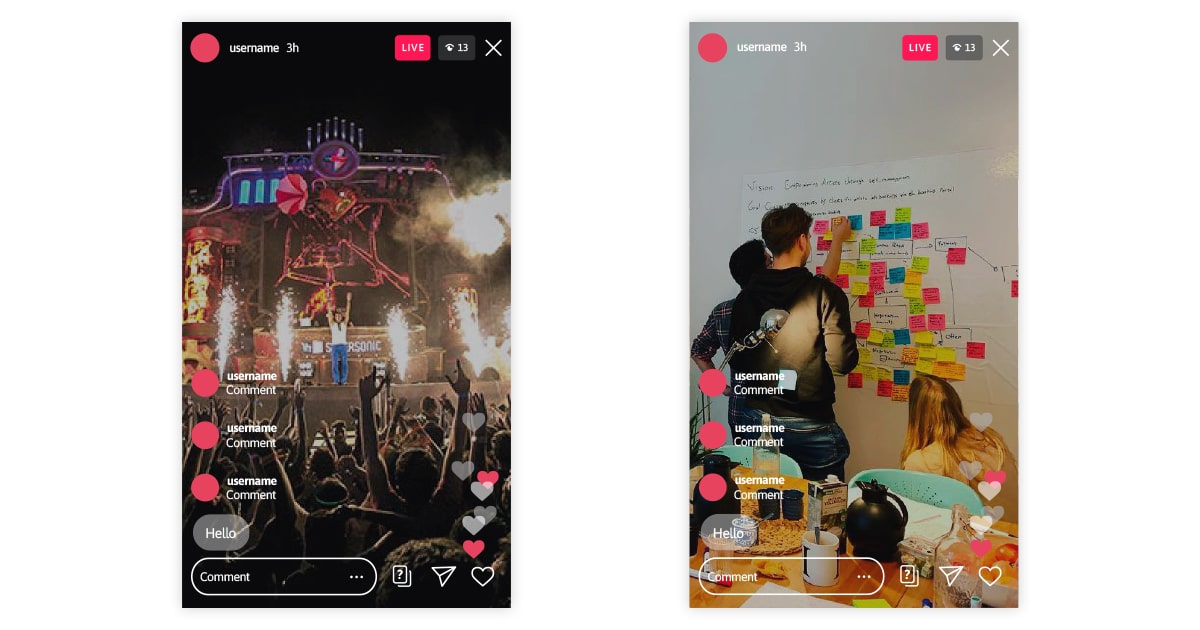
3. Create Question and Answer section
Using a live Q&A, you may interact with and reassure your audience. Simply go on Instagram Live and ask your audience questions. Ask your audience to post some questions if you're not receiving many. If you have the courage, make it an AMA (Ask Me Anything). Before going live, be sure to let your fans know that you'll be doing a Q&A. You may create anticipation a few days in advance, or it might be as easy as a little story.
4. unboxing products and genuine review
Host a live unwrapping of the new product you're introducing to show your followers what they'll be buying with reviews . Brands on Instagram enjoy consumer trust. According to studies, "users use [Instagram] to find out what's hot, learn more about things before buying them, and make purchasing decisions." Make the most of your live broadcast by showcasing your goods and responding to customer inquiries immediately. Give your immediate response to everything relating to your industry, including news, goods, and events. It's OK if your audience thinks it amusing or fascinating.
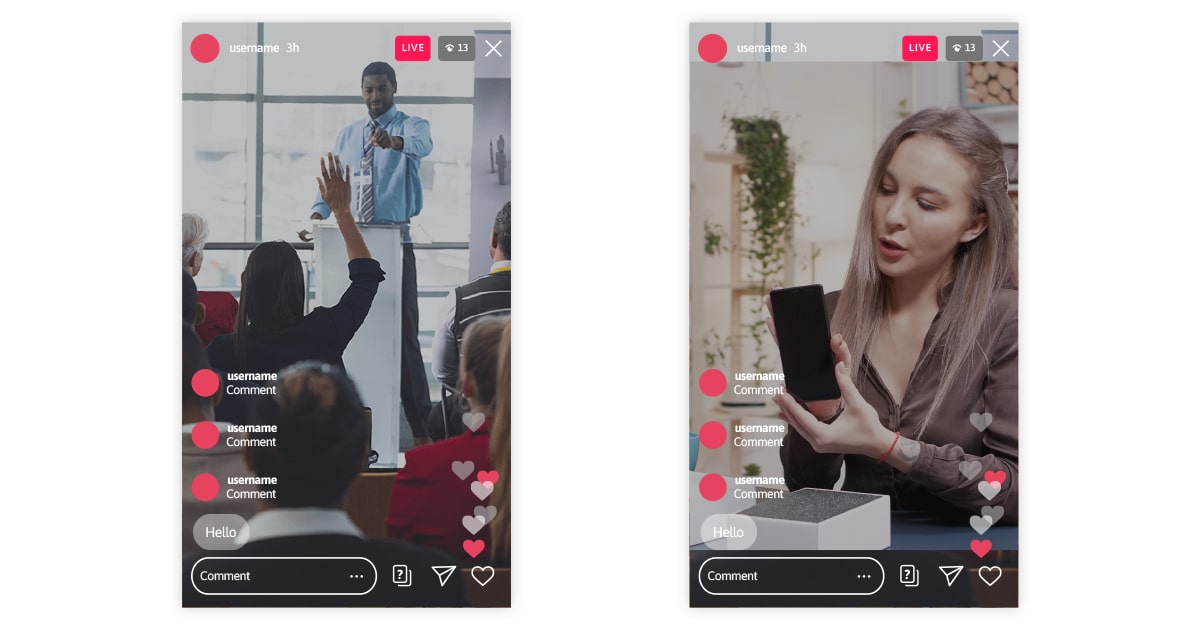
How to start an Instagram Live Room
Instagram's Live Rooms, which let users go live with up to three other people, were released in March 2021. Previously, using "Add a guest," it was only allowed to co-host broadcasts with one other person. Now, when selecting co-hosts, you don't have to pick a favorite! Users (and advertisers) may be a little more inventive with their streams thanks to Live Rooms. Your audience will have a more enjoyable experience if you invite more speakers. Businesses benefit greatly from live rooms. Every time you ask a visitor to participate in your live video, everyone who is watching it, even those who don't follow you on Instagram, may see it.
- Set up your instagram live stream in the same way that you normally would do for the live.
- Your invitations to join other people's Rooms become visible in the video icon once you are live. By pressing the Rooms icon next to the live request button, you may start your Room:
- Enter the names of your visitors and click Invite to get started. When setting up the stream, you can either add all three of your visitors at once or one at a time as it goes along.
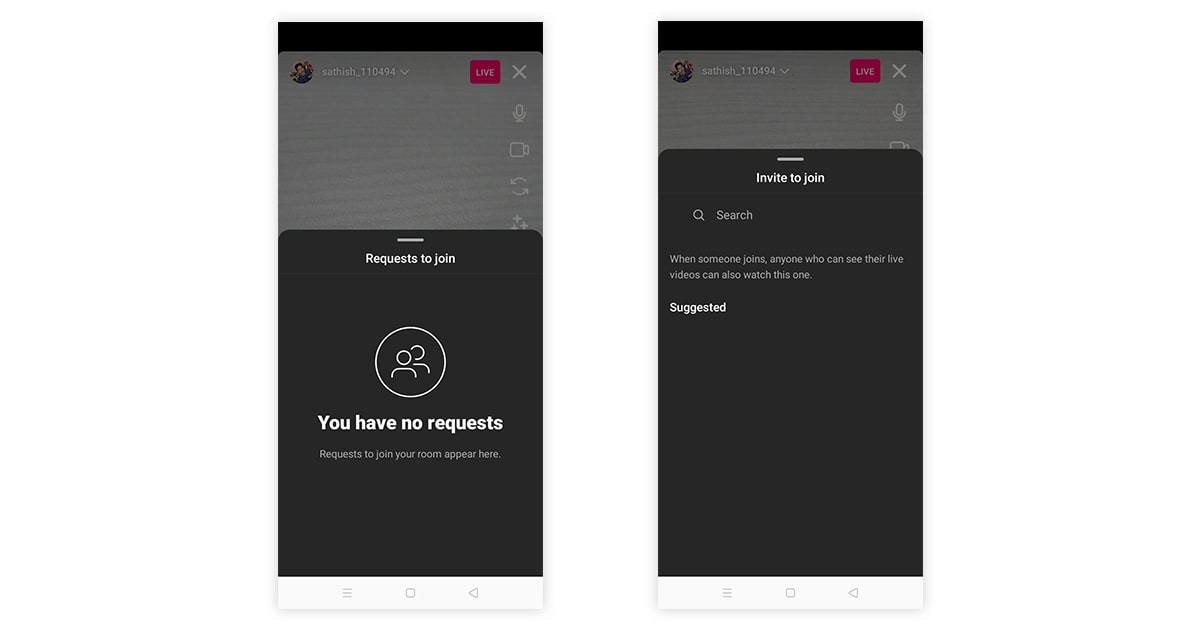
Conclusion
Instagram Live is one of the most useful services for creators and companies given that the platform has a tonne of features and is continually adding new ones. Speaking to and connecting with your audience in person is a great strategy for increasing engagement and fostering long-lasting client connections. Having regular live events with your fans might help you stay in contact with them and gain their trust. All of this may dramatically increase your company's development in a way that Instagram makes possible for everyone. You can live stream in a few clicks because it is free and simple to use. This is why Instagram Live may be a goldmine for you and a top platform for establishing credibility with potential clients.




