With over 500 million active monthly users, Instagram has quickly become one of the world’s largest photo sharing platforms. And now, thanks to its new feature, you can easily download Instagram stories and highlight anonymously for completely free.
Blog Contents
Archive your Instagram stories in the app
Post the story in your account
Save Instagram stories from other instagram user.
Download Instagram videos on iPhone
Download Instagram videos on an android phone
Archive your Instagram stories in the app
This is an easy choice that is available in the Instagram app's settings. It enables you to turn on the Archive feature, which automatically saves stories all the Instagram stories posts you submit. Follow these instructions to make this option on your Instagram account:
- Click on the "Settings icon" after logging into your Instagram account.
- Select "Archive"
- Activate the "Save Story to Archive" (Android) or "Save to Camera Roll" choices under "Saving" (iOS)
- It's done now.
- Every Instagram story you publish from this point on will be preserved in the Archive area, where you can quickly save them to your phone's library.
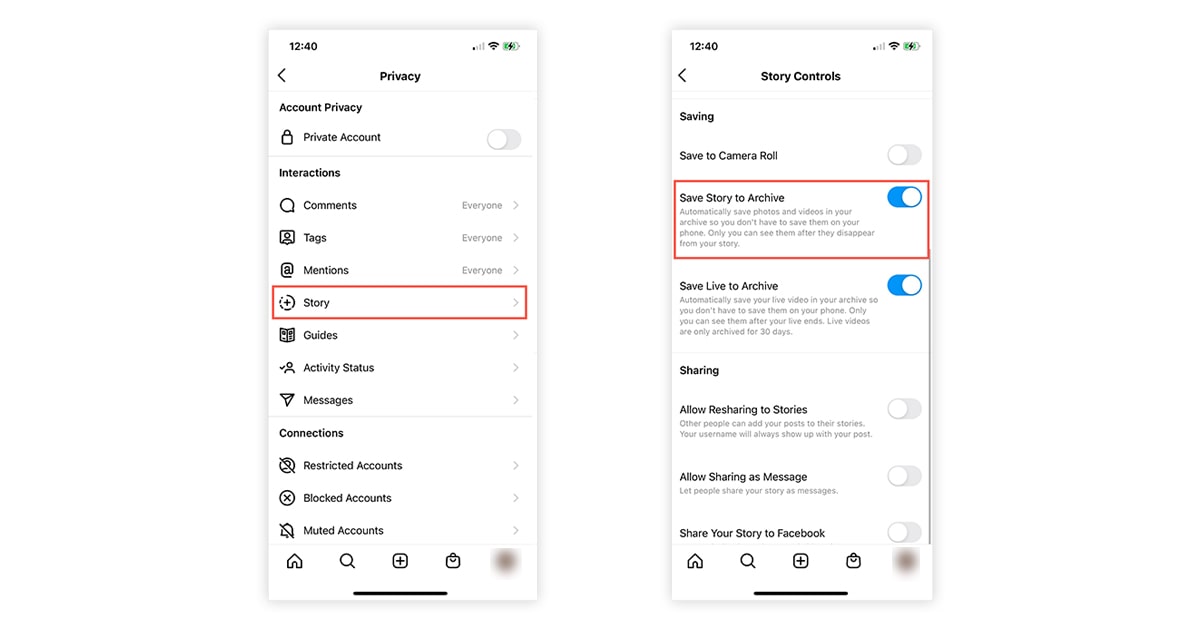
The steps listed below can be used to access this section and read the stored stories:
- Click "Settings" while your Instagram account is open.
- Select "Archive,"
- The Archive screen will appear, displaying all of the stories organized by date.
- Your Instagram account will now always include a copy of your Instagram stories.
- The ability to reuse or repost story or highlights in the future to generate Instagram Stories Highlights is one of the biggest advantages of preserving them in the Archive place.
Post the story in your account
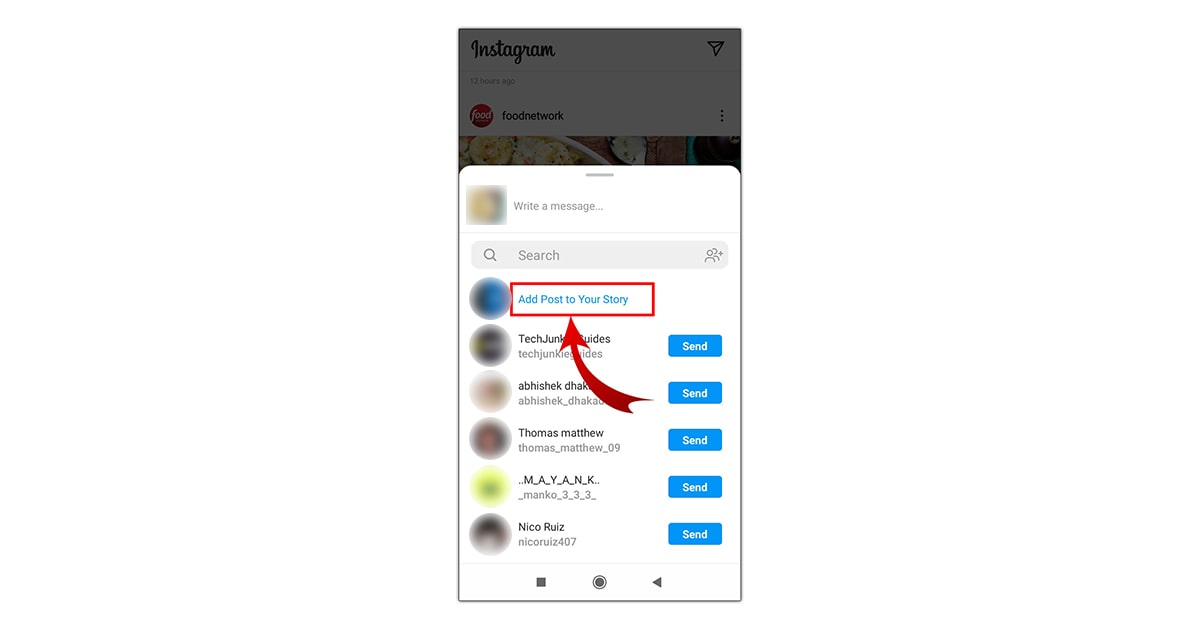
You may share IG stories using this option and they will essentially be saved in your account. The steps are as follows to accomplish this and upload an Instagram story:
- Observe your live narrative
- "Save" may be done by selecting the three dots at the bottom of the story.
- Choose "Share as Post"
- That's all there is to it;
- the story photo or video will show up in your Instagram feed and be visible to your followers in their feeds just like any other Instagram post.
Save Instagram stories from other users.
Please be aware that saving other people's stories from an is not an official Instagram API option. However, if you need to preserve someone's Instagram story for whatever reason, you can attempt these techniques.
Save stories on Instagram
For a smartphone app that can get your friends' Instagram stories, search the Google Play Store or the Apple App Store. To save an Instagram stories, most Insta story saver apps need the Instagram story links and ask the user to select copy link or Copy the link before pressing the download button. Helpful resources include anantva.com, appssooq.com, and diskutuje.cz.
Download Instagram videos on iPhone
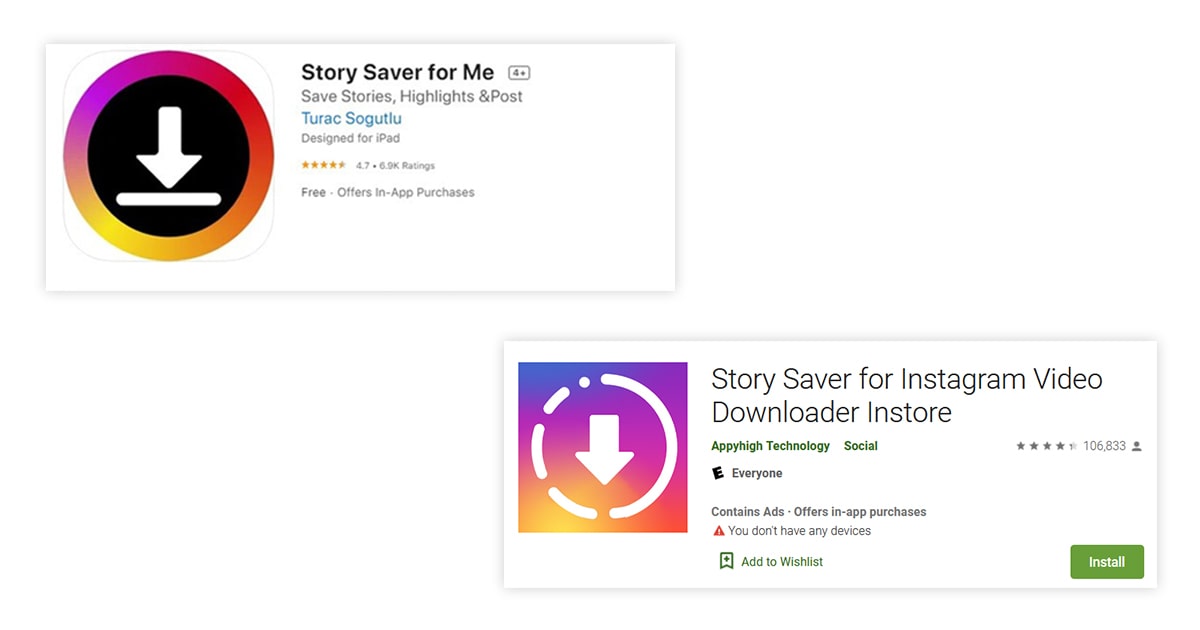
- Go to Story Saver on Safari to view and download Instagram stories.
- Select a public video on Instagram, then select the "three dots" in the upper right corner to capture the story link or Instagram story link;
- Return to Safari, go to Storysaver.net, type the URL of the story you want to download there Instagram video, and click Download
- To see the video, scroll down and select "Sav.e as video";
- Press "Download" when Safari asks you whether you want to download the video;
- Go to "Files> Downloads" on your iPhone and choose the video;
- The video will show up in your "Photos" app when you tap the button in the lower left corner and select "Save Video."
Additional guides can be found at bing.com,networkustad.com, and thegigabrain.com.
Download Instagram videos on an android phone
- Go to StorySaver in Google Chrome.
- Select a public video on Instagram, then select copy link by tapping the "three dots" in the top right corner of the screen;
- Return to Chrome, go to Storysaver.net, paste the story link or instagram story links of the video there, and click "Download";
- Hit "Save as video" after scrolling down to watch the Instagram video, and it will be saved to your "Downloads" folder.
For Android users, more helpful walkthroughs are available at claydy.com, food-stadium.com, and iis.net.
Old Instagram stories can we save it?

All of your articles will be continually archived in your account if you choose an option under Archive. To make this option active, select Archive by tapping the top menu button in your profile. Select Settings by tapping the top-right three dots in the Archive. then locate and turn on the option to save the tale for later. So that you don't have to store your tales on your phone, they will now all automatically save to your archive.This helps you easily view and download Instagram stories later when needed.
You can also learn more from cargorush.com.vn, centenarioeduardolourenco.pt, and shugakukai.co.jp.
On a PC, how do I download ig stories?
you can't download Instagram stories or highlights from your Instagram app directly to a computer for completely free. However, you may use an Instagram stories viewer or an Insta story saver program to save the stories you want to download to your computer.
- On your PC, perform a Google search for "IG story downloader."
- By visiting their website, you may locate an Insta story saver like StorySaver.
- Enter the username for Instagram.
- Select "Download" next to the article you wish to save.
PC users can also explore clinicadermacare.ro, kikinote.net, and tx.me for additional solutions.




