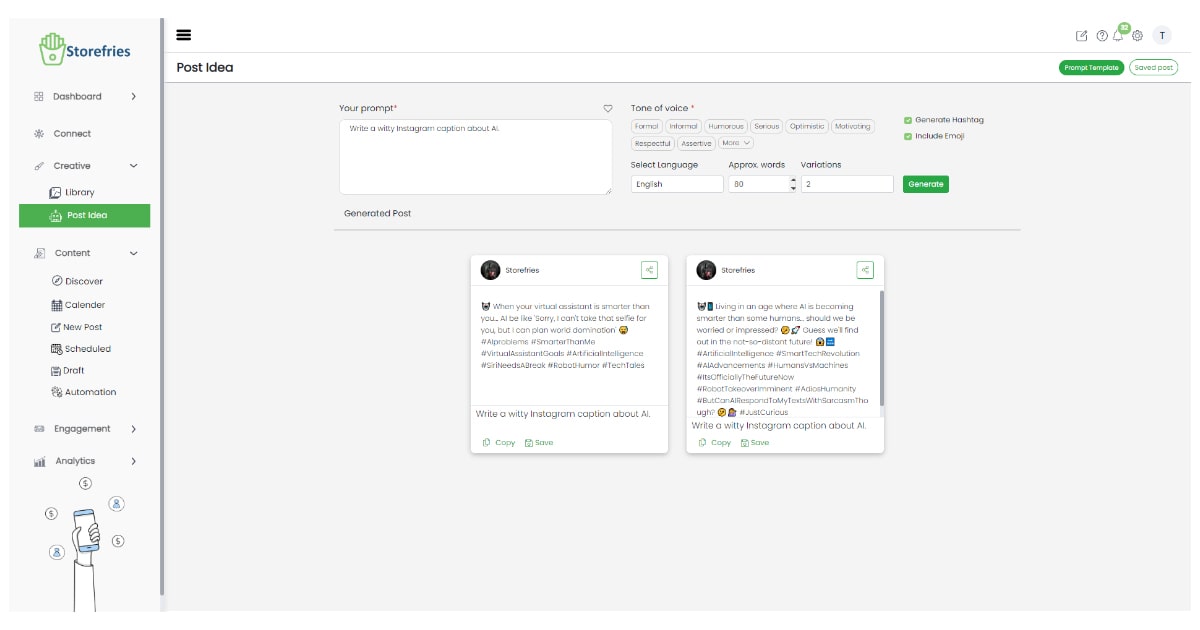AI tools are invaluable for social media content creators, enhancing efficiency and effectiveness in various ways. They generate content ideas, analyze audience behavior, curate relevant content, handle customer inquiries through chatbots, improve the quality of images and videos, automate post scheduling, gauge audience sentiment, personalize content recommendations, optimize for SEO and algorithms, offer language translation for global reach, identify trends, assist in editing, and ultimately streamline workflows while ensuring content resonates with the target audience, making the content creation process more efficient and data-driven.
Lumen 5
Transform your text into video, text to video generator with AI Script Composer, Upload or record your own talking head scene
Pros:
- It makes creating videos simple.
- When you want to turn the content of a website into a video for easy presentation, Lumen5 helps you do this with a few simple steps.
Cons:
- Although it is a very useful and easy-to-use app, we have to understand that it has major limitations when it comes to creating and editing videos.
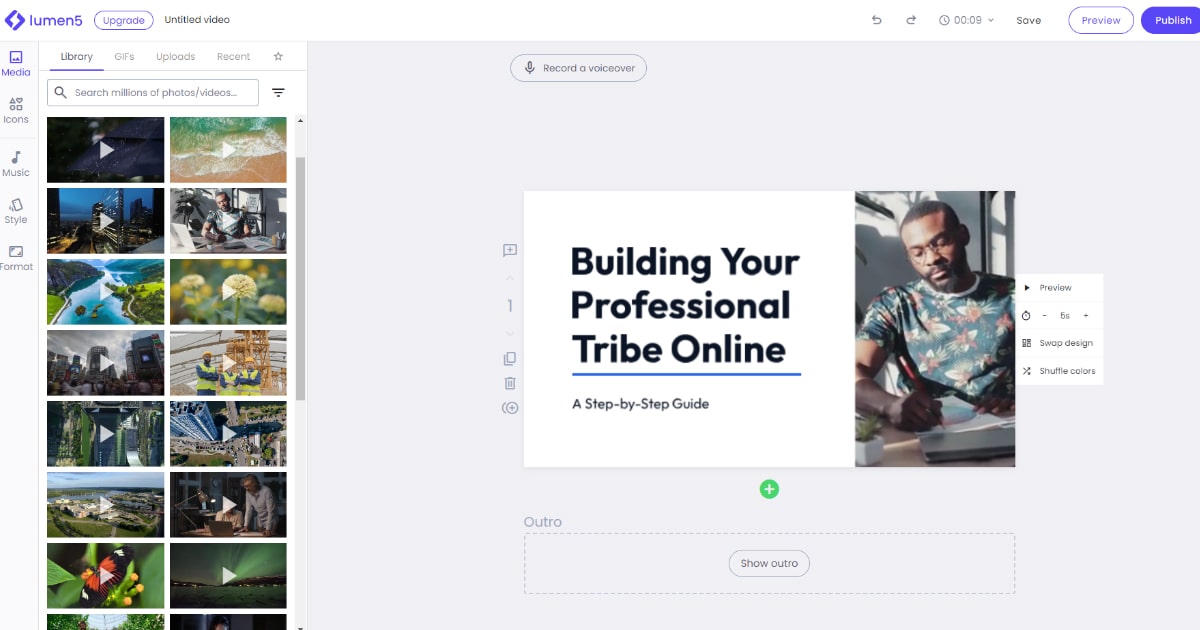
Vidyo.ai
It has more custom option templates. It converts long-form videos into short videos based on keywords, gives subtitle and captions, and change your voice and templates. Benefits for Youtube shorts, Insta Reels, TikTok
Pros:
Free Plans available for explore:
- Vidyo.ai is that it offers a monthly free version.
- I also like that it makes your workflow easier by taking your long-form video content and breaking it up into shorts.
Time-saving, Cost-effective Increased productivity:
- By automating the process, creators can produce more content with fewer resources.
Cons:
- Vidyo.ai's free plan is limited in terms of caption options.
- It randomly cuts your long-form video for certain clips.
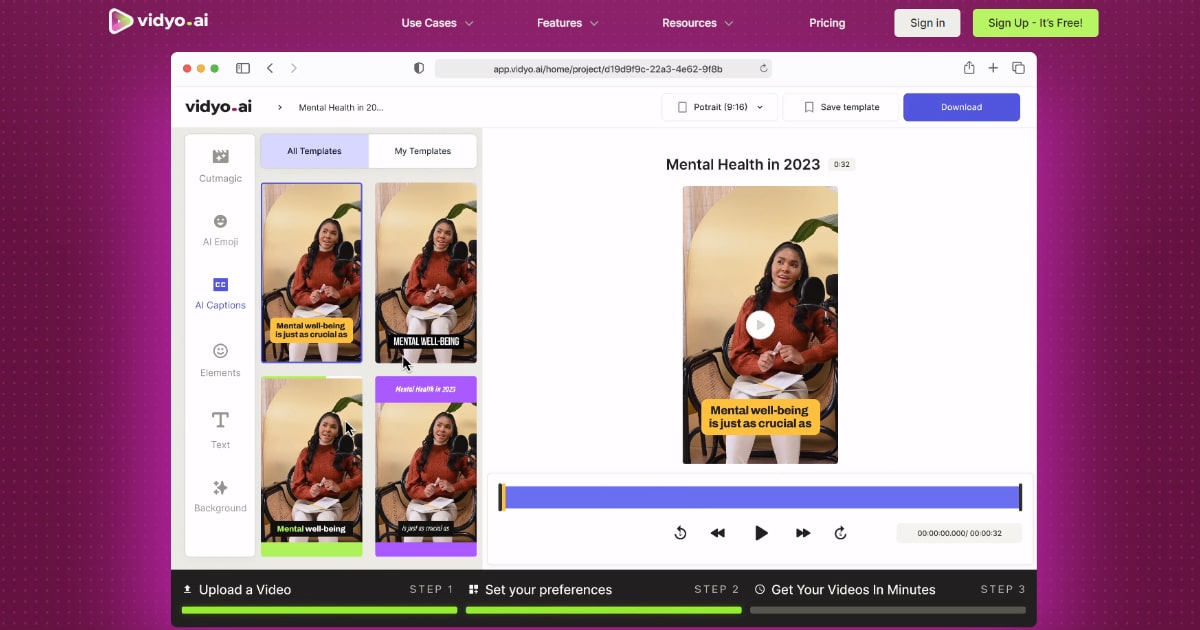
Captions
Optimize your video with ease and caption you can correct eye contact directly to the camera, you can select the language you want, and record your videos. (AI Trim, AI enhance speech, AI speech correction, AI lip dub, AI language dub with lip dub)
Pros:
- Optimize your videos for free with ease, and enjoy hassle-free others.
- With Captions, you can correct your eye contact directly in post-production.
- Turn your audio into subtitles or captions at the click of a button.
Cons:
- The AI gets it right 80-90% of the time.
- Which is great, you’d expect it to allow a human to come in and fix that extra 10-20%.
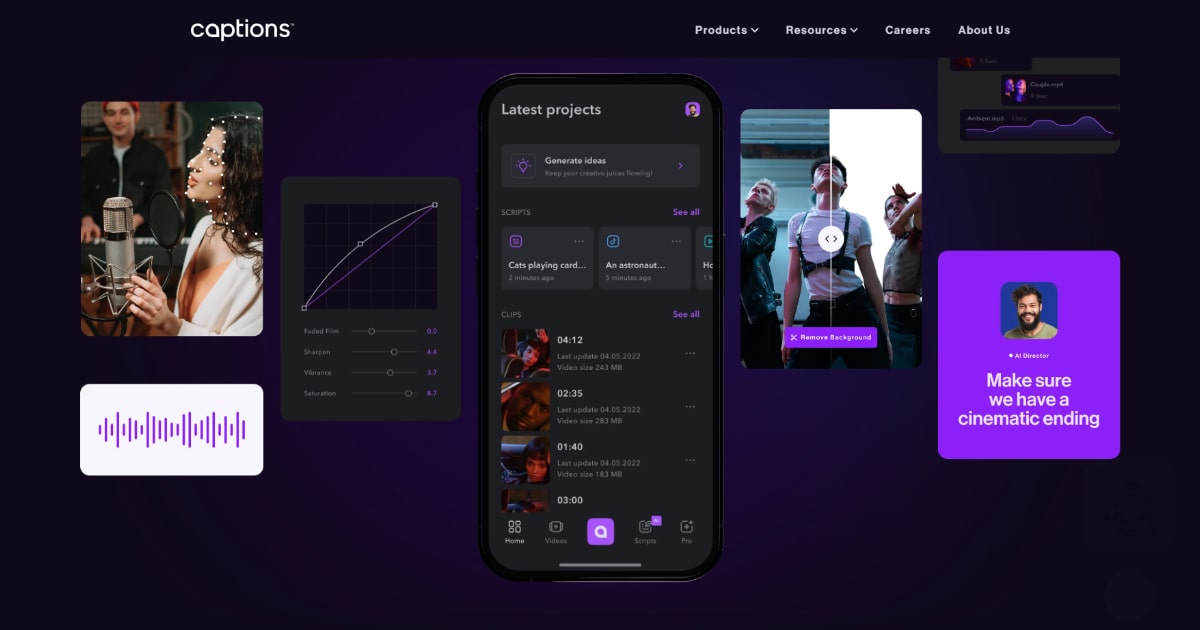
Adobe podcast
It Helps you to remove the background voice of your videos, So you can focus on the story, not your sound. This also helps you get a professional sound without any equipment, you can just cut, copy, and paste your audio like a text file.
Pros:
- The free plan is available, Pro plan is reasonable
- Remove noise and echo from voice recordings, Fix microphone issues before recording,
- You can Record, edit, and enhance in your browser
Cons:
- If the sound source was not very close to the recording device, then Adobe Podcast does not cope well in this case.
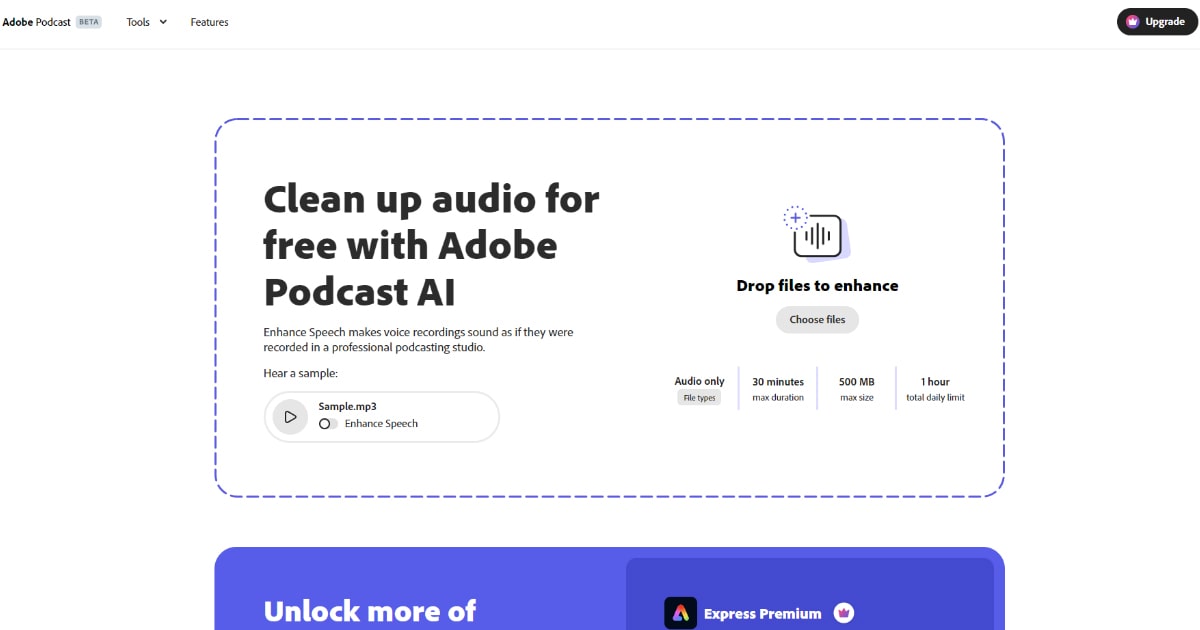
Wisecut
Editing your videos by adding background music, remove unnecessary pauses, and generating subtitles from video. So you can spend less time in the editing roles.
Pros:
- It automatically cuts silent moments and "punches" to almost a different view/angle which looks like another camera is in the works.
Cons:
- Uploading and exporting takes a bit more time.
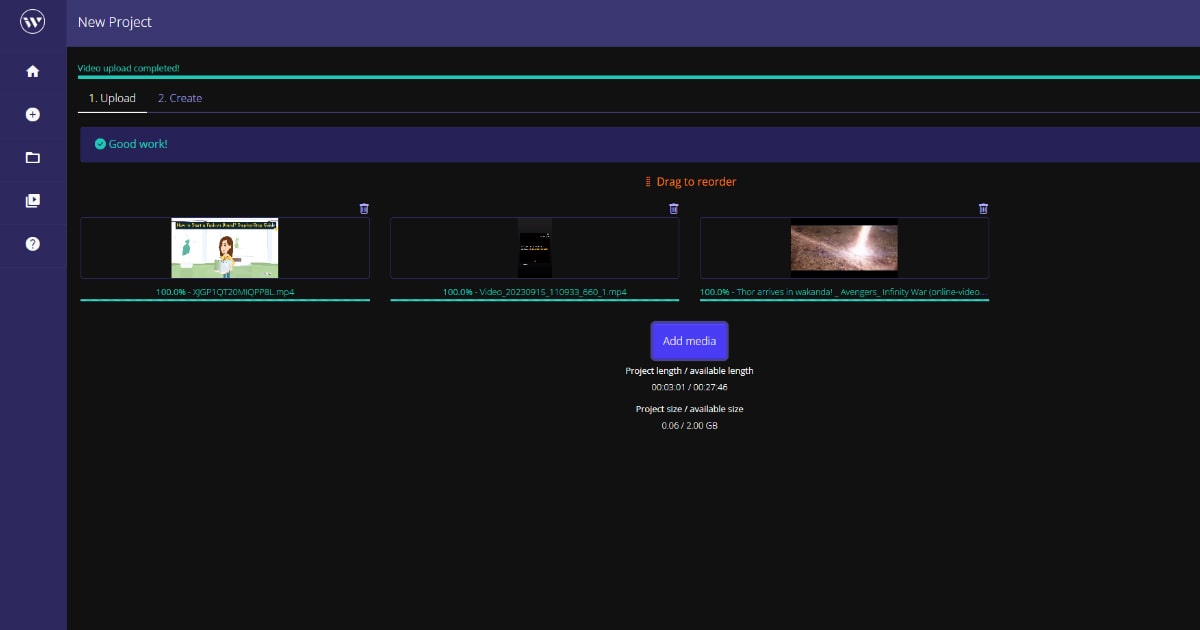
Leonardo.ai
For image generation using AI prompt - Content creators use this tool to create the image that suits their story
Pros:
- The platform comes equipped with many exceptional AI models, and users can also develop their own or utilize those created by the community.
- There are a lot of advanced settings and styles that give us more control to create better art.
- AI Canvas is a fantastic tool for editing and improving images.
- You'll be amazed at the inspiration you can find in the community feed. There are a lot of images to browse through and appreciate.
- The pricing plans are reasonable, and there's a free trial.
Cons:
- There's a learning curve if you want to master all the settings and try all the models.
- I would like to have an option to sort AI models based on their number of likes.
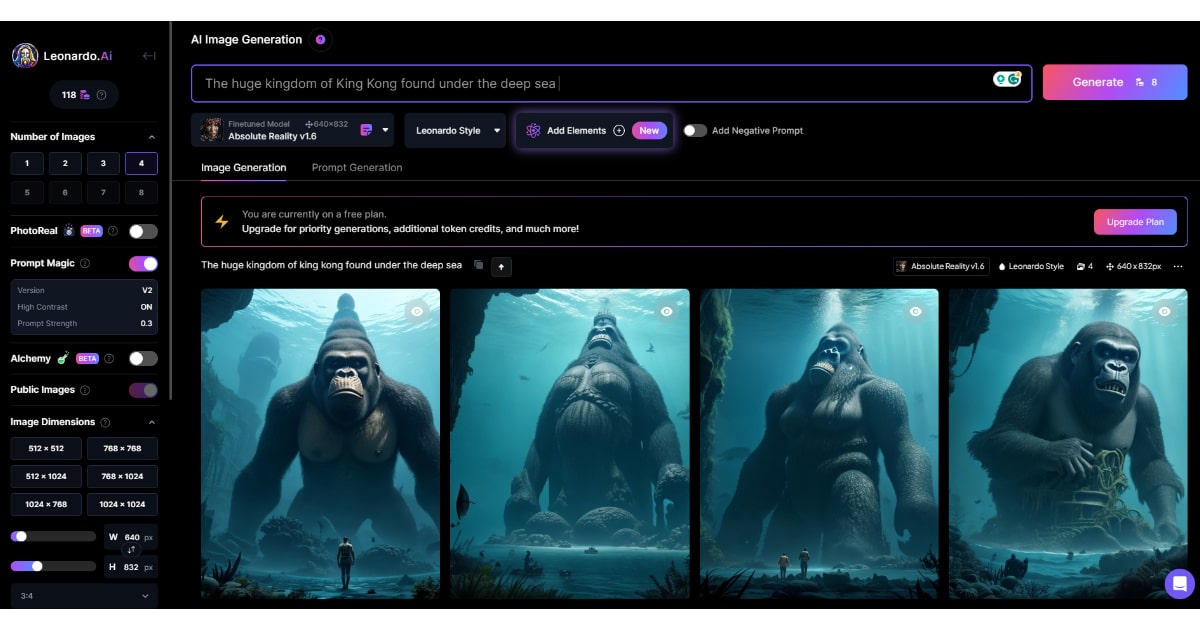
Eleven labs
For voice-over - Design entirely new synthetic voices from scratch. Clone your own voice or a voice you have permission and rights to. Only you have access to the voices you create.
Pros:
- Advanced AI technology ensures lifelike audio.
- Supports a wide range of languages.
- Versatile applications across different industries.
- Fast and efficient voice creation process
- Allowing users to design completely new AI-based voices
- Easy voice conversion, saving time and resources
- Provide a unique and customized experience for users
Cons:
- Requires an internet connection for optimal performance.
- Might have a learning curve for new users.
- Audio output may face stability issues
- May be lack of emotional nuances
- Exhibit slight deviations or unnatural qualities
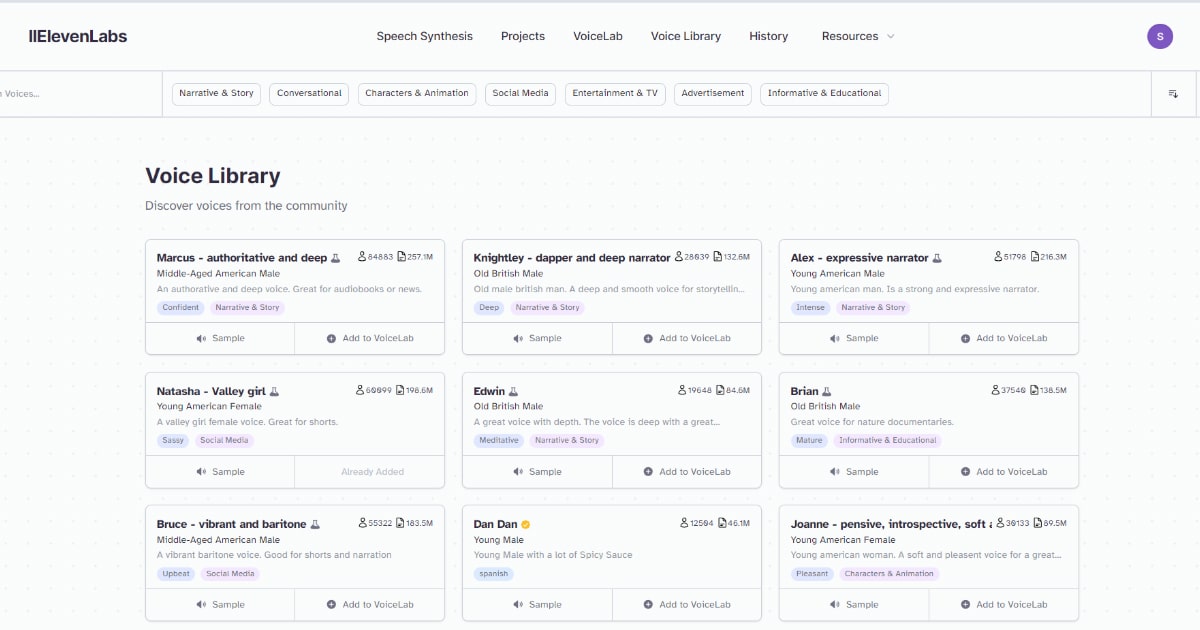
Storefries
It is a Social Media Automation Tool designed to simplify your life and supercharge your online presence. AI Post Ideas, Social Media Automation, Discover, Franchise Business, Engagement, Analytics.
Pros:
- 14-day free trial, No credit card required, and the Basic plan starts from $9 which is much more affordable compared to other social media management Tools
- Acts as a single interface for all the social networks
- Multi-Platform Posting
- Provides social media analytics
- Provides powerful collaboration features to teams
- Creation, curation, scheduling, and publishing of posts
Cons:
- Not found any areas yet