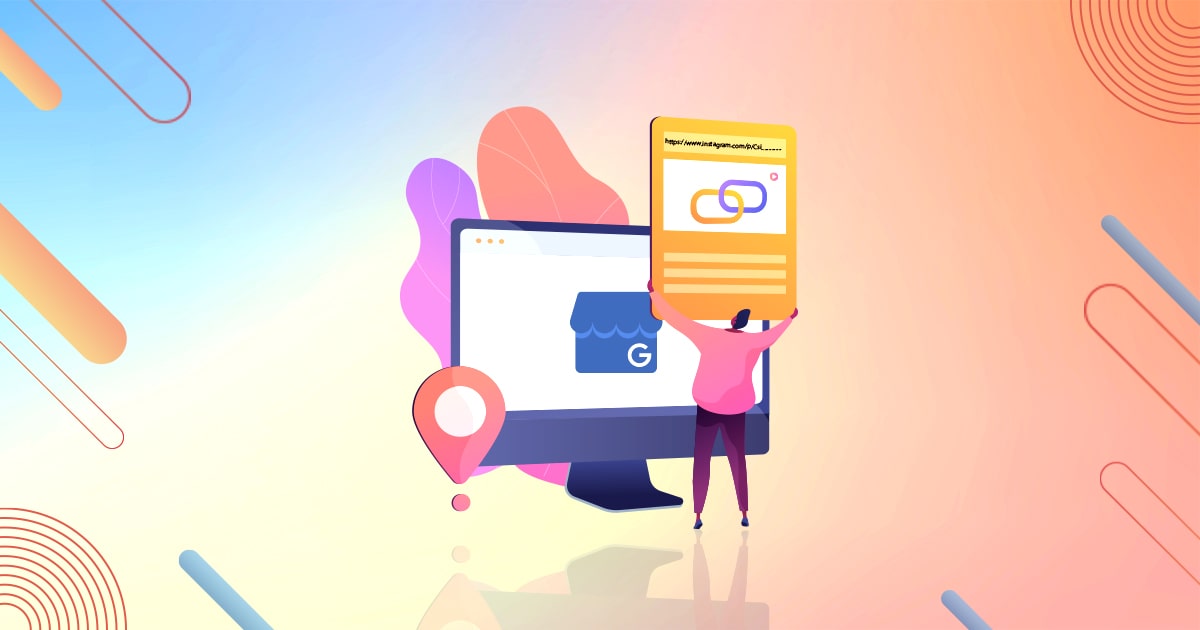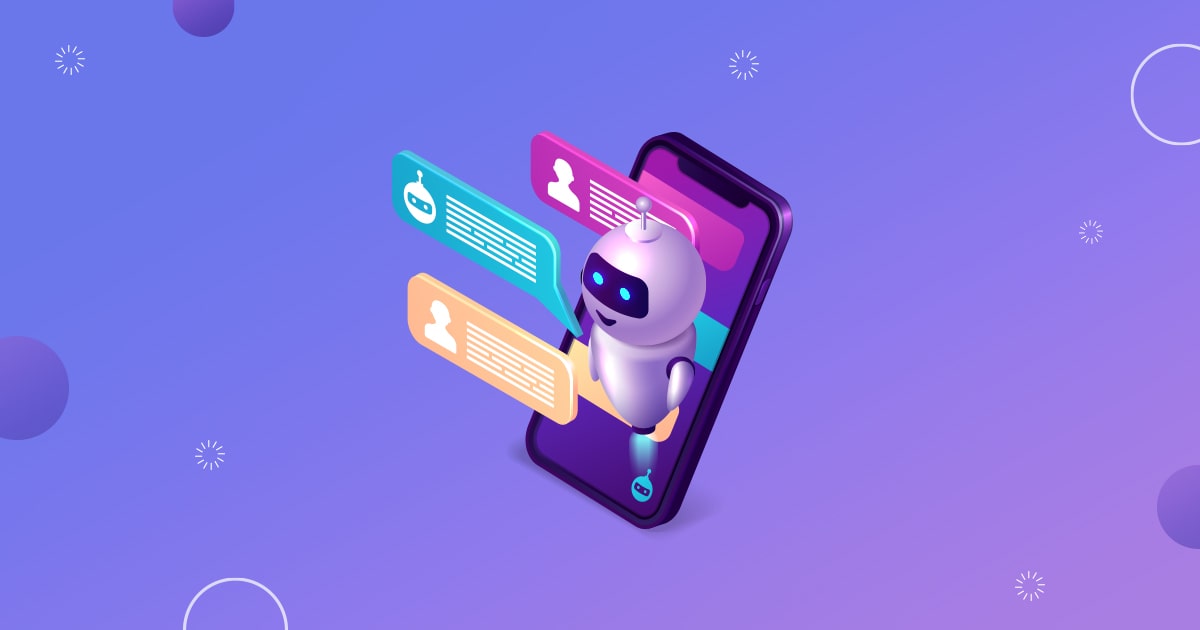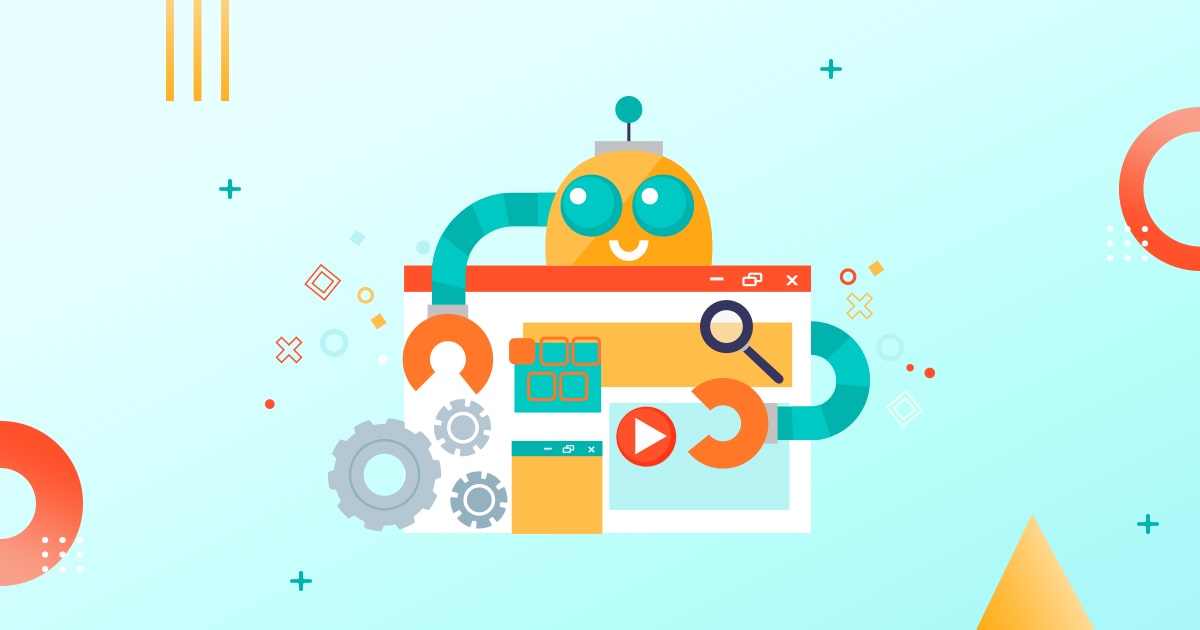Google will detail social media profiles on Google My Business Profiles if the profiles are relevant and noticeable. social media links cannot be directly added to listings, It is possible to control indirectly,. In this article, you will learn how to add social media links to Google My Business and its benefits.
Have you thought about boosting your brand and business? Have you been still searching for a way to develop it?. If it is Yes, you must know that one of the best ways to boost your business is to use Google My Business effectively and link a social media profile into to it, It has many benefits to boost your business. If you have social media accounts no matter what the category is, it's important for your brand to add it on Google My Business.
Blog Contents
Why you should add your social media profile to Google My Business
Steps to add social media profiles to Google My Business:
Advantages of adding social media profiles to Google My Business:
What is Google My Business?
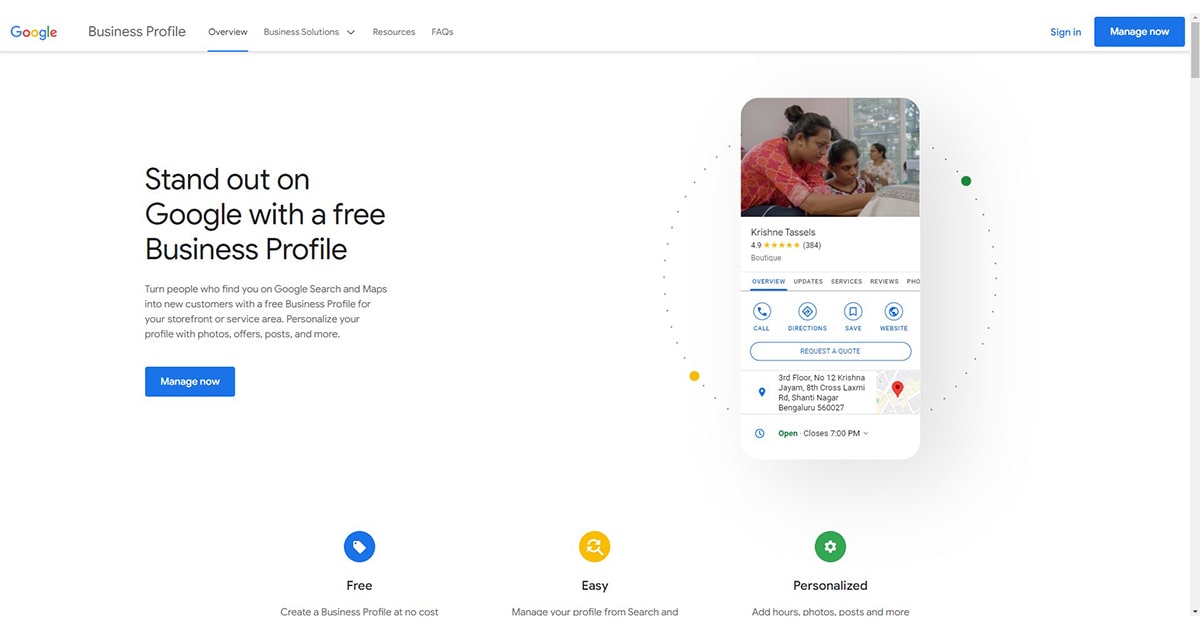
Google My Business is a tool that helps you to add social media profile link to it and handle, optimize your business in this way. You can create a profile for your business in Google My Business and include various information about your business and also you can add your other social media accounts to it, and get more information about your company. When you add your company social media profile to Google My business and register your information you can get to know how Google displays your business on Google maps and Google search results, You can add helpful information about your business to Google My Business like Photos, Address, working hours and Customer reviews, etc.
Why you should add your social media profile to Google My Business
Is linking a social media profile to your Google Business profile s important for your business, and should you do ii? Well, it's all up to your hand, but if you want to boost your business to the next level and increase your audience, add social media links to Google. Adding a social media profile to Google My Business makes your business details appear on Google's business profile, which makes your profile public and people will get more about your business. Some of the reasons why you should add your business account to your Google Business page.
- You can handle your business information.
- you can find out how users search for your businesses
- You can communicate with your audiences
Steps to add social media profiles to Google My Business:
1. Add your website link
The first component you have to do is upload your internet site URL to Google My Business and ensure that the hyperlink you upload is associated with the primary web page of the internet site or its different web page due to the fact this may make Google apprehend the relationship among your internet site and your profile.
Also, be aware that your internet site hyperlink need to be steady with the HTTPS protocol as it will make your profile rank better within side the Google seek effects and Google Maps
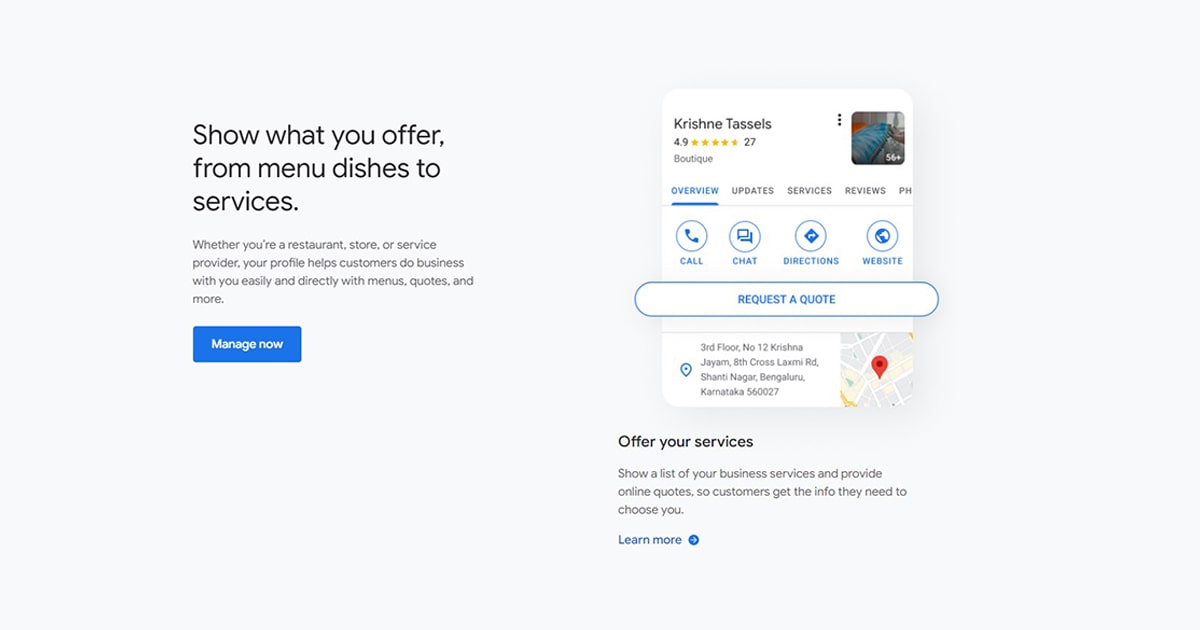
2. Create social media profiles
In this step, you should make social media accounts you want to add in the Google My Business list.
you can share more details about your company and business when you add different user account to Google My Business
For good results, you can create an business account on various social media platforms like, Facebook, Instagram, Linkedin, Twitter, Pinterest, TikTok, Youtube, etc., to share detailed information in this way.
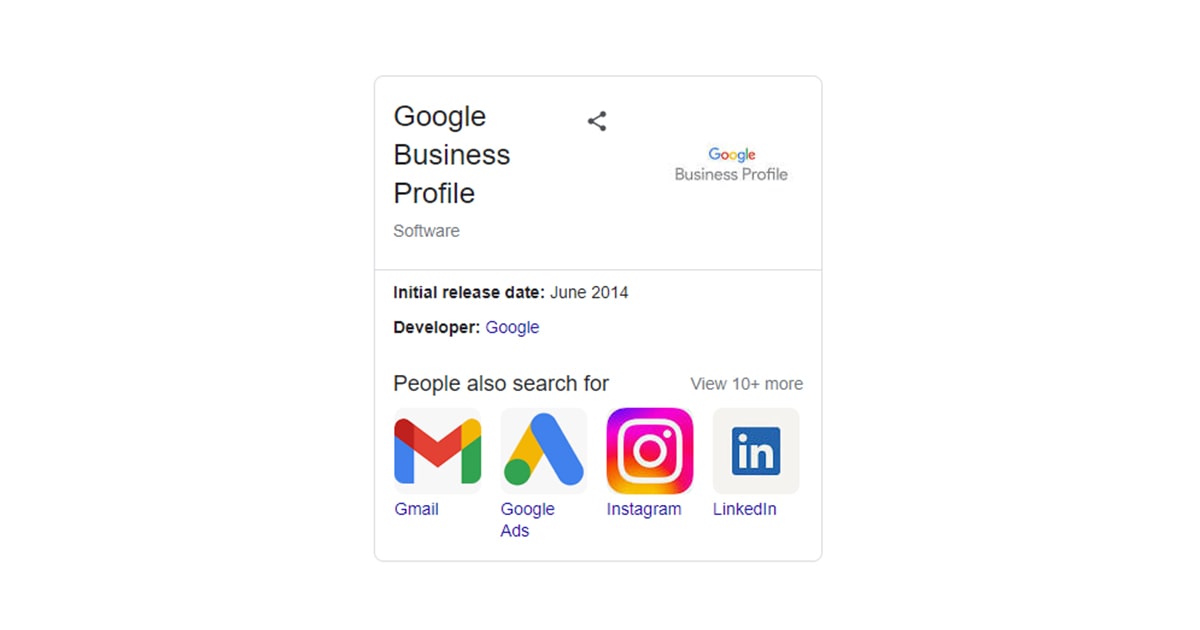
3. External inks to your social media profile
Add outside hyperlinks on your social media profile, After including your website link to Google My Business, you have to make certain that your website includes a few hyperlinks.
The essential factor is which you have to make certain that those hyperlinks are totally accurate and accurate; otherwise, they will deliver a 404 error while used. For extra information, it's far important to say that hyperlinks are links that factor to domain names apart from the website’s foremost domain, that is, the unique source.
These hyperlinks assist you get a better rank in seek engines, in order we said, make certain that those hyperlinks are accurate.
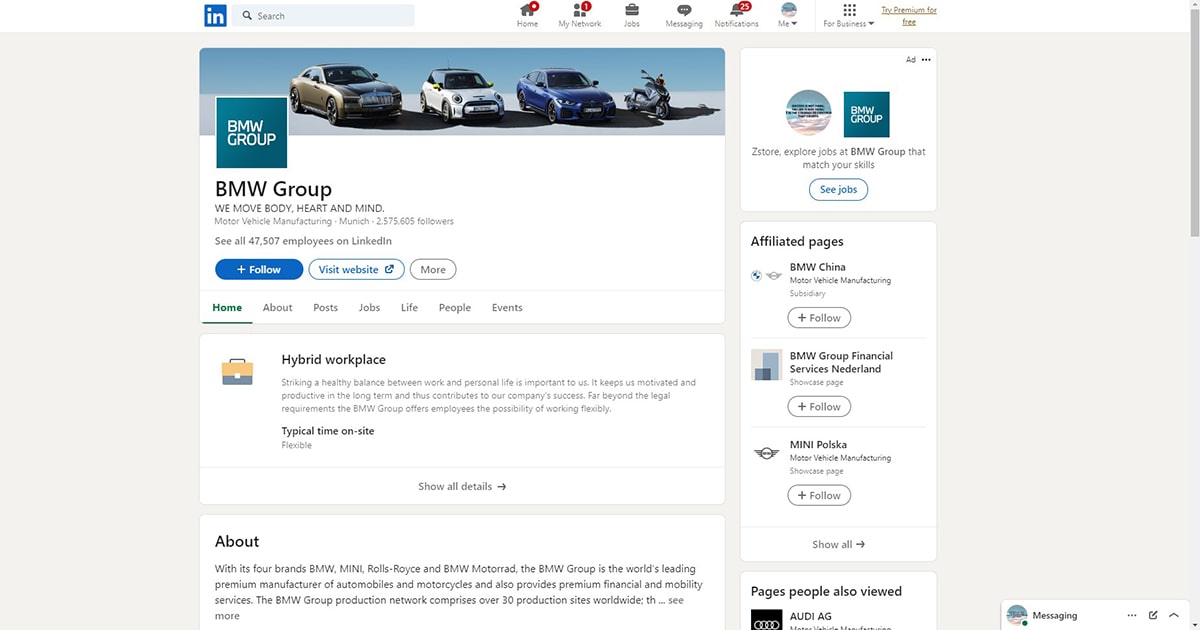
4. Add schema markup to your website
This is little bit difficult and technical but an important step. Your site should have a local schema markup with the same feature that is suitable for all social media profiles. Schema markup is the programming code to add your website, and search engine use this code to understand your content even better and shows the relevant search results, you can add many social media icons to Google's business profile by including schema markup.
Note: You must enter the wanted code in you site's "Head" section and include a "sameAs" character for every social media that you want to be added as icon in your Google Business.
5. Share links on social media sites
In this stage, share links that are related to your website and business on several pages of your site. For this, you can also place a relevant links that add a list of social media hyperlink on your site webpages or other related businesses. In normal, to get links based to your business and social media as much as possible and share them and this shows Google that your social media profiles are entirely based to your business. Connect your social media accounts to more related hyperlinks, the better your social media profile will be dispalyed in Google My Business Listing.
6. Create local business listing
This step is optional, but it helps to add your business's social media profiles to Google My Business quickly. When you create a local business directory that Google trusts, you let Google know that all the added links are correct and relevant and are all connected to the specific social media profiles of your business. Local Business Listings are also important for SEO because they give users crucial information about your business. All these aspects assist you to have more chances to be seen than your competitors. Some local business directories such as, Yelp, Local.com, Hotfrog, Bing Places, CrunchBase, etc. For this you can create a new account and link it to your site and all your social media profiles related to businesses confirms that your business is linked with these accounts.
7. Create and share quality posts frequently to get more engagement
Always try to create a unique quality content on your social media accounts to attract new follower’s attention and engagements, So that Google will know that all your social media user accounts are still active and deliver content to their followers or audiences

8. Wait till your social media profile to added
After you completed all the steps and procedure completely, wait for Google confirmation for added informations and links so that your social media profile is added to Google My Business and you can use this to boost your brand.
Note: This process my take some minutes to some business days , So be patient.
Advantages of adding social media profiles to Google My Business:
- Followers and customers can easily interact with you through different platforms
- You can share your important business information correctly
- You can build up your presence in the business world
- More people know about your business and become your audiences
- You can rank high in search engines
- Boost your SEO
- Your business will be displayed on Google maps
- People can submit feedback about your business
- Your social media profiles and website will be more visible
Conclusion:
From this article we have mentioned, you have realized how useful Google My Business for your business. Don't doubt about the way we mentioned about Google My Business in this article, you will help your business or service grow, and you will always be one step ahead of your competitors. So enjoy its feature and benefits of Google My Business, Moreover we explained what is Google My Business is?, Why majority of business owners should use it?, and we hope, as a business owner you will find all the information you need about Google My Business in this article.