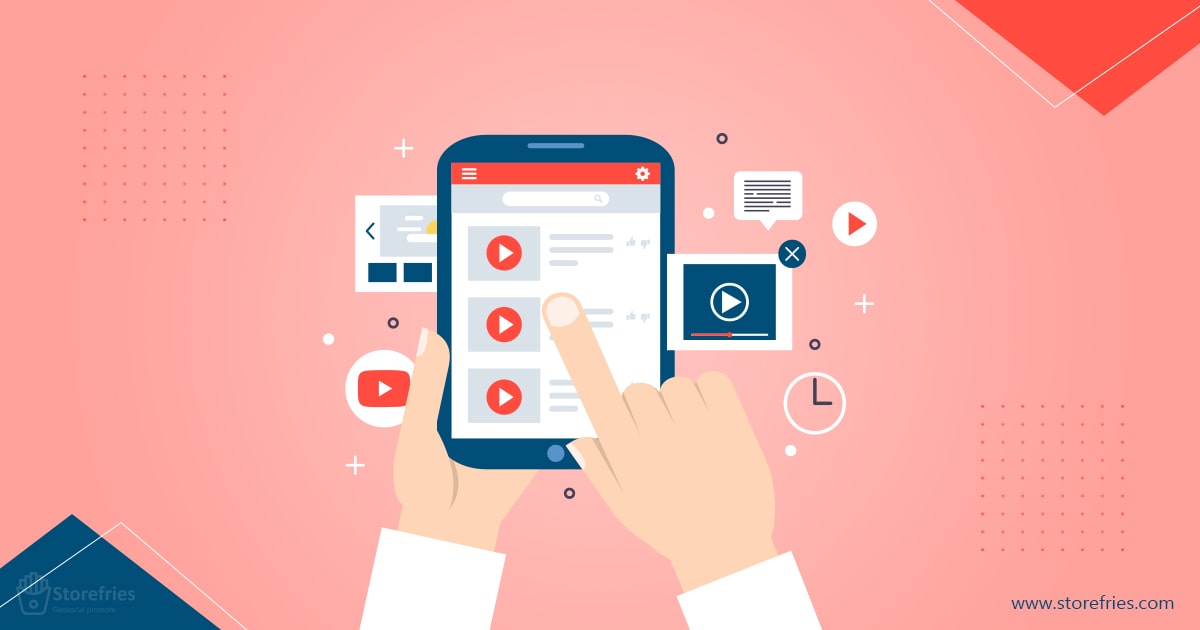The basics of the youtube algorithms used by search engines like Google and YouTube to rank websites and ranking of your videos are the same. The goal is to give users the greatest experience possible, thus Google search results and YouTube video search results have been integrated to make searching easier.
Everyone prefers to watch a video than to read a lengthy blog article with various facts. 59% of working professionals claim that watching a video is preferable to reading text and cuts short the important content quickly. So, there are a tonne of advantages to video but how to increase the SEO of the videos has the factors, like more watching time, increased brand recognition, and higher leads and sales.
The basics of the youtube algorithms used by search engines like Google and YouTube to rank websites and videos are the same. The goal is to give users the greatest experience possible, thus Google search results and YouTube search video results have been integrated to make searching easier. While getting any exposure on YouTube may appear difficult, you can use certain strategies to ensure that the YouTube algorithm favors you in the search results. So in this article let's see how to win over youtube to reach the audience and stay at the top of the results forever.
Blog Contents
3. Optimise the video description
4. Add hashtags to the description
7. Create a unique thumbnail with your brand touch
8. Add Subtitles or srt file to your video
Youtube ranking algorithm
YouTube, like other search engines, provides content that answers the searcher's specific query. If someone searches for "how to make a reel, " YouTube will not give them a video titled "how to make a youtube video." Instead, it will return search results that are relevant to that query. Consider how you can incorporate keywords and phrases that your target audience uses. You should also consider YouTube analytics and engagement. When ranking videos, YouTube considers a metric known as "watch time" — that is, how long viewers stay on your video.
A longer watch time indicates that you're providing valuable content; a short watch time indicates that your content is unlikely to rank. You can enjoy views, comments, and likes on your videos as a business if you find the right audience for your content. Find and target the right audience is this is important than making a "beautiful" video. If your YouTube videos actively solve the problems of your prospective customers, you've completed 90% of the YouTube SEO work.
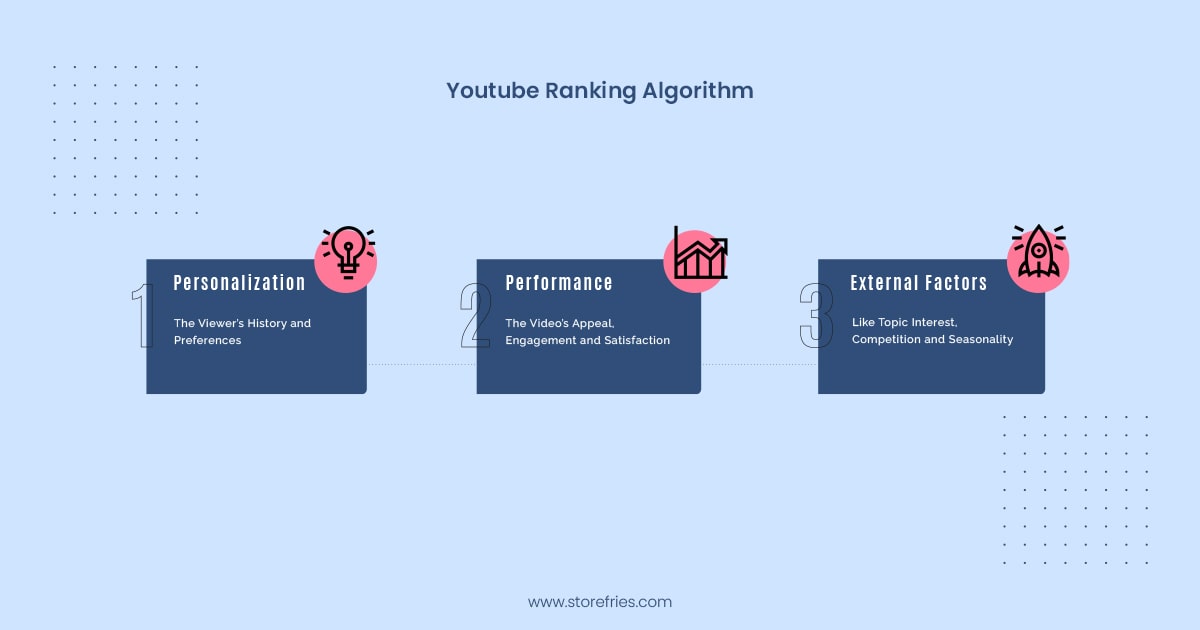
1. Right keywords to optimize
Just like how you would optimize written content for the article, you need to optimize your videos with the right keywords and you can use an youtube SEO tool to identify keywords from your video. When you've decided on a keyword, the first place you should put it is in your video file — before you even upload as a YouTube videos. Because the reason is YouTube cannot "watch" your video to determine its relevance to your target keyword, and as you'll see in the following tips, there are only so many places you can safely insert this keyword on your video's viewing page once it's published.
When you upload a video to YouTube, YouTube can read the file name and all the code that comes with it. With that in mind, change the file name "your keyword +random numbers.mov" in this way. If your keyword is "SEO tips," for example, the file name of your video should be "SEO-tips" followed by the video file type you prefer. Every month, SERPs become more competitive. New competitors, new products, and new services are all vying for the top spots. Finding ways to diversify yourself and your offering is therefore critical. Conduct keyword research, and unless you can compete with extremely competitive terms, choose keywords that will bring you volume but are less competitive.
2. Keywords in the title
Understanding your audience's youtube search intent is the first step. We know that informational, commercial, navigational, and transactional search intent is the most common. So, matching what your video is about with the intent of your customer will be critical for getting your video to appear in search results. Second, make sure you know WHY you want to make a YouTube video and who your target audience is. For example, if you are using a product to make a review, include the product name in the video title and description. It may appear to be a simple step, but many YouTube channels skip it, resulting in their ranking videos low in Google and YouTube search results. But we don't want you to miss this step in youtube SEO.

3. Optimise the video description
Make sure you have a solid, optimized video description because video description is one of the most important ranking factors for YouTube SEO. YouTube will re-evaluate the video if you change or update any YouTube video element, including video descriptions, subtitles, closed captions, and video thumbnails. This can be beneficial so get it right the first time! If you choose to write a longer description, keep in mind that YouTube only displays the first two or three lines of text — roughly 100 characters.
Following that, viewers must click "show more" to see the full description. As a result, we recommend starting the description with the most important information, such as CTAs or important links to your websites, and social media links.YouTube suggests putting your most important keywords in the first couple of sentences of your description and keeping it to no more than 200 words. In general, make your description useful. If it does not help a user, remove it. Youtube has some great resources on the Youtube Creator Studio , which is constantly updated with new information.
4. Add hashtags to the description
Whether it may be on LinkedIn or Instagram, hashtags are a recent addition to the YouTube user interface too because it lets you add related terms to your video content. Hashtags appear directly above the title of your video for quick clicking and discover your brand in any other relevant ways. You can use the name of your business or add relevant keywords as hashtags which will make it easier for the viewers to find your optimized video when they search for a particular hashtag, you can also add hashtags to the descriptions and titles of all your YouTube videos. Particularly, hashtags boost the advancing search since they are always in the trending topics. When you include a hashtag in the video description, it will first appear above the video's title before turning into a hyperlink.
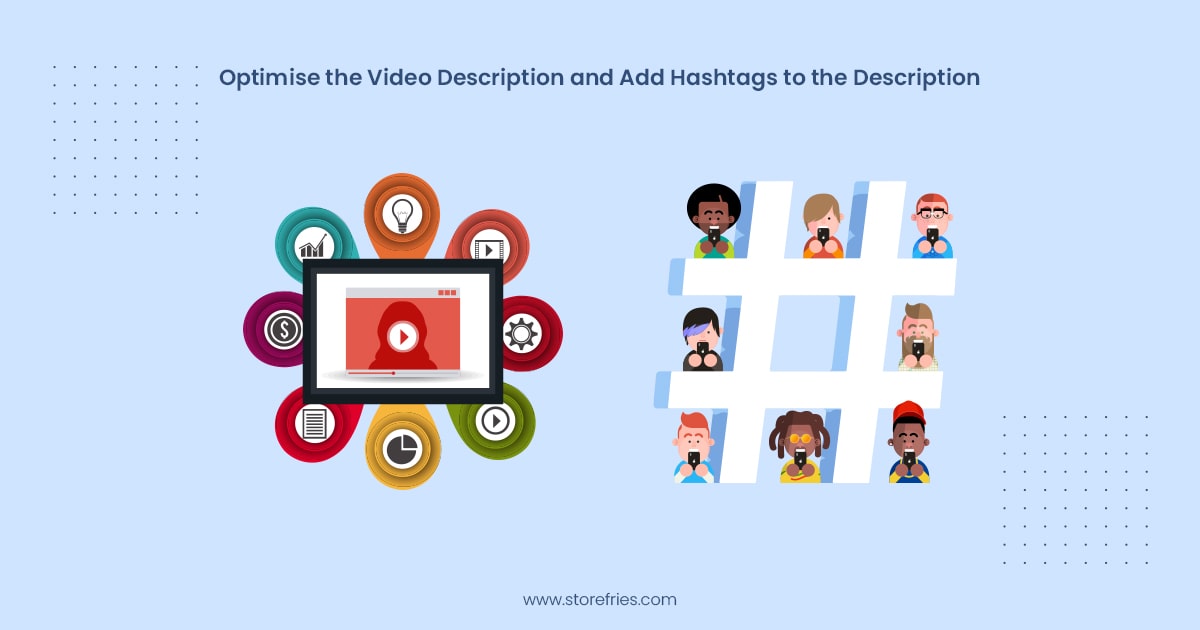
5. Add keywords to the tag
Tags can help users understand what your video is about, according to YouTube. However, you are not only informing your viewers; you are also informing YouTube with the tags. Tags are used by the youtube platform to "understand the content and context of your video." This allows YouTube to figure out how to connect your video with similar videos, potentially broadening the reach of your content. However, choose your tags wisely. Use a relevant tag if you believe it will increase your views; in fact, Google may penalize you for adding irrelevant tags so you need to be cautious with the tags. Similarly to your description, begin with the most important keywords, including a good mix of common and long-tail keywords.
6. Choose the right category
Users can choose the search to see youtube videos from different categories while looking for a specific query with refined options. It's crucial to contextualize your video with categories before uploading it to increase your chances of being found by users. You should be able to discover a category on YouTube that fits your videos because there are so many alternatives available. When uploading your video, you have the option of choosing a category. It might not be as straightforward as it seems. In actuality, it's crucial to follow a thorough procedure to decide which category each video fits in.

7. Create a unique thumbnail with your brand touch
Your YouTube videos will gain more benefits from thumbnails. When individuals view YouTube search results, they are the first thing that catches their eye. A compelling thumbnail can result in a longer watch time, which can significantly impact YouTube ranking. To ensure that your video is seen, make something that stands out from other videos and attracts the attention of users. This thumbnail, together with the video's title, informs viewers about the video's subject matter, which might affect how many clicks and views your video gets.
Although you can always choose from the auto-generated thumbnail options provided by YouTube, we strongly advise you to create a personalised thumbnail. Images with a 16:9 aspect ratio and a resolution of 1280x720 pixels should be used, according to YouTube. These images should be stored as 2MB or smaller.jpg,.gif,.bmp, or.png files. Following those guidelines can help to guarantee that your thumbnail displays in the same high quality on various viewing platforms. It's crucial to remember that to upload a custom thumbnail image, your YouTube account must be confirmed. Visit youtube.com/verify and follow the directions there to accomplish that.
8. Add Subtitles or srt file to your video
The last step in YouTube SEO search is to use closed captions and subtitles. Closed captions are intended for viewers who are deaf or hard of hearing, whereas video subtitles are meant for viewers who can understand the video language. You must submit a file that contains a supported text transcript or closed captions in order to add subtitles or closed captions to your optimized video. Go to your video manager and select "Videos." Once you've located the video you want to add closed captions or subtitles to, click the drop-down arrow next to the edit button. Select "Subtitles/CC" after that. Then, you can choose how you want to upload the srt files.
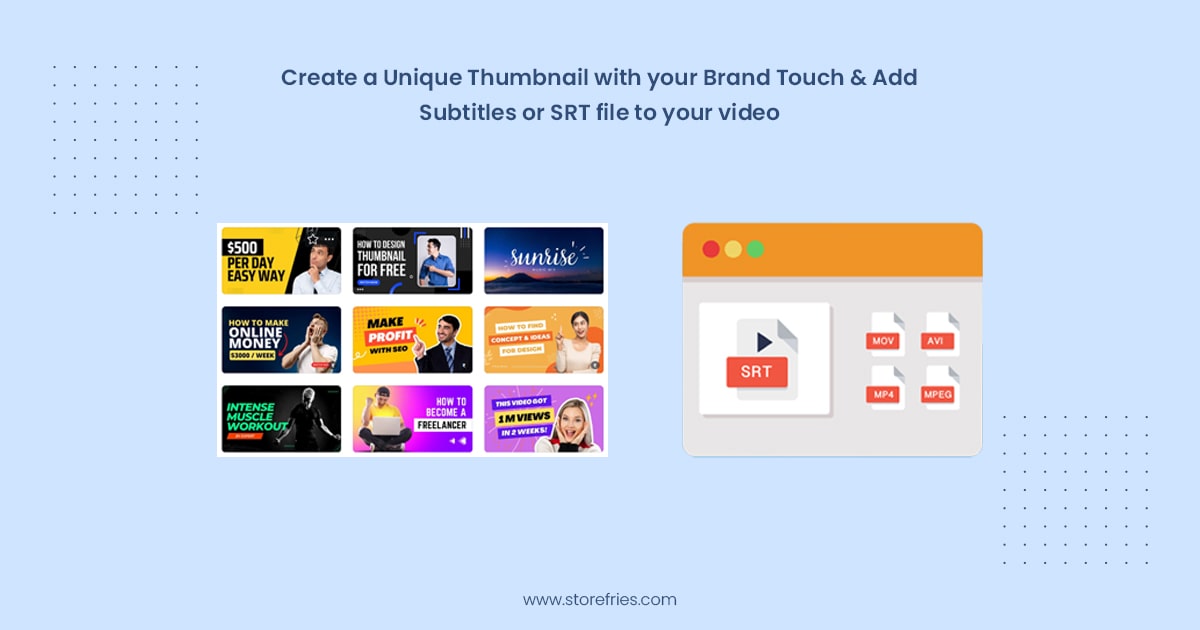
9. End screen for a professional reach
Have you ever noticed a small white circle while viewing a video with an I in the center or a transparent screen of text inviting you to subscribe appearing in the corner?
Cards are preformatted notifications that appear on desktop and mobile devices and may be set up to promote your brand and other videos on your channel, according to YouTube.Similar information is displayed on end screens as it is on cards, but end screens are more graphically detailed and, only appear after a video has finished playing.
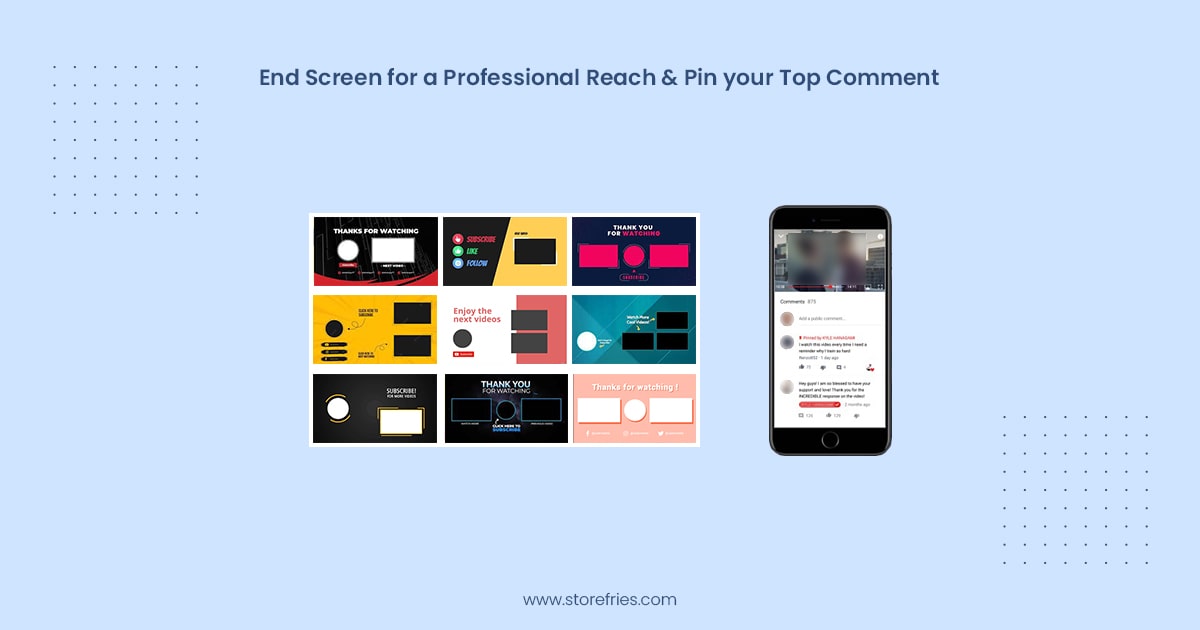
10. Pin your top comment
Although leaving a comment on your video may appear excessive, it's a wise move. More comments boost your video's rankability, but they can increase audience engagement if you play your cards properly. Make sure your comment add to the discussion or benefits the readers by being interesting. You should comment on your own videos as a brand, not only to respond to other comments but also to add extra value for viewers.

11.Conclusion :
These elements might seem a little time-consuming and sophisticated, but keep in mind that the amount of time individuals spend watching YouTube on their TV has increased significantly in the past year. There is an audience there waiting to be found, and by optimizing YouTube, your chances of being found rise. And finally, just like you would with any other piece of content, conduct research. To increase your content portfolio, concentrate on producing evergreen videos that you can expand upon. The more user-friendly material you provide, the more traffic search engines will send to your website and YouTube channel!